Updated on May 8, 12:18 p.m. (GMT+8): Improved relevancy.
Looking to dive into the world of Solo Leveling Arise but still deciding which platform to choose?
In this article, we delve into the Solo Leveling game platforms that are available to you, along with rewards that were available before the game’s release.

Solo Leveling Arise, an action RPG title by Netmarble, immerses players in the same character and story elements as the manhwa and anime.
Players assume the role of Jinwoo Sung, the only hunter who continues to level up and can also team up with other hunters from the series.
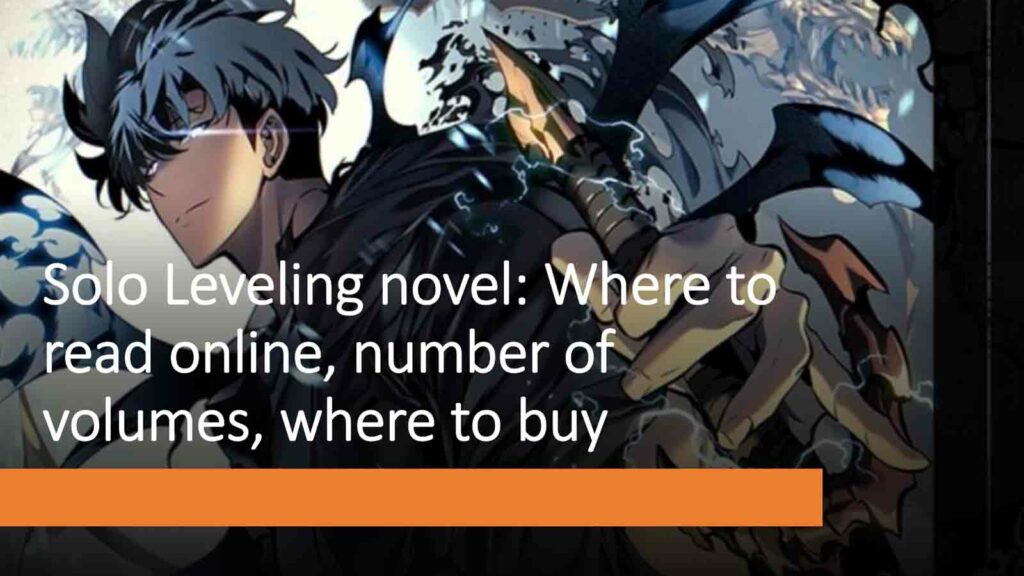
Let’s explore the platforms where you can experience this exciting adventure firsthand.
All Solo Leveling game platforms
The game is available on mobile and PC.
Step-by-step Solo Leveling Arise pre-register guide
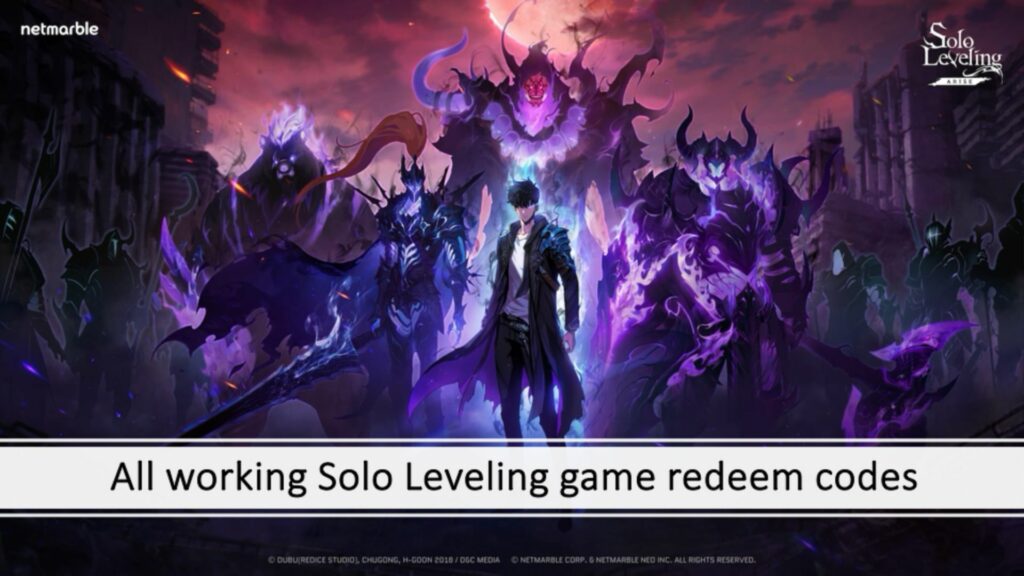
Pre-registration was available on the following platforms:
Players who pre-registered on the iOS App Store or Google Play Store would have received the Legendary Artifact sets and Epic costume set, including:
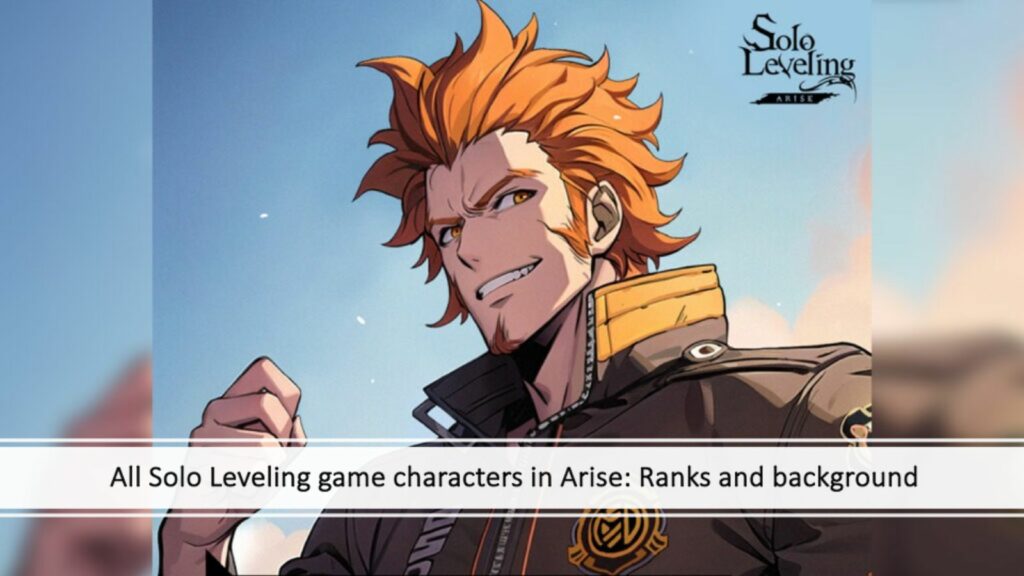
- Jinwoo Sung Chic Black Suit costume
- Legendary Level Artifact sets
- 2 mana power crystals for each attribute
- 100,000 gold
The players who signed up on PC would have received a bonus reward when pre-registering using their email.
Solo Leveling Arpise pre-register process

Below are the steps to pre-register on your PC using the Netmarble Launcher:
- Click the “Schedule PC Auto-Install” button on your PC to download and install the Netmarble Launcher.
- After installing the Netmarble Launcher, run it to access the Auto-Install page.
- Schedule an Auto-Installation on the Auto-Install page.
If you schedule the PC auto-installation, you secure your spot for the game’s release and receive additional rewards to kickstart your adventure.
To download the game, visit iOS App Store, Google Play Store, or the official website for PC users. Check your system requirements here.
READ MORE: All working Solo Leveling game redeem codes and how to claim them


