Apex Legends Season 22 is mixing things up for the best battle royale FPS ever made.
Apex Legends tier list and rankings
Looking for the best Legend to dominate the Badlands? This Apex Legends legend tier list is for you.
Both the EWC and the ALGS split 2 playoffs have made a huge impact on the battle royale’s meta. So we’re looking at the strongest Legends you can play right now!
Apex Legends legend tier list with individual rankings
Our tier list covers substantial buffs and the best skills used to win the final circle. We’re also including Legends who stole the spotlight in the esports scene. Here’s how we rank each tier:
- S: Meta picks.
- A: Consistent results.
- B: Good presence.
- C: Rarely seen.
- D: Not competitive.

Apex Legends Season 22 tier list
| TIER | LEGENDS |
| S | Bangalore |
| A | Crypto, Newcastle, Wattson, Pathfinder, Catalyst |
| B | Fuse, Wraith, Revenant, Valkyrie, Mad Maggie, Seer, Caustic, Bloodhound, Lifeline, Horizon, Gibraltar |
| C | Rampart, Circuit, Loba, Vantage, Ash |
| D | Ballistic, Alter, Mirage, Octane |
Bangalore continues being a beast in Shockwave due to her dependable kit and consistent winrate. While she may not have the flashiest abilities, she brings a ton of utility regardless of which circle you’re in. And the shorter cooldown on her smokes makes her a must-pick this season.
Bangalore’s easily the best Legend in the game right now, making her relevant in all tiers of competitive play.
Crypto’s returned to the meta in a big way due to his fantastic upgrades. His added ability to go invisible while controlling his drone puts him up there, making him a “safer Bloodhound” that even counters other A-tier characters.

Newcastle’s the best Legend in Apex for resets and getting your squadmates back in the fight. His energy shield buffs last season also make him easier to play now since he depends on it to cover his team’s disengage.
Wattson’s also a stellar Controller who’s been very present in the ALGS due to her ability to lock down zones. Changes on her level 3 upgrade makes her Pylons more versatile. And the increased HP on her structures makes her the more dependable than any Legend in her category.
Verticality and being able to see the next circle makes Pathfinder very valuable, not to mention his recent zipline upgrades. But he’s taking a backseat for now in favor of stronger Controller and Defense picks (and his rather large hitbox.)
Wraith, Fuse and Revenant fall into B-tier due to their aggressive playstyle which don’t have a very strong place in the meta.
Wraith’s portal is very easy to counter at this point, and there are better Legends for flanking/outplaying other squads. Fuse, while being extremely dominant in smaller circles, received comparatively less effective buffs this season making him an overall B-tier legend.
Revenant is a special case. This legend has seen a lot of use in high-level competitive play since the shield generator hop-up can get him up to 300 HP.
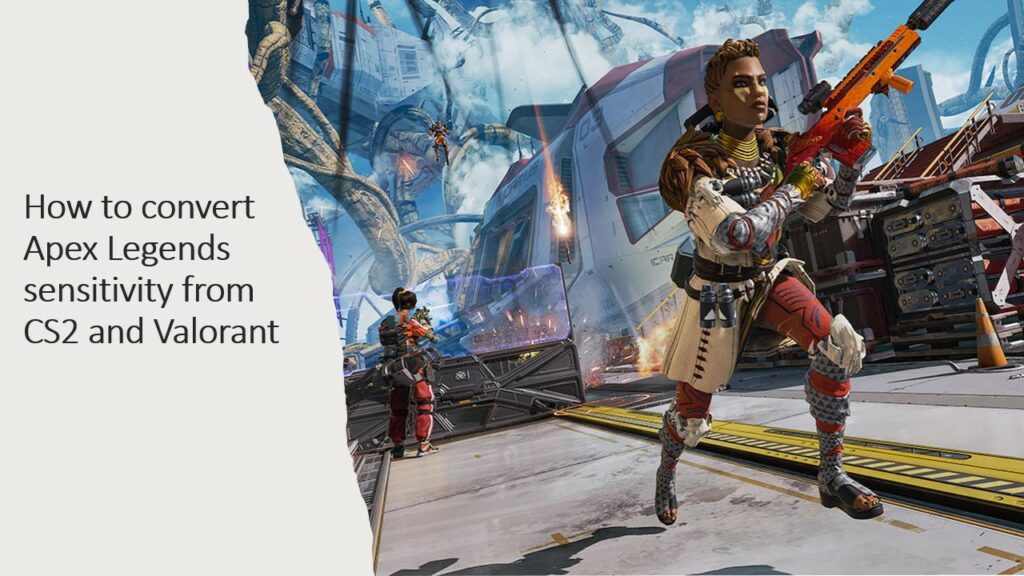
That alone makes him great for solo queue. But the skirmisher crumples easily against anyone in the A-tier. So we’ll keep an eye on the winrates to see if he deserves a higher spot.
From there, we can see Legends who have fallen off in the last update.
Rampart, Circuit and Ash require a lot of coordination to work in normal lobbies due to recent nerfs. And anyone on our D-tier can’t be considered in Competitive right now.
That concludes our Apex Legends legend tier list for Apex Legends Season 22.
READ MORE: How to fix the Ranked Not Initialized error in Apex Legends


