In Black Ops 6, you need to have the best audio settings to ensure optimal experience.
These settings are designed to enhance your ability to hear enemy footsteps, gunfire, and the surrounding environment with clarity.
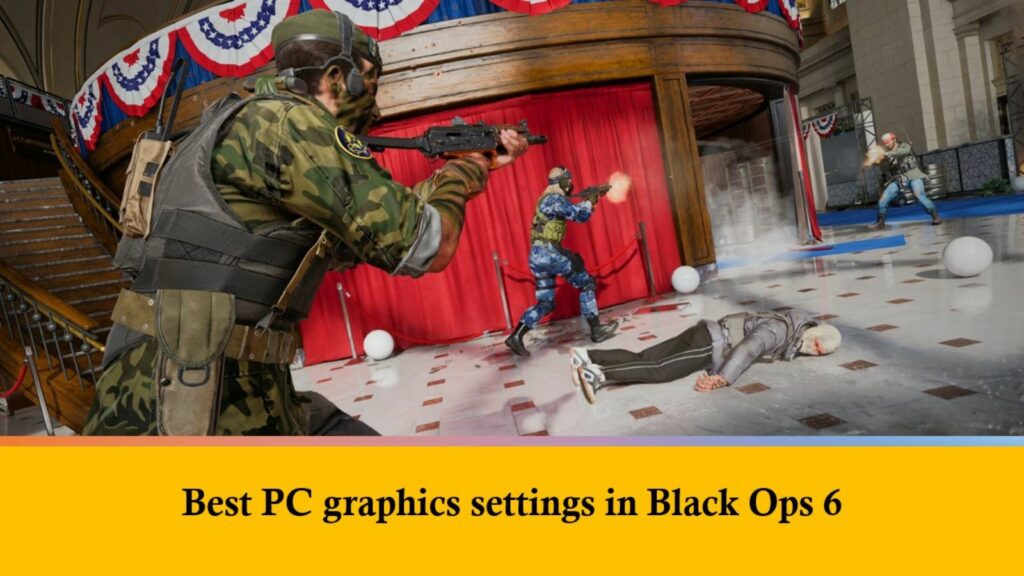
With that in mind, we’ve identified the best audio settings for BO6 to help you achieve the ultimate FPS experience.
Secure a tactical edge with these best audio settings in Black Ops 6
Here are the recommended audio settings for BO6:
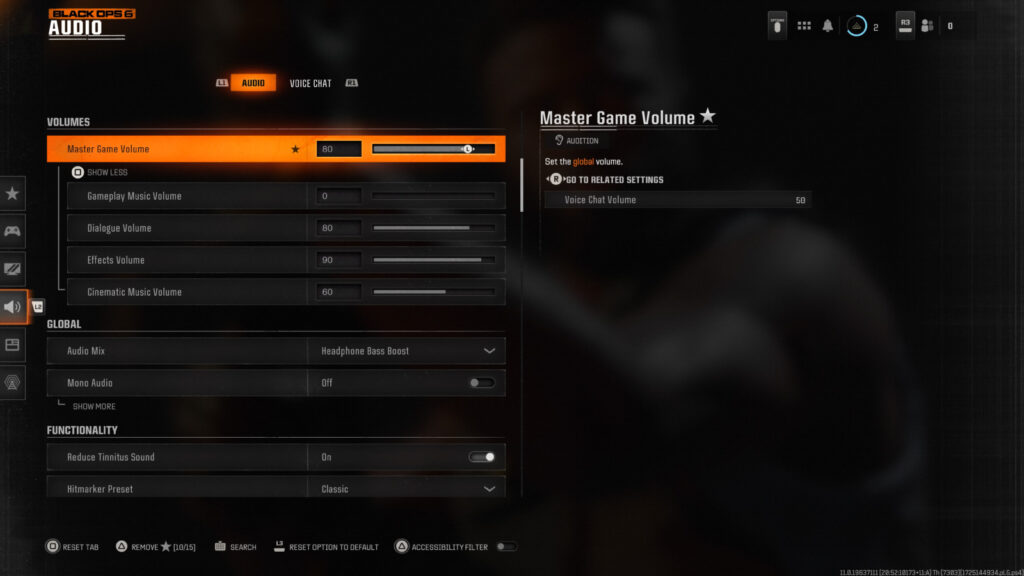
Volumes
- Master Game Volume: 80
- Gameplay Music Volume: 0
- Dialogue Volume: 80
- Effects Volume: 90
- Cinematic Volume: 60
- Global
- Audio Mix: Headphones Bass Boost
- Mono Audio: Off
- Functionality
- Reduce Tinnitus Sound: On
- Hitmarker Present: Classic
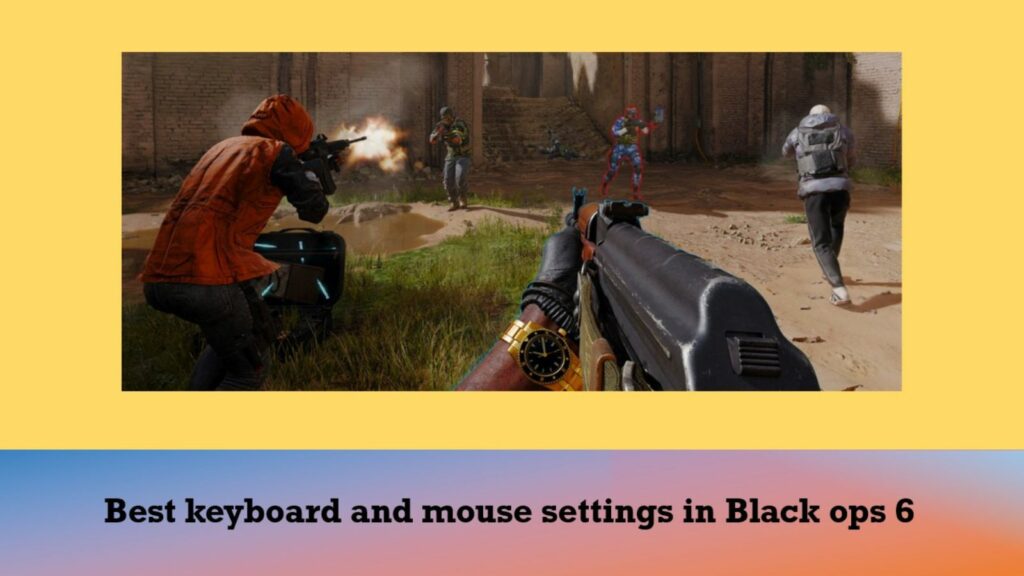
Voice Chat
- Voice Chat Volume: 50
- Voice Chat: On
- Proximity Chat: On
- Last Words Voice Chat: Player Preference
- Game Voice Channel: Party Only
To get the best experience, it’s highly recommended you use a good pair of headphones while playing. These will bring out the best of the audio settings shown above and can also help you develop your sound instincts while playing across all the game modes of Black Ops 6.

The headphones also make the audio experience more immersive than any other output device. Of course, if you don’t like headphones, then you can change the audio mix to your preferred output device.
But overall, these audio settings are good with any output device and can make you into a better Call of Duty player.
READ MORE: Will Black Ops 6 beta progress carry forward to main game? Answered


