Updated on January 10, 9:45 a.m. (GMT+8): Added relevant guides.
Black Ops 6 offers a ton of different controller settings that you can tweak to find the perfect combination of sensitivity, movement, and aim assist.
However, with so many options, obtaining the best controller settings can be daunting, especially if you haven’t played any Call of Duty title before.
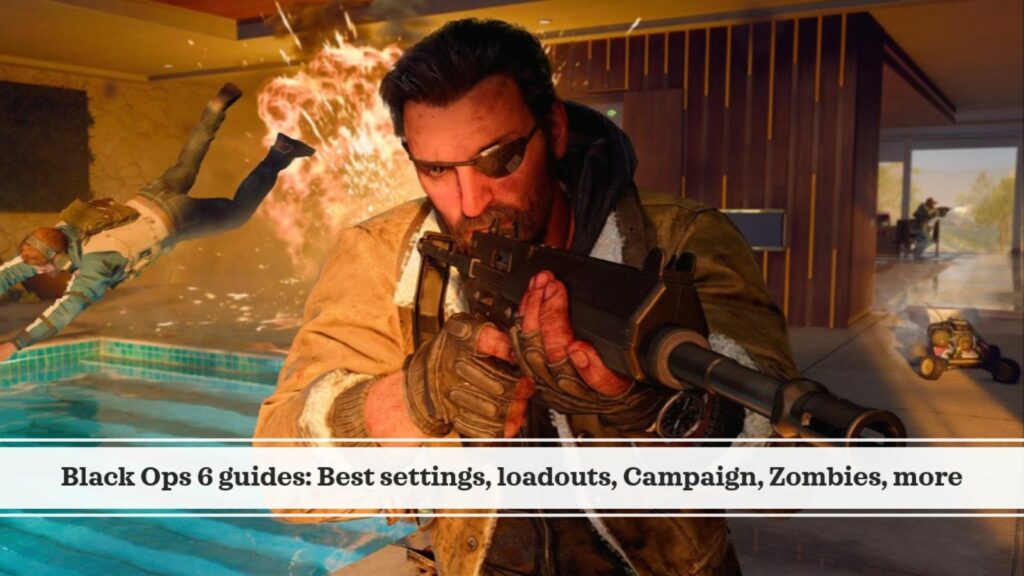
If you’re also among them, worry not. This ONE Esports guide will walk you through the best controller settings in Black Ops 6, whether you’re playing on Xbox, PlayStation, or PC.
Dominate with these best controller settings in BO6
Below you can find all of the best controller settings divided into different categories.
Keep in mind that you can always tweak them slightly according to your preferences and playstyle to find out what works best for you.
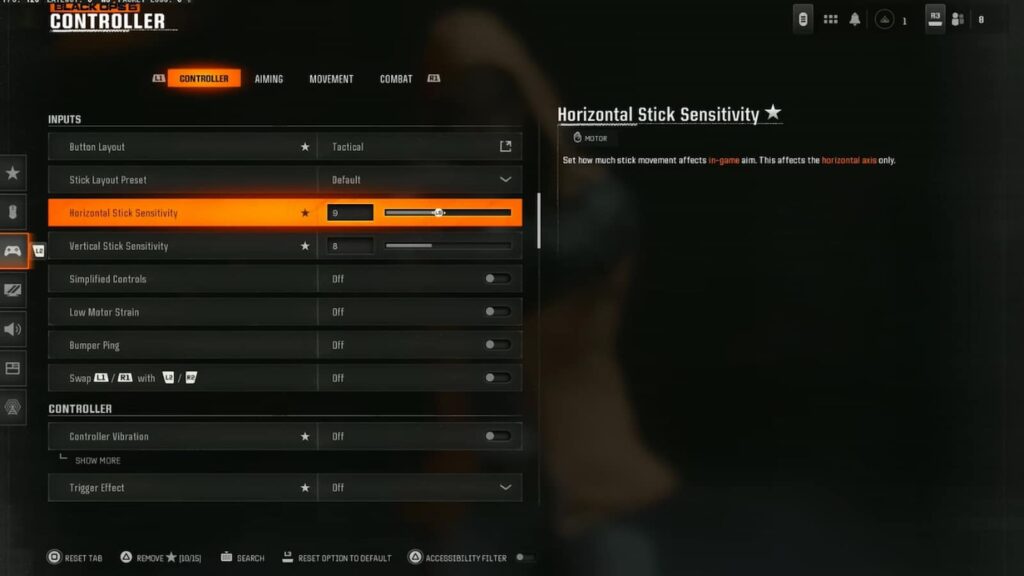
Input settings
| SETTING | SETTING |
| Button Layout | Tactical |
| Stick Layout | Default |
| Horizontal Stick Sensitivity | 9 |
| Vertical Stick Sensitivity | 8 |
| Simplified Controls | Off |
| Low Motor Strain | Off |
| L1 Button Ping | Off |
| Swap L1/R1 with L2/R2 | Off |
While you can set most of the input settings at default, sensitivity in this game is something that might need adjustment compared to Modern Warfare 3 due to faster gameplay and snappy movements.
We recommend a slightly higher horizontal sensitivity, like 9 or 8, because you look left to right more often than up and down. Controller vibration and trigger effects should also be turned off to maintain precise aiming.
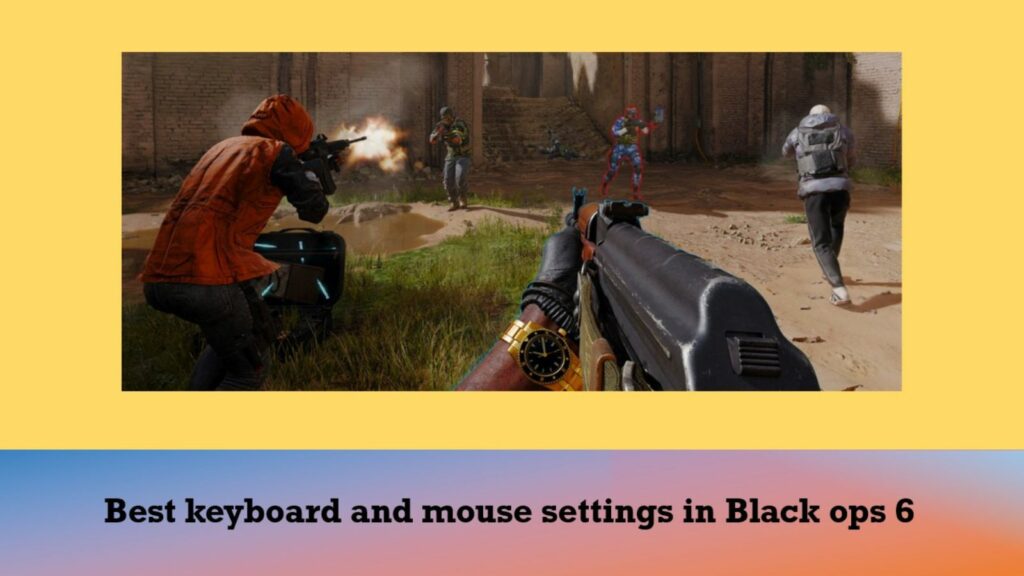
Deadzone settings
| SETTING | SETTING |
| Left Stick Min | 1 |
| Left Stick Max | 60 |
| Right Stick Min | 4 |
| Right Stick Max | 99 |
| L2 Button | 0 |
| R2 Button | 0 |
For dead zone settings, aim assist is crucial this year due to the fast movement. There’s no universal dead zone setting—it depends on your controller. We have set both sticks to zero, then adjusted based on drift to activate rotational aim assist while minimizing unwanted movements.
Aiming settings
| SETTING | VALUE |
| Ground Vehicles Sensitivity Multiplier | 1 |
| Air Scorestreak Sensitivity Multiplier | 1 |
| Tablet Sensitivity Multiplier | 1 |
| ADS Sensitivity Multiplier | 0.83 |
| ADS Sens. Multiplier (Focus) | 1 |
| Look Inversion | Standard |
| Look Inversion | Standard |
| ADS Sensitivity Transition Timing | Instant |
| Aim Response Curve Type | Dynamic |
| Aim Response Curve Slope Scale | 1 |
| Custom Sensitivity Per Zoom | On |
| Target Aim Assist | On |
| Motion Sensor Behavior | Off |
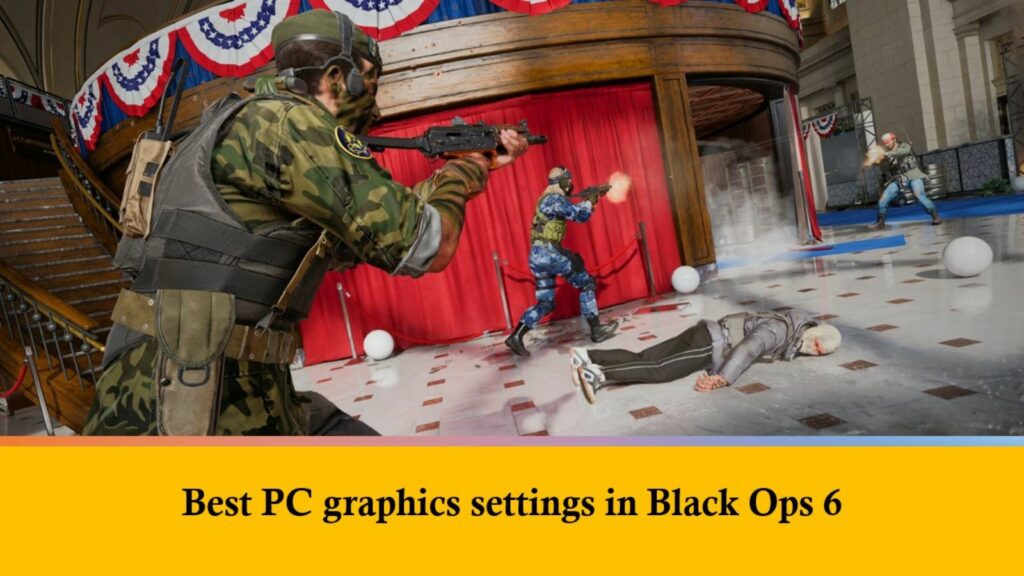
Movement settings
| SETTING | VALUE |
| Sprint Assist | Off |
| Mantle Assist | Off |
| Crouch Assist | Off |
| Automatic Airborne Mantle | Off |
| Slide/Dive Behavior | Slide Only |
| Auto Door Peek | Off |
| Advanced | |
| Sprint/Tactical Sprint Behaviour | Toggle |
| Auto Move Forward | Off |
| Sprint Restore | On |
| Slide Maintains Sprint | On |
| Tactical Sprint Behaviour | Single Tap Sprint |
| Plunging Underwater | Free |
| Sprinting Door Bash | On |
Combat behaviors
| SETTING | VALUE |
| Aim Down Sight Behavior | Hold |
| Weapon Mount Activation | ADS + Melee |
| Equipment Behavior | Hold |
| Quick C4 Detonation | Grouped |
| Manual Fire Behavior | Press |
| Advanced | |
| Change Up Directional Behaviour | Ping |
| Change Zoom Activation | Sprint/Tactical Sprint/Focus |
| Weapon Mount Exit | Instant |
| Interact/Reload Behaviour | Tap to Reload |
| Sprint Cancels Reload | Off |
| ADS Stick Swap | Off |
| Depleted Ammo Weapon Switch | On |
| Scorestreak Reordering | Numerical Order |
| Dedicated Melee Weapon Behaviour | Hold Melee |
| Swap Body Shield and Execution Behaviour | Off |
READ MORE: Best audio settings in Black Ops 6 to hear enemy footsteps clearly


