If you’re looking for the best graphics settings in Black Ops 6 for PlayStation 5 and Xbox, you’re in the right place.
Over the years, the visuals of the Black Ops franchise have gotten dramatically more impressive and BO6 continues this trend. However, that comes a bigger weight on your console hardware’s performance which is why many players have been looking for the best graphics settings to use in the game.
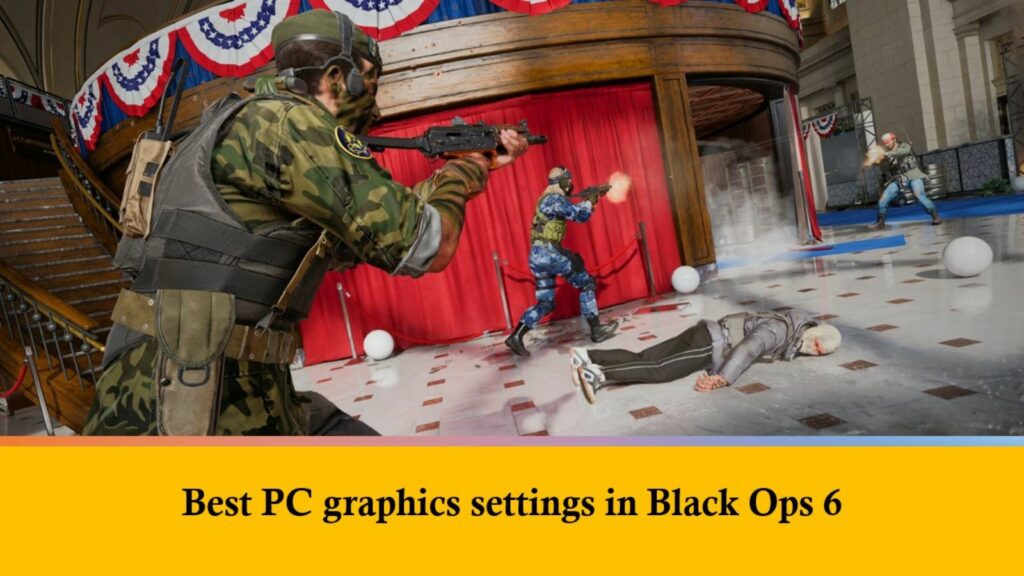
Using the right combination of graphics settings on your PS5 or Xbox Series X|S not only improves your visual experience but also helps you get victories much more easily.
Therefore, we’ve put together the best graphics settings you can use while playing on console.
Best graphics settings in Black Ops 6 for PS5 and Xbox to maximize FPS
Display

Your display settings basically include the adjustments for the brightness levels, refresh rate and safe areas.
- 120Hz refresh rate: On
- This setting may not be available on Xbox Series S console when using certain resolutions. Also, you won’t be able to use it all if you have a 60Hz TV or monitor.
- Brightness: 55%
- You can tweak it slightly as per the brightness level set in your TV’s OSD menu.
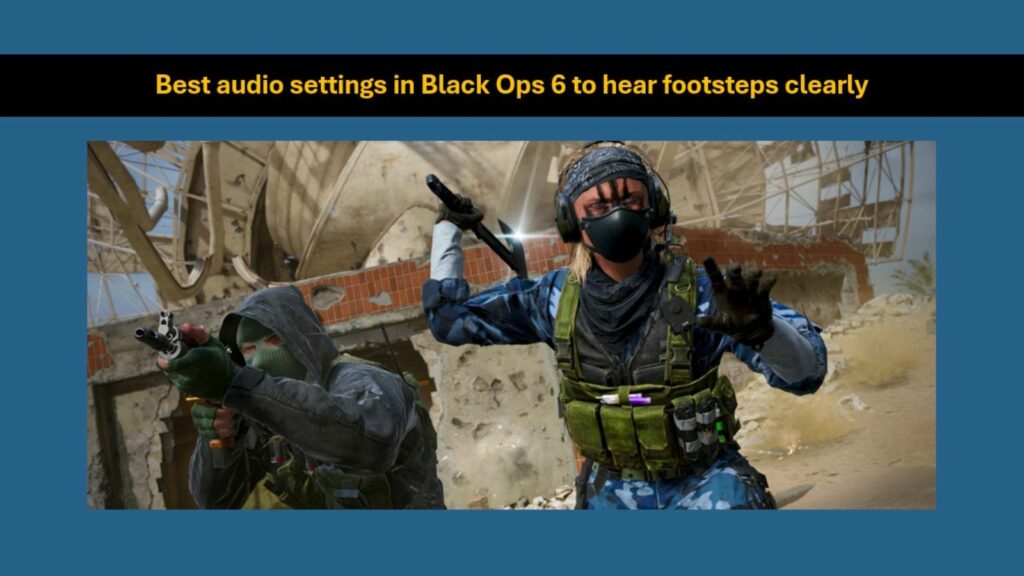
- Safe Area: Default
- This option allows you to adjust the positioning of HUD. We suggest keeping it at the default setting unless your HUD appears cropped.
- Eco Mode preset: Off
- You can limit your device’s energy consumption at the cost of V-Sync and other performance tweaks. So keep it off all the time to generate the maximum frames.
Quality
Unlike the flexibility offered in BO6’s PC version, the PS5 and Xbox consoles do not support customizable graphics quality. The only thing you can tweak is the Motion Blur in the game followed by Depth of Field and Texture Streaming.

- World Motion Blur: Off
- Motion blur can be distracting during fights and also prevents you from spotting enemies from a distance, especially when you’re sprinting. Therefore, we advise turning it off.
- Weapon Motion Blue: Off
- Depth of Field: Off
- When this option is turned on, it adds blur to out-of-focus regions.
- FidelityFX CAS: On
- Enhances the sharpness of scene rendering using the AMD FidelityFX Contrast Adaptive Sharpening (CAS).
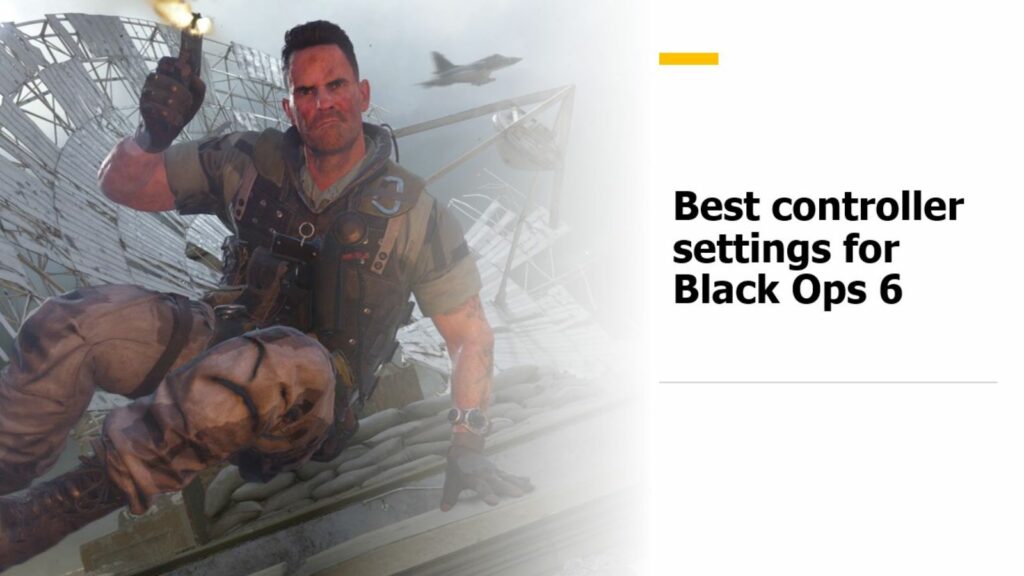
- FidelityFX Strength: 100
- On-Demand Texture Streaming: Optimized
- This is one of the key graphic settings in the game as it downloads texture from the internet as you play the game which is necessary to provide color details on surfaces. But if you’re on a paid data plan or mobile hotspot where internet speed is an issue, then we highly recommend setting it on Minimal to prevent issues like high ping.
View
- Motion Reduction: Off
- Field of View: 120
- ADS Field of View: Affected
- If it’s set to independent, ADS zooms the field of view to its usual value which crops the environment.
- Weapon Field of View: Wide
- Vehicle Field of View: Default
- 1st Person Camera Movement: Least (50%)
- If you have motion sickness, set the slider to the lowest value.
- Inverted Flashbang: Off
- When it’s turned on, the game displays a low-light black effect instead of the bright white flash effect of flash grenades. It is particularly helpful for players with photosensitivity concerns.
READ MORE: All GobbleGums in BO6 Zombies and how to unlock them


