There are plenty of ways to improve your accuracy in Black Ops 6 one of which requires you to use Reticles on your weapons. In case you don’t know, Reticles are the crosshairs displayed in the game’s optic sights.
Thankfully, you have the ability to customize them via the classic Reticle challenges system in Black Ops 6. With that said, here’s everything you need to know about Reticle challenges.
Black Ops 6 Reticle challenges system overview

How to access Reticle customization
Head to the Gunsmith feature where you’ll find the option to customize your Reticles. However you’ll first need to equip an Optic Attachment to your weapon. Here’s a step-by-step guide to access Reticle Challenges and customization:
- Equip an Optic: Select your weapon and attach an Optic from the available options. Keep in mind that some optics may only be available for specific weapon types (e.g. sniper rifles) but most optics are shared across Primary Weapons and Pistols.
- Navigate to Customize Tab: Go to the Customize tab within the Gunsmith once the Optic is equipped.
- Access Reticles Menu: Enter the Reticles menu where you can view your progress and check out the different Reticle unlocks available.
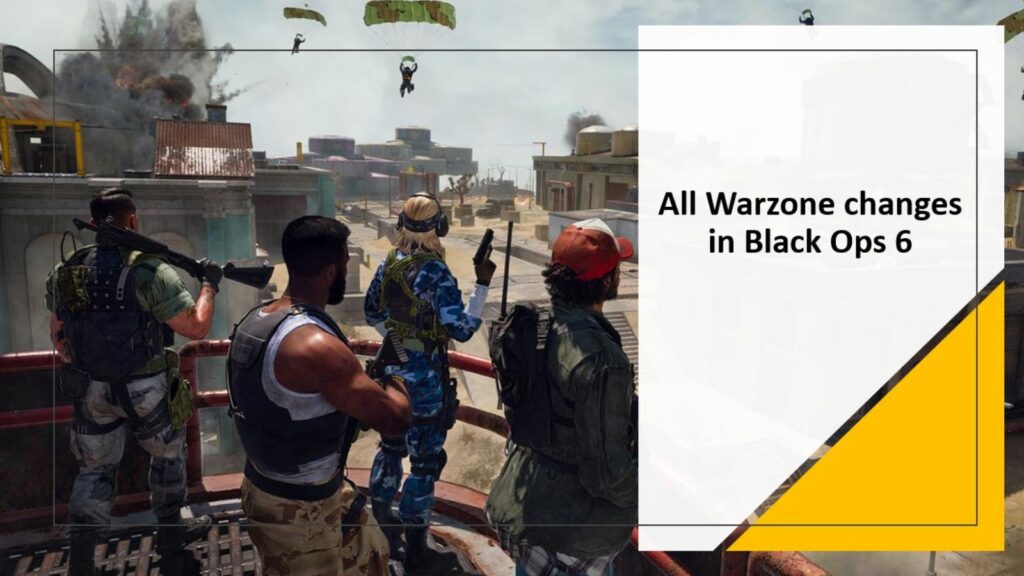
How to unlock Reticles
Each Optic has a set of 10 Reticle Unlocks available for you to earn in different game modes: Multiplayer Zombies and Warzone (available starting Season 01). The process for unlocking these Reticles is straightforward but requires consistent gameplay:
- Earn Kills While Aiming Down Sights (ADS): You’ll need to get kills while aiming down sights in the specific mode for each optic. This will gradually unlock Reticles tied to that optic.
The Reticle Challenges are bound to each Optic not the weapon itself which means you can make progress toward unlocking Reticles for any compatible weapon as long as you have the Optic equipped.

One of the best features of the Reticle system in Black Ops 6 is the ability to use unlocked Reticles across all modes. For example if you unlock a cool Reticle in Zombies but prefer using it in Multiplayer you can easily equip it to that Optic in your Multiplayer or Warzone loadout.
How to equip unlocked Reticles
Equipping Reticle is simple once you’ve unlocked it:
- Go to the Reticles menu within the Gunsmith’s Customize tab.
- Select the Optic for which you’ve unlocked the Reticle.
- Scroll through the available Reticles and choose the one you wish to equip.
- Your selected Reticle will now be active whenever you use that Optic across all game modes!
READ MORE: All Support Equipment in Black Ops 6 Zombies and how to unlock them


