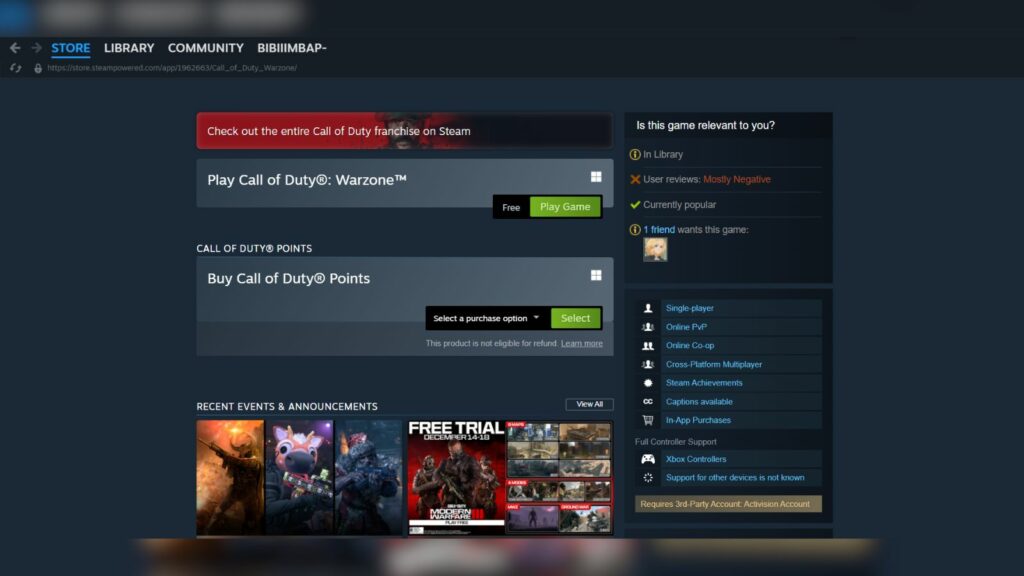Updated on March 15, 4:35 p.m. (GMT+8): Updated file sizes, and added relevant guides.
Alongside the launch of Modern Warfare 3, Call of Duty has released the next generation of its free-to-play battle royale game, Warzone.
In Warzone, new and experienced players alike fight in the newest map, Urzikstan, a massive urban battleground with water lanes and desert combat.
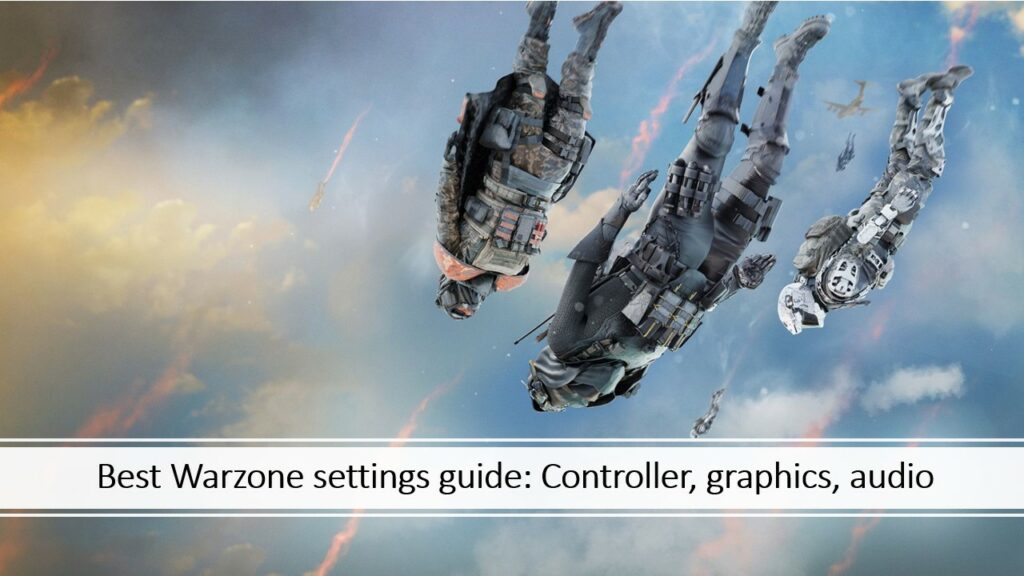
Here’s a comprehensive guide on how to download Warzone on PC, including details about system requirements and file size.
A guide on how to download Warzone on PC
Warzone is available for download on Steam and Battle.net, Activision Blizzard’s official game client.
Steam
- Go to the Store and search for Call of Duty.
- Click on the “Play Game” option, which prompts you to download and install the game.
- Once the download is complete, select Call of Duty in your Library and click on “Play Game.”
- Look for Warzone in the game’s main interface, and install it.
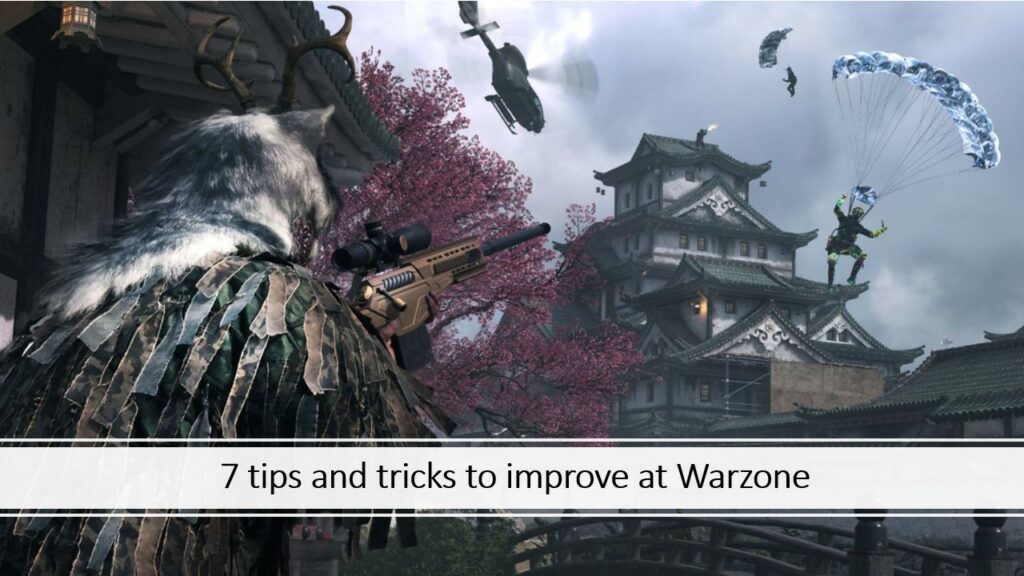
Do note that you need an Activision account to play the game on Steam.
It is recommended to use High Priority under Automatic Updates.
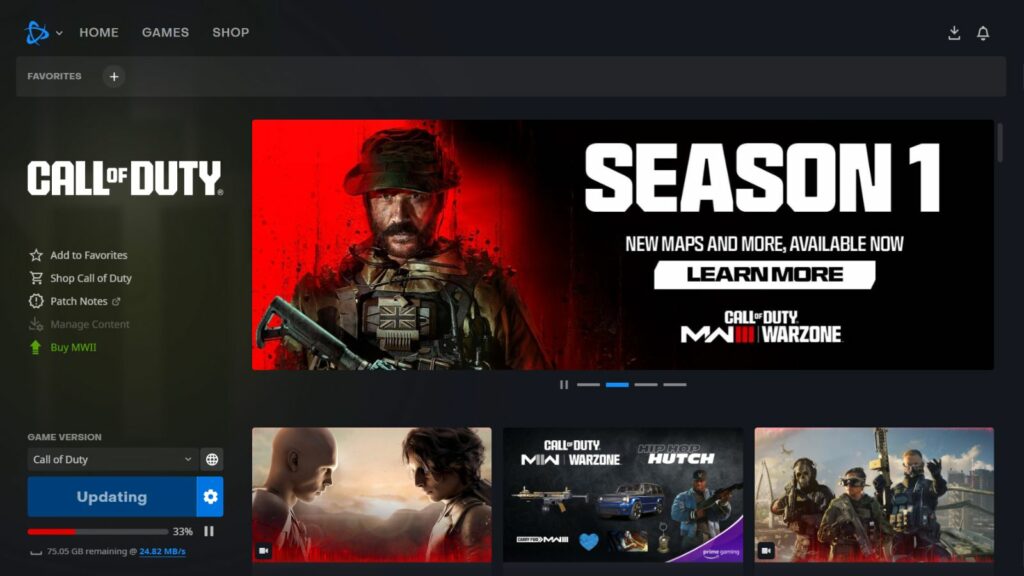
Battle.net
- Search for Call of Duty under the All Games tab.
- Click “Play”, which prompts you to download and install the game.
- Once the download is complete, click “Play” and select Warzone in the game’s main interface.
Make sure to have your game settings set to auto-update to ensure the game is ready to go at launch.
On Battle.net, enable auto-update before installing the game.
File size of Warzone on PC
Here are the current file sizes of Call of Duty, which includes the Warzone primary game mode, for Steam and Battle.net.

VIEW PRICE: Lieutenant Simon “Ghost” Riley Funko Pop! Figure |
| PLATFORM | FILE SIZE |
| Steam (Windows) | 76.7 GB |
| Battle.net (Windows) | 124 GB |
Take note that these file sizes include the Call of Duty HQ, which covers various CoD titles.
Minimum, recommended, competitive, and Ultra 4K specs for Warzone

| HARDWARE | MINIMUM | RECOMMENDED | COMPETITIVE | ULTRA 4K |
| Operating System | Windows 10 64-bit (latest update) | Windows 10 64-bit (latest update) | Windows 10 64-bit (latest update) or Windows 11 64-bit (latest update) | Windows 10 64-bit (latest update) or Windows 11 64-bit (latest update) |
| CPU | Intel Core i3-6100/Core i5-2500K or AMD Ryzen 3 1200 | Intel Core i5-6600K/Core i7-4770 or AMD Ryzen 5 1400 | Intel Core i7-8700K or AMD Ryzen 7 1800X | Intel Core i9-9900K or AMD Ryzen 9 3900X |
| RAM | 8 GB | 12 GB | 16 GB | 16 GB |
| Hi-Rez Assets Cache | Up to 32 GB | Up to 32 GB | Up to 32 GB | Up to 64 GB |
| Video Card | NVIDIA GeForce GTX 960 or AMD Radeon RX 470 | NVIDIA GeForce GTX 1060, AMD Radeon RX 580, or Intel ARC A770 | NVIDIA GeForce RTX 3060Ti or AMD Radeon RX 5700XT | NVIDIA GeForce RTX 3080 or AMD Radeon RX 6800 XT |
| Video Memory | 2 GB | 4 GB | 8 GB | 10 GB |
To avoid graphical issues, make sure to install the latest driver version for your video card.
Follow ONE Esports on TikTok for more CoD content.
Just a heads up, some of the links on ONE Esports are affiliate links. This means if you click on them and make a purchase, we may earn a small commission at no additional cost to you. It’s a way for us to keep the site running and provide you with valuable content. Thanks for your support!
READ MORE: Modern Warfare 3 prestige system explained – how to prestige in MW3