Updated on January 14, 9:45 a.m. (GMT+8): Added relevant guides.
In Black Ops 6, you’ll be able to use the Knife separately in combat, which is unlike previous Call of Duty titles.
With this addition, a whole new layer is added to the Multiplayer environment in the game. You might get confused as to how and when to use this melee weapon.
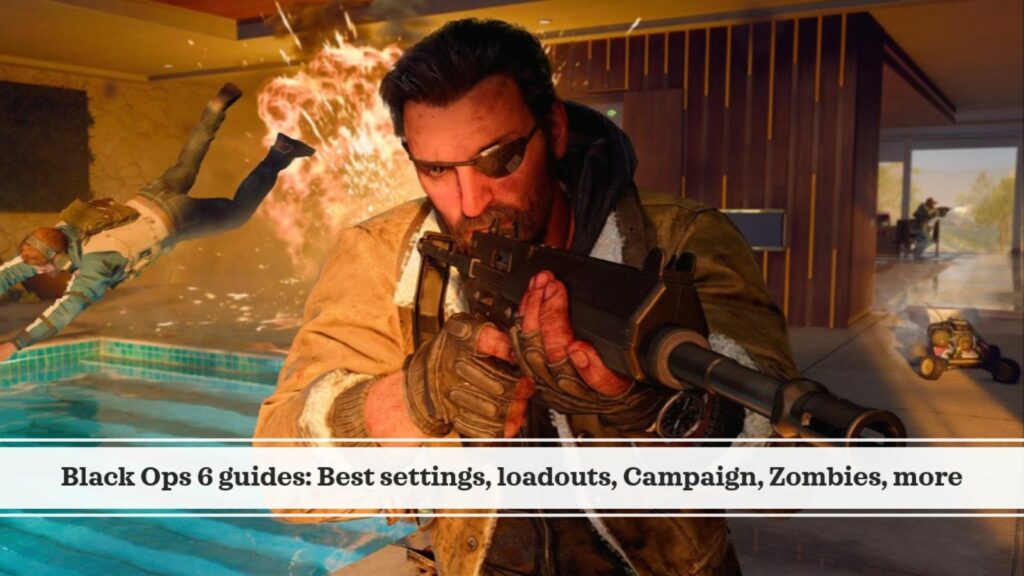
Black Ops 6 Knife guide
In this ONE Esports guide, we explain how to equip and use the Knife properly in BO6.
How to equip Knife in Black Ops 6

To equip the Knife in Black Ops 6, you will have to press the Melee button. You can find that button in the settings showing all the button mapping. For convenience, here are the default buttons for melee:
- Controller: R3/RS or Circle/B
- Keyboard: V
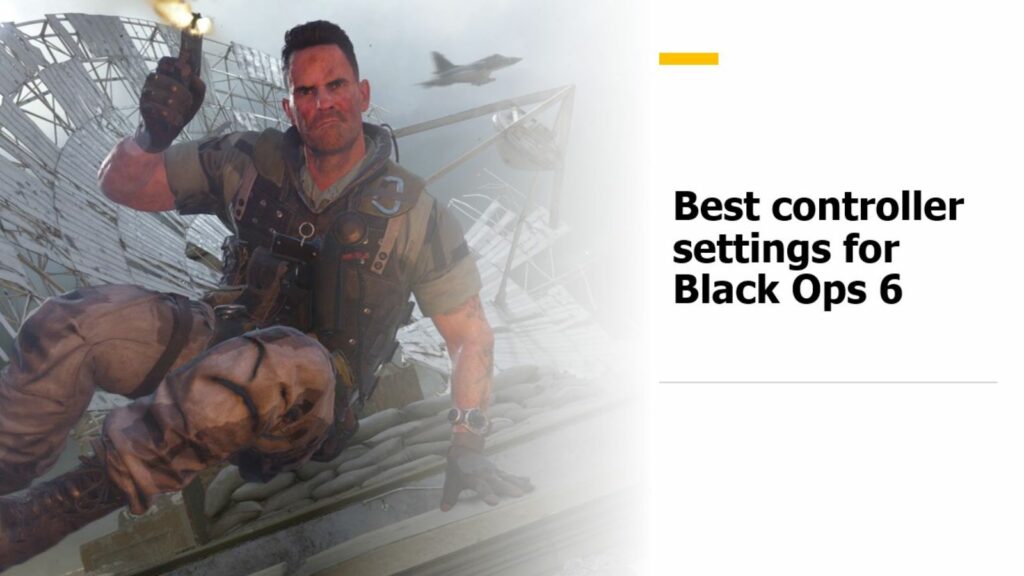
Of course, these can be adjusted based on the preference of the player. After holding down the melee button for a few seconds and then the knife will show up.
Using the shooting buttons will let you slash the knife in any direction.
How to use Knife in Black Ops 6
The Knife is a weapon that you can use in a variety of situations, but mostly it’s great for stealth. You can sneak upon an enemy and use this to silently take them down.
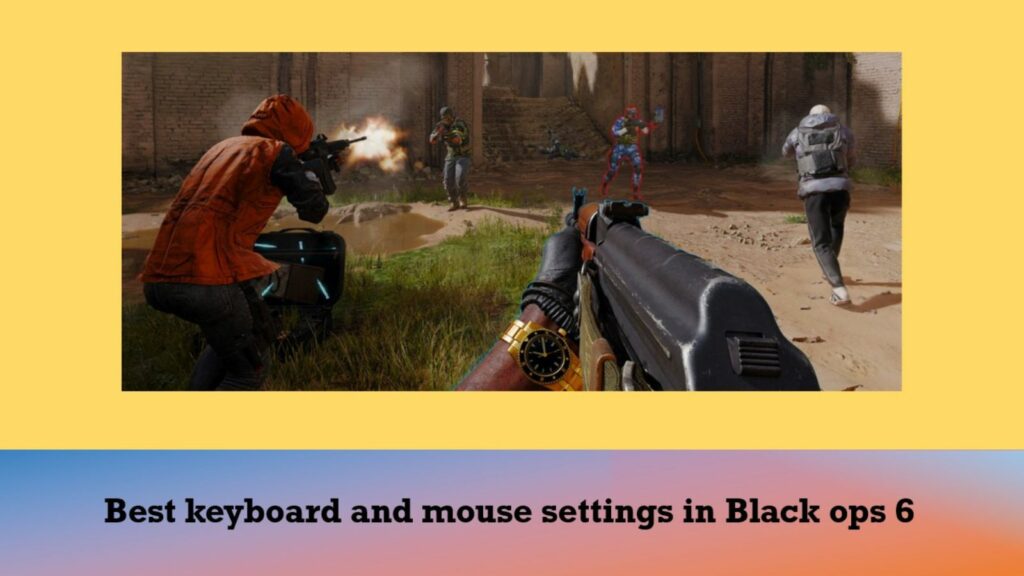
It’s also a great alternative to use when both your primary and secondary weapons are out of ammo.
Moreover, you’ll move quickly when using the Knife so it can definitely help you get out of certain situations.
READ MORE: How to use enemy as Body Shield in Black Ops 6 — maximize this advanced mechanic


