Modern Warfare 3 Season 5 update has been launched across all the platforms but many players are encountering the infamous MW3 2901 error code which prevents them from entering the game.
MW3 2901 error fix guide
As a result, many players are flocking to the internet to find a potential fix to this error. If you’re also among them, we’ll walk you through a few easy methods to help you get rid of the Modern Warfare 3 2901 error code.
What causes the MW3 2901 error?
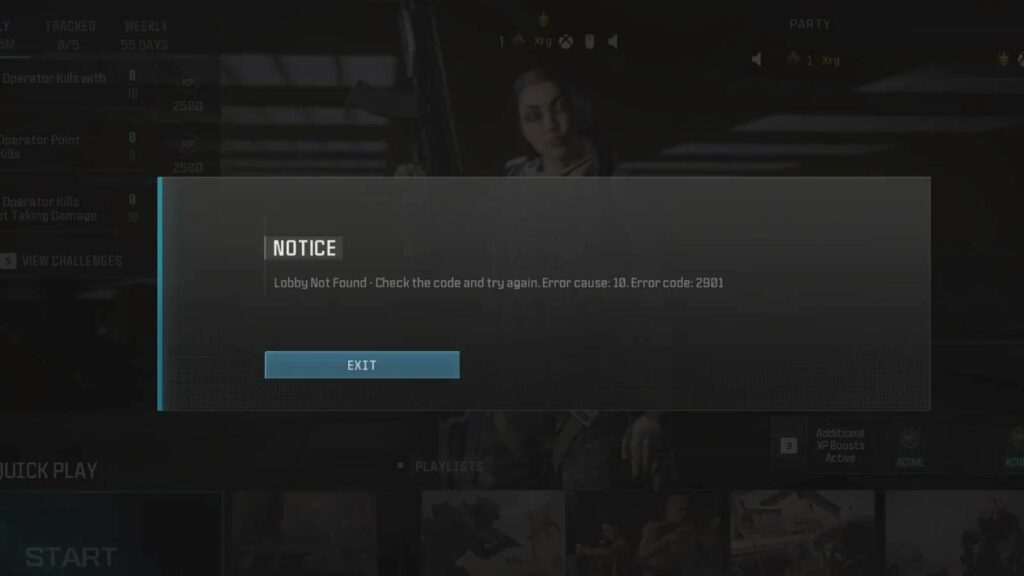
Before we dive into the solutions, it’s essential to understand the factors that cause the 2901 error to appear in Modern Warfare 3.
This error generally pops up when there’s a sudden influx of a massive number of players, which typically happens when a new season is launched.
As a result, the servers become overcrowded, exceeding their normal running capacity, and return errors like 2901.

Sometimes, this error also appears when the game servers are experiencing technical difficulties and are unable to process your request.
Error Code 2901 in MW3 fixes
As mentioned earlier, the 2901 error is a server-side issue, which means only the developers can fix it by rolling out a minor Modern Warfare 3 update.
The only thing you can do is restart the game repeatedly until the error is fixed. If this doesn’t help, we suggest waiting for a while and trying again after a few hours.

Also, make sure that auto-updates are turned on so that your system automatically downloads the latest patch, which might be essential to fix the 2901 error.
Finally, keep an eye on Modern Warfare 3’s official social media handles and server status page to stay updated on the latest developments regarding any bugs and glitches players are currently facing.
READ MORE: How to get JAK Widemouth Barrel in Modern Warfare 3 and Warzone


