Activision may often ask you to take kills with a sniper rifle while holding your breath in order to complete a weekly challenge or one of the event quests.
Although the objective is self-explanatory, you may have a hard time completing this challenge if you’ve not used a sniper rifle before.
Thankfully, we’ve got you covered with this comprehensive Modern Warfare 3 guide that will tell you how to hold breath with a sniper in MW3.
How to hold breath with a sniper in MW3

Holding your breath in Modern Warfare 3 involves a few steps. First of all, you must make sure that you have a sniper rifle in one of your weapon slots. As of now, Modern Warfare 3 has a total of eight sniper rifles that you can use for this purpose.
However, it’s worth noting that you can’t use a Marksman rifle or even use any aftermarket part to complete this challenge.

The next step is to pull out your sniper rifle and press right-click on your mouse to use its ADS. Finally, on a console, you can hold your breath by pressing down on the left stick. If you’re playing on PC, the default key is usually the Shift key, but this can vary based on your key bindings.
It’s recommended to hold your breath for a moment before taking the shot to ensure accuracy. Make sure the breath-holding indicator is visible, which confirms that you’re in the correct mode.
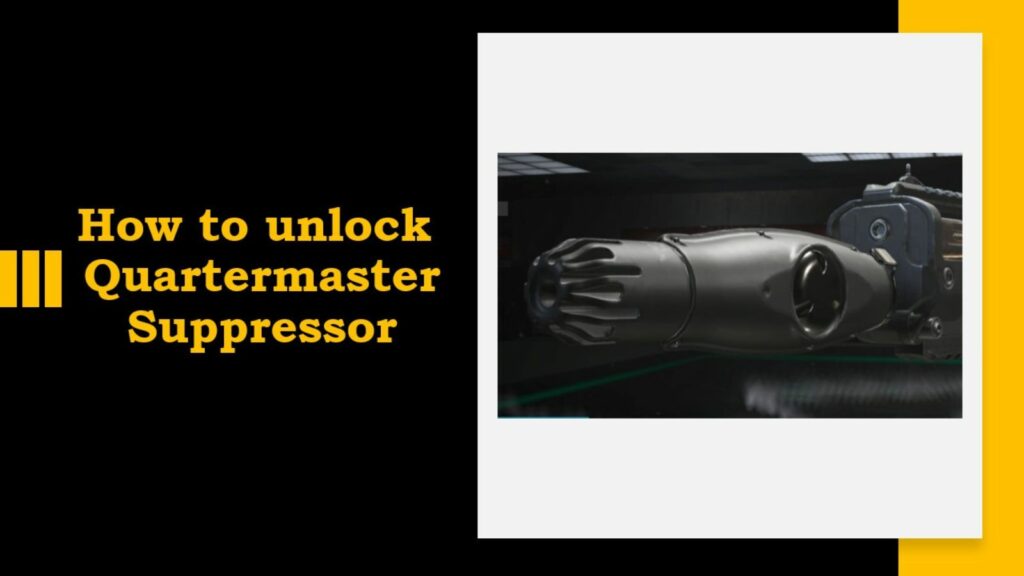
If the challenge requires you to take operator kills, then make sure that you’re holding your breath until the kill is confirmed. Some players have reported that the game doesn’t count your progress if you release the breath before the name appears in the kill feed.
We also recommend completing this challenge on large maps like Terminal, Rust, and Scrapyard, as you’ll find plenty of opportunities to take down your enemies and secure a kill with a sniper rifle while holding your breath in MW3.
READ MORE: Rey Mysterio operator bundle in Modern Warfare 3 and Warzone: Release date, price, items


