If you want to enjoy Call of Duty: Black Ops 6 without interruptions from friends or other players, you can easily set your status to appear offline.
This will allow you to play matches without your friends or other players knowing you’re online.
So, without wasting another second, let’s discuss how to appear offline in Black Ops 6.
How to appear offline in Black Ops 6
Appearing offline in Black Ops 6 is not a challenging task, and you don’t have to worry about going through a layer of options for it.
Instead, just follow the steps mentioned below:
- Launch Black Ops 6.
- Go to the main menu.
- Click on your Profile icon.
- Now, click on the downward arrow next to ‘Online.’
- From the drop-down menu that will appear on your screen, select ‘Appear Offline.’
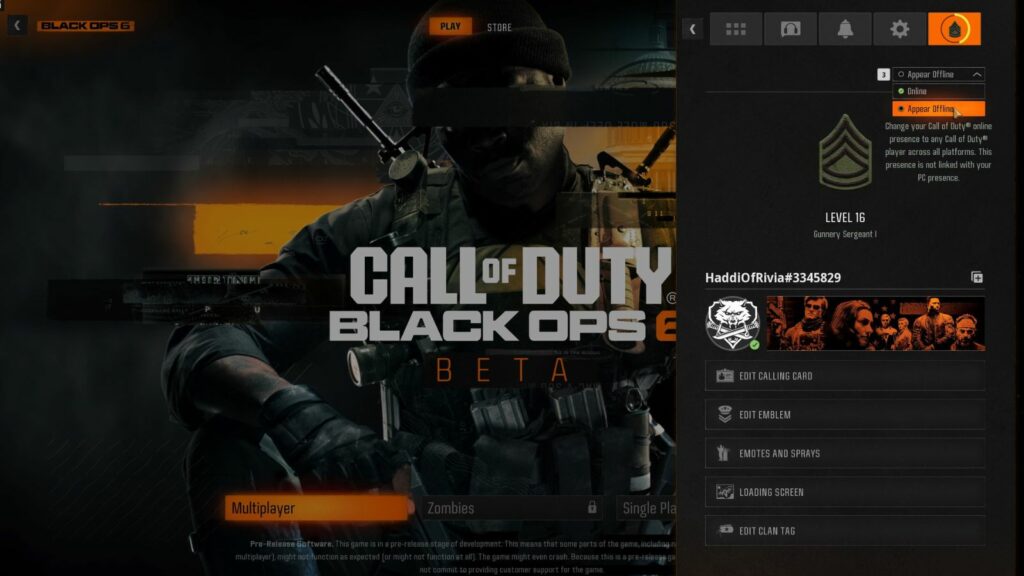
Once this is done, your profile will appear offline to your friends and other players, even if you’re actively playing a match.
However, it is important to keep in mind that even if you appear offline, you will need an active internet connection for a match.
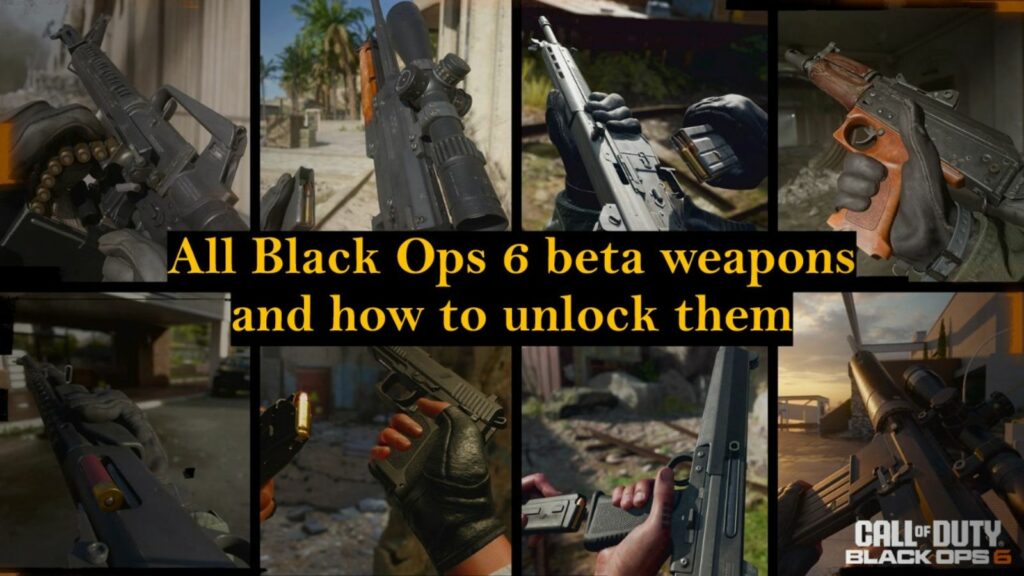
After you’ve completed your solo session, you can simply go back to your profile, click on the arrow, and select ‘Online.’
Alternate methods
If, for some reason, the in-game option is not working, you can simply use your respective launchers to appear offline in the game.
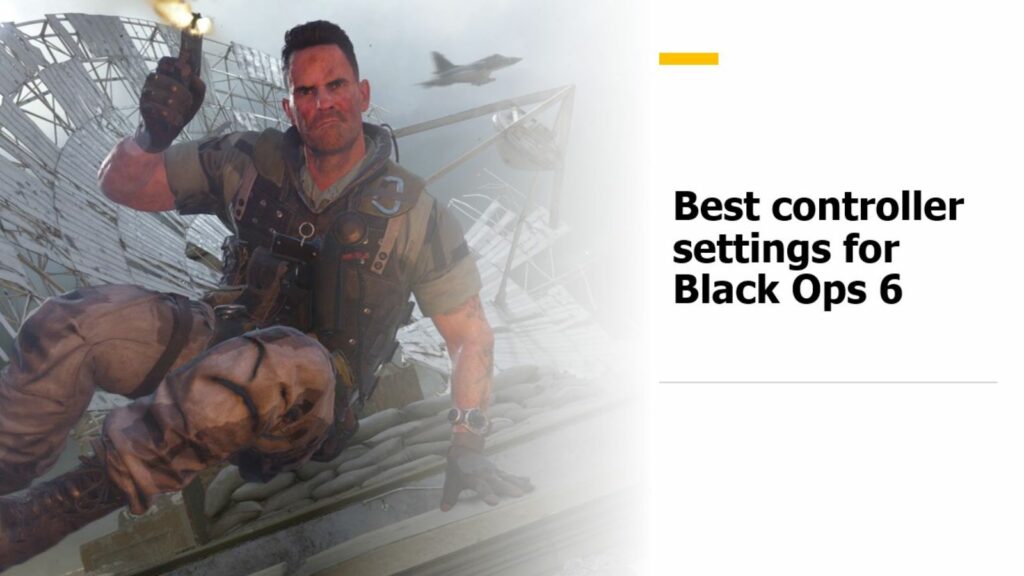
Steam users can log in to their account, click on the Friends tab, and select ‘Offline’ from there. On the other hand, if you downloaded the game through Battle.net, you can click on your username and select ‘Appear Offline.’
You will continue to appear offline in the game until you return to the settings and change your status back to ‘Online.’
This concludes our guide on how to appear offline in Black Ops 6.
READ MORE: Full list of operators in Black Ops 6 beta — new and returning characters



