If you’re playing Modern Warfare 3 and having issues with tokens, you’re not the only one.
In this article, we’ll be going over how to fix the MW3 XP tokens locked issue that many are facing quickly and easily.
- Best SVA 545 loadout in Modern Warfare 3 – full class
- All Modern Warfare 3 zombies perks — what do they do?
Methods to fix MW3 XP tokens locked issue
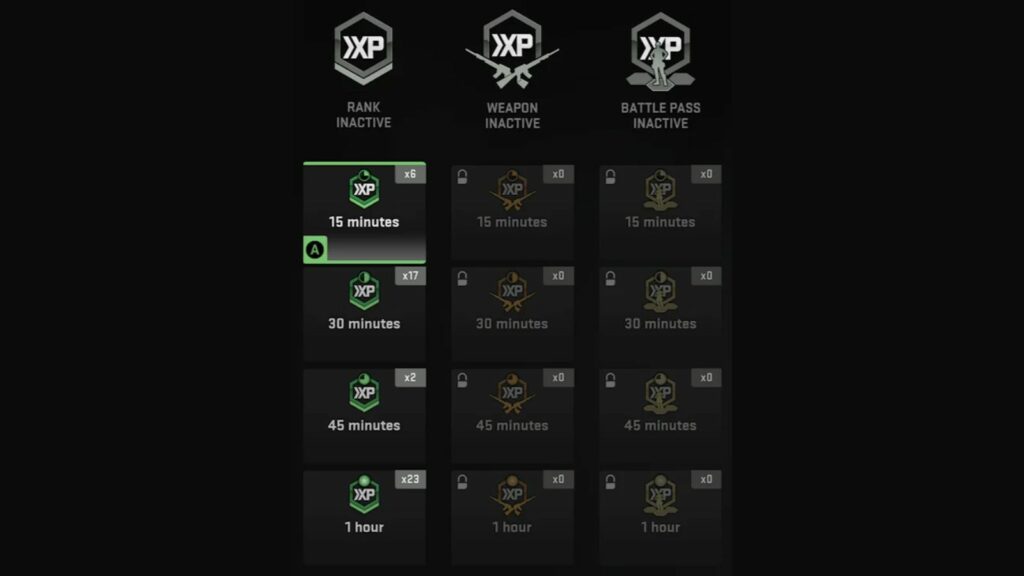
While overall, the sentiment around MW3 seems positive, the game is not without its flaws. A few bugs have been popping up, and one is the current MW3 XP tokens locked problem that players have been running into.
If you want to level up quickly, double XP tokens are your best friend, so it makes sense folks are getting a bit aggravated when their tokens don’t work.
If you’re trying to solve your MW3 XP tokens locked issue, try the solutions we provide below:
- Restart the Game: Fully restart this time. This does not mean just your match by going back to the menu. We mean fully exit the Call of Duty Modern Warfare 3 title on your platform and relaunch it completely.
- Use MW2 to get around it: One method that has seen some players find success is activating their tokens in Modern Warfare 2 instead of MW3. For some players, activating the tokens in Modern Warfare 2 has worked. You need to have MW2 installed. Essentially, you’ll want to exit MW3, launch MW2, use your XP tokens, and then close MW2 and launch MW3.
If you try those methods and still run into the problem, we recommend contacting Activision support or waiting until the issue is resolved by the team.
READ MORE: Does Modern Warfare 3 have crossplay? Is there cross progression?


