Updated on September 16, 9:45 a.m. (GMT+8): Added relevant guides.
Performing a Finishing Move is one of the finest ways to eliminate enemies in Modern Warfare 3 and Warzone.
These lethal melee animations offer a stylish and often gruesome method to dispatch opponents, adding a touch of theatricality to your takedowns.
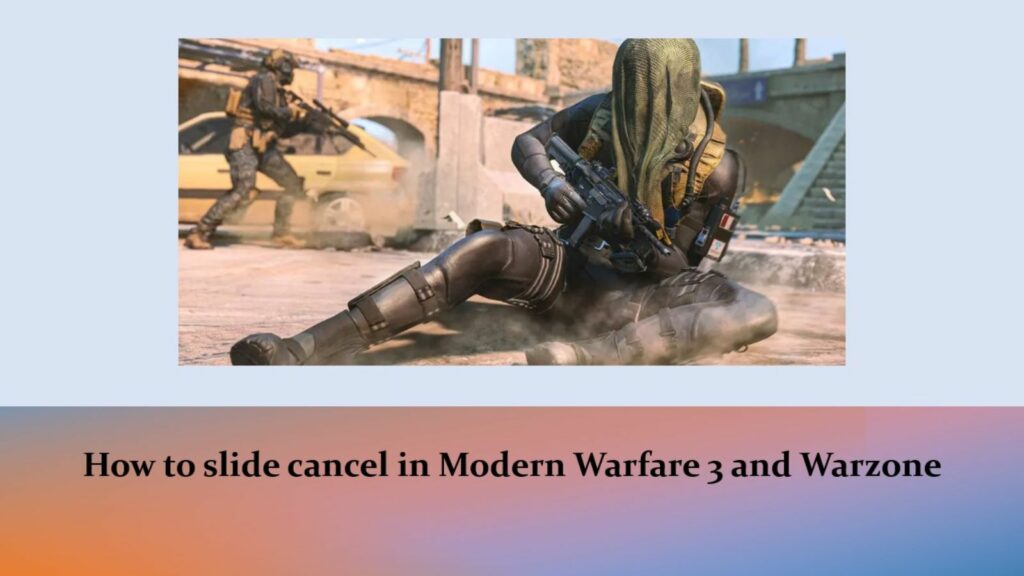
In this ONE Esports guide, we provide you with detailed instructions on how to do a Finishing Move in the game, and some of the things you need to consider when executing it.
Here’s how to do a Finishing Move in MW3 and WZ
Carrying out this stylish takedown is pretty simple.
First, you need to check the control settings, and know which button your melee weapon is assigned to.
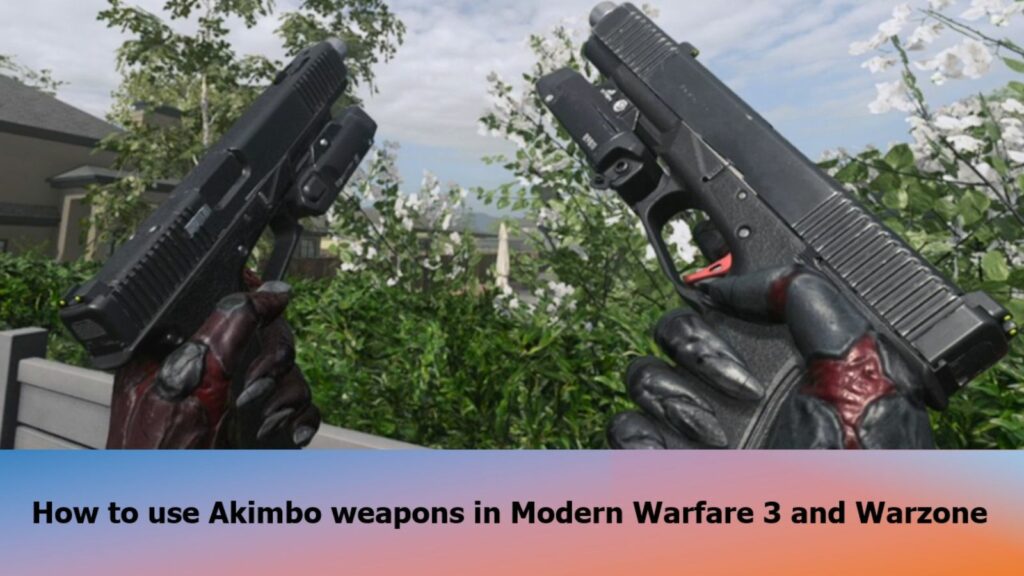
In a match, approach your target from behind, then press and hold down your melee button. You’ll know you’ve executed your Finishing Move correctly when an animation is triggered.
Each move has different variations when used on either standing, prone, or downed enemies.
Keep in mind that for a stylish elimination, position yourself directly behind your opponent and hold the melee button for the necessary duration. Otherwise, you’ll simply execute a regular melee attack on your target.

Moreover, while executing a Finishing Move, you remain vulnerable to being shot and killed by other enemies, allowing your initial target to survive.
Therefore, ensure there are no additional opponents in the vicinity when you plan to execute it.
READ MORE: How to get Clean Kills in Modern Warfare 3 easily



