If you’re playing Call of Duty: Modern Warfare 3 but are constantly being met with the error code Diver, don’t worry; you’re not alone.
This error is appearing for many players, and it is restricting them from jumping into a match. To help you out, we’re going to discuss how to fix error code Diver in MW3.
What causes error code Diver in MW3?
Error code Diver in MW3 can appear due to several reasons, including connection problems, server issues, or a temporary bug or glitch. It can also pop up after you install a new update.

How to fix error code Diver in MW3
Check if the servers are fine
As mentioned earlier, the error can pop up if there’s something wrong with the servers.
To confirm this, head over to the official Twitter account of Call of Duty or Downdetector and check if everything is fine or not. If it isn’t, you’ll need to wait for the developers to fix the issue, as there’s nothing else you can do.
Repair the game files
In some cases, the error code Diver in Modern Warfare 3 can appear if there is a problem in the game’s files. Either the files are corrupt or missing. In any case, you can fix this quickly through Steam.
Just go to your Steam library, right-click on Modern Warfare 3, and access its Properties. Then, go to Installed Files and click on ‘Verify integrity of game files.’
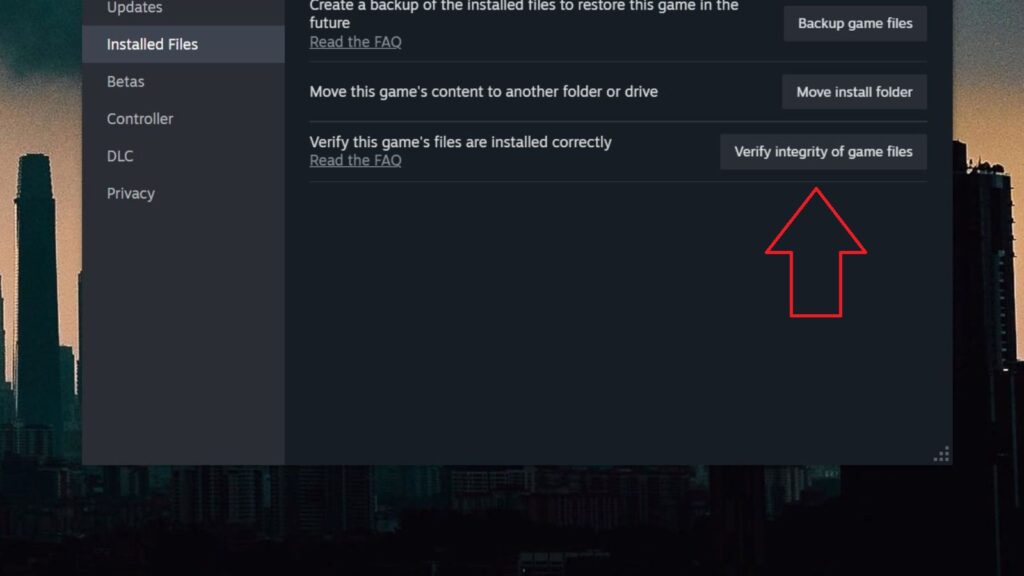
If you downloaded the game through Battle.net, you can go to the game’s settings and click on ‘Scan and Repair.’
Change your DNS address
Changing the DNS address can also help get rid of the error. This is a fairly simple process and won’t take long.
All you have to do is go to your DNS settings and change the default values to either Google or Cloudflare DNS addresses.
- Google’s DNS servers: 8.8.8.8 and 8.8.4.4
- Cloudflare’s DNS servers: 1.1.1.1 and 1.0.0.1

Reinstall the game
If you’ve tried everything but the error is not going away, then it may be time to reinstall the game.
This is because a bug or glitch may have made its way inside the game after you installed a new update, and the only way to fix such issues is by performing a clean install.
This concludes our guide on how to fix error code Diver in MW3.


