Players will be able to experience a lot of new features and content in Call of Duty: Black Ops 6, as well as a lot of old features. This includes the ability to inspect your weapons of choice during a match or when your’re practicing.
It’s a neat feature if you want to check out the weapon you’re using or you want to see whether a new skin or sticker looks great on it. If you’re new to Call of Duty or simply forgot about this small yet neat feature, we’ll guide you through the process.
Here’s how you can inspect weapons Black Ops 6.
How to inspect weapons Black Ops 6

To inspect your weapon in Black Ops 6 you will have to hold the left D-pad arrow on your controller (PlayStation and Xbox) and if you’re using a mouse and keyboard, then you’ll have to hold down I.
The emotes and sprays menu will show up and pressing the left D-pad arrow again will make your character inspect the current weapon you are holding. Your character will be inspecting the weapon for around 5 seconds showcasing every part of it.

During the weapon inspection, your character will not be able to move. This also means you’ll be open to enemies. As such, it is not recommended to do the inspection while you’re in a match.
If you still intend to do it, then going to a safe place and doing the inspection is recommended. To stop the weapon inspection animation, you’ll have to press any button like the shooting or aiming button.
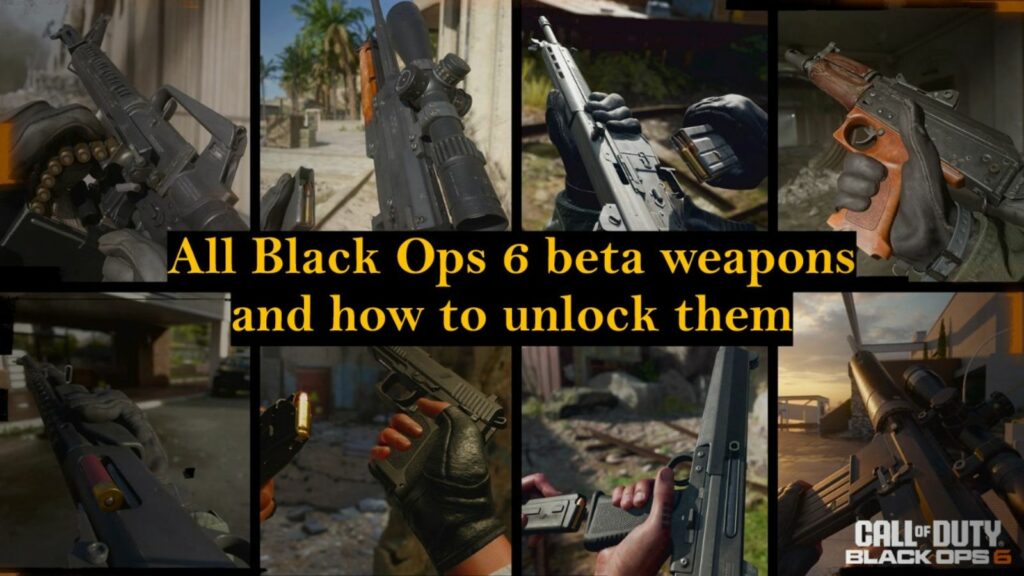
While most of the weapons have the same types of animations, some blueprints also have unique weapon inspection animations to them.
That’s everything you need to know regarding how to inspect weapons Black Ops 6.
READ MORE: Does Black Ops 6 have SBMM? All you need to know about matchmaking in newest Call of Duty game


