If you’re eager to discover how to research Augments in Black Ops 6 Zombies, this ONE Esports has everything you need.
BO6 Zombies introduces a thrilling new gameplay feature: Augments. These powerful upgrades can significantly boost your performance in battle, offering unique abilities and stat enhancements to help you take on the undead more effectively.
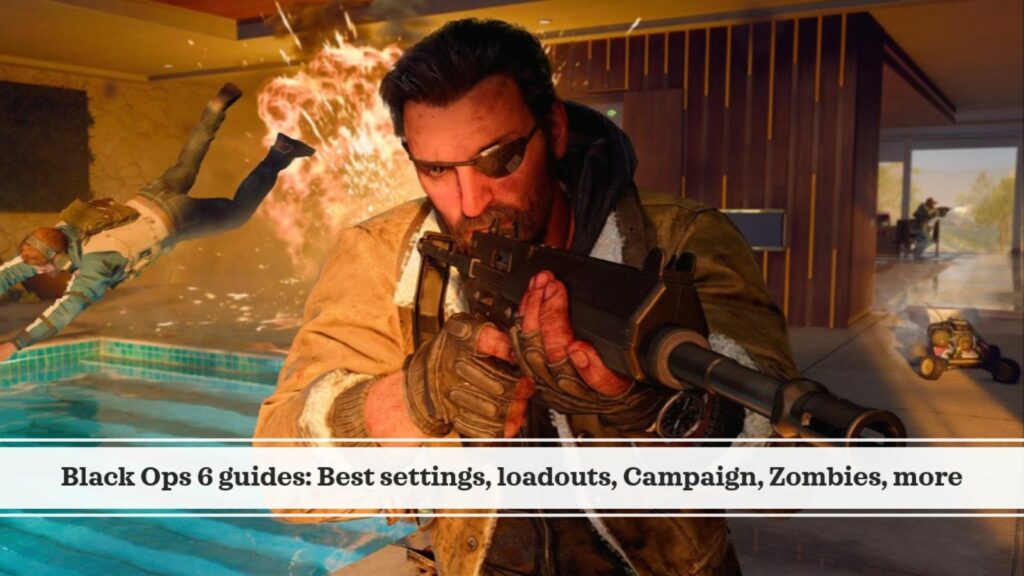
To unlock your full zombie-slaying potential, researching Augments is crucial. Here’s a detailed guide to walk you through the process.
What are Augments in Black Ops 6 Zombies?

Augments are powerful gameplay enhancements that can be unlocked and applied to every Perk-a-Cola, Ammo Mod, and Field Upgrade in the game.
They offer a dynamic and innovative way to customize your loadout, enabling you to tailor your abilities and tools to suit your playstyle. This system adds depth to the game by allowing players to invest in research and upgrades between matches, fostering strategic planning and progression.
There are 126 Augments available to unlock and equip, divided as follows:
- Perk-a-Colas: Nine, each with six Augments (54)
- Ammo Mods: Six, each with six Augments (36)
- Field Upgrades: Six, each with six Augments (36)

Each item features two distinct Augment slots: one designated for a Major Augment and the other for a Minor Augment.
For each item, you can choose from three available Major Augments. These provide significant enhancements, often altering the item’s behavior in impactful ways during its use.
Each item offers a selection of three Minor Augments. These deliver more subtle advantages, offering smaller but meaningful improvements to the item’s performance, typically during its usage.
How to research Augments in BO6 Zombies

Augment Research is the foundation of maximizing the potential of your loadouts, available at Player Level 11.
This feature allows you to customize your gameplay by unlocking individual Augments for each Perk, Ammo Mod, or Field Upgrade. To initiate Augment Research:
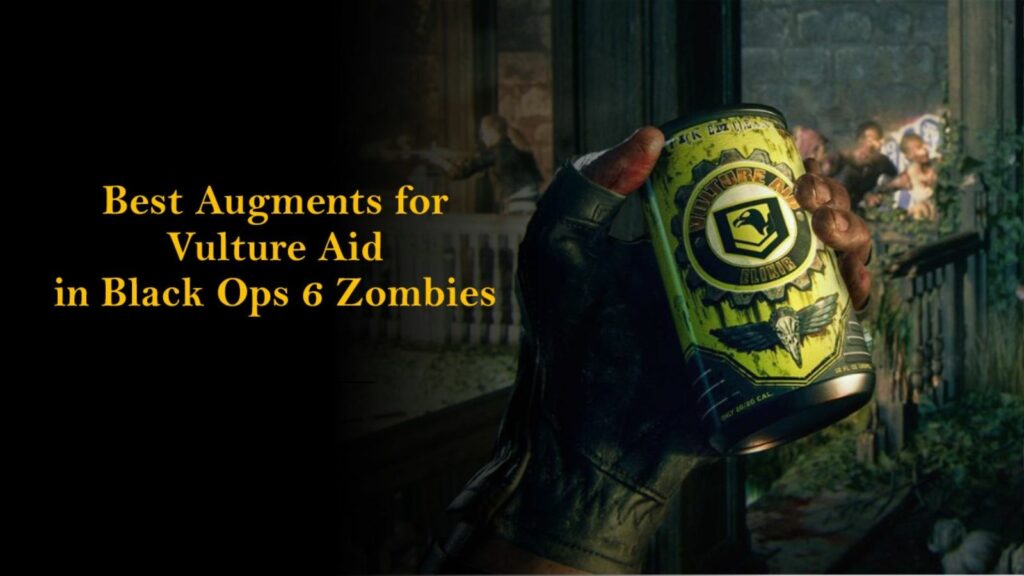
- Navigate to the Weapons section in the main menu.
- Head to Augments and choose Research Augments.
- Select the Perk-a-Cola, Ammo Mod, or Field Upgrade you wish to enhance.
- Earn XP in-game to unlock the Augments for your chosen item.
Your progress toward unlocking the Augment is directly tied to your gameplay performance, making each match an opportunity to refine and strengthen your arsenal.
Additionally, you can only activate one research path for an item. You’ll see your active research at the bottom right of the screen.
How to equip Augments in BO6 Zombies
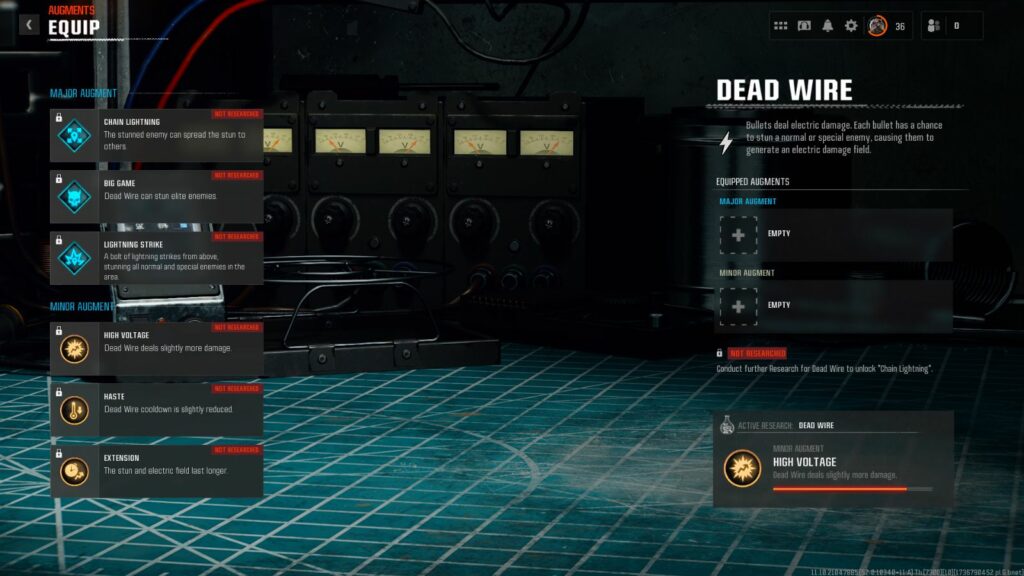
After researching and unlocking an Augment, you can equip it before starting a match.
You can equip one Major Augment and one Minor Augment per item, given that they’re unlocked. To equip your desired Augments:
- Go to the Augments menu.
- Select Equip Augments.
- Choose the item you want to enhance.
- On the right side, apply one Major Augment and one Minor Augment.
After purchasing the item in-game, the Augments will be applied automatically.
READ MORE: How to get and use Ammo Mods in Black Ops 6 Zombies


