The movement settings in Black Ops 6 can significantly impact your gameplay experience.
By tweaking these settings to suit your playstyle, you can improve your accuracy, reflexes, and overall performance in Call of Duty.
Here’s a breakdown of the best movement settings in Black Ops 6.
Best movement settings in Black Ops 6

Black Ops 6 is emphasizing movement more than ever, making it a crucial skill for separating rookies from pros. Omnimovement adds another layer of complexity to the game’s mechanics. To maximize your performance, understanding and optimizing your movement settings is essential. Here are the best movement settings in Black Ops 6:
Intelligent Movement
- Sprint Assist: Tactical Sprint Assist
Sprint Assist Delay: 0
Sprint Assist Sideways: On
Sprint Assist Backward: On - Mantle Assist: Off
- Crouch Assist: Off
Tactical Sprint Assist allows you to sprint continuously in any direction with a single button press. This eliminates the need to hold down the sprint button, resulting in faster and more fluid movements. Practice is essential to adapt to this new mechanic. It will also result in easy slides in whichever direction you please.
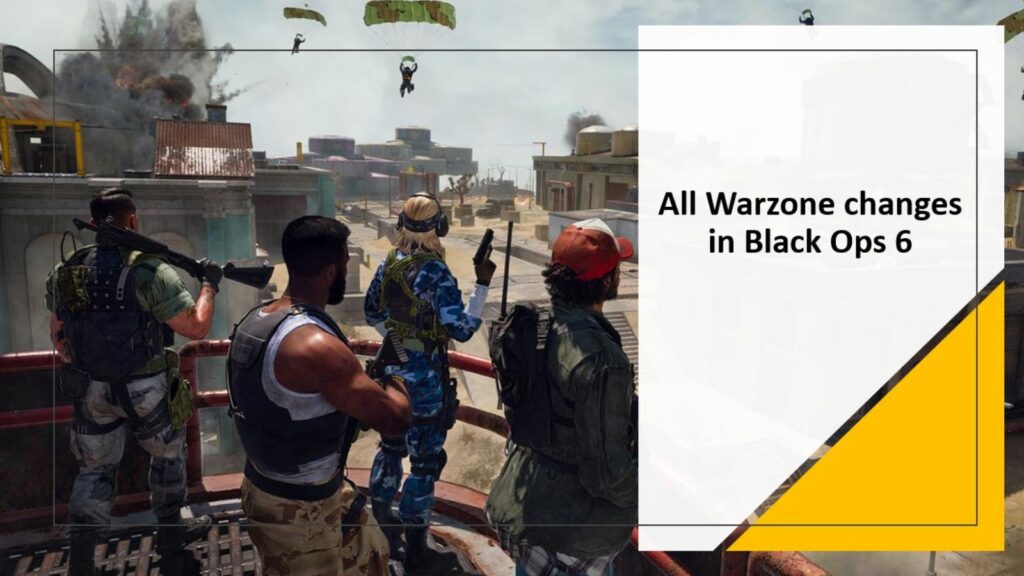
Movement Behaviors
- Automatic Airborne Mantle: On
- Slide/Dive Behavior: Tap to Slide
- Auto Door Peek: Off
Advanced Movement Settings
- Sprint/Tactical Sprint Behavior: Toggle
- Auto Move Forward: Off
- Sprint Restore: On
- Slide Maintains Sprint: On
- Tactical Sprint Behavior: Single Tap Sprint
- Plunging Underwater: Trigger
- Sprinting Door Bash: On
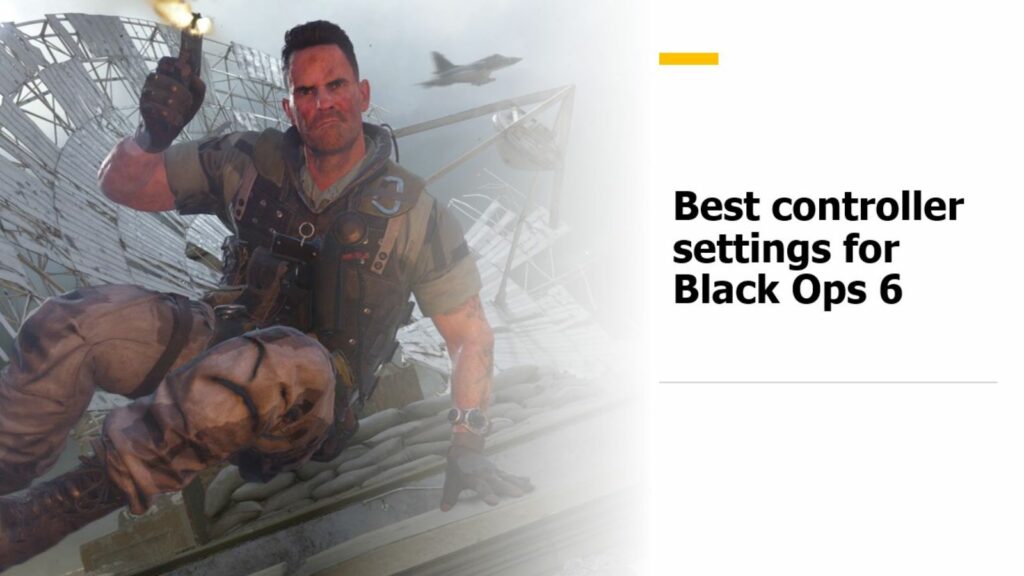
You will need to sync movement settings to other settings in the game. Sensitivity, combat, aiming, etc. will need necessary tweaks to make a strong combination.
While we have provided the best movement settings in Black Ops 6, the settings may vary depending on individual preferences and playstyles. The key is to find a combination that feels natural and allows you to play at your best. That concludes our guide on movement settings in the game.
READ MORE: How to use Omnimovement in Black Ops 6 effectively


