Updated on July 16, 12:45 p.m. (GMT+8): Added relevant Modern Warafare 3 guides.
Aside from PC, Call of Duty Modern Warfare 3 can also be played on PlayStation and Xbox video game consoles.
Whether you’re dominating multiplayer or crushing the campaign, tweaking your video settings can give you a competitive edge.

In this ONE Esports guide, we cover the best graphics settings for players using these platforms, improving your gameplay experience and performance.
MW3 best graphics settings guide for console
The following settings can be applied for all users. However, certain preferences might vary, allowing you the freedom to adjust specific ones to better suit your needs.
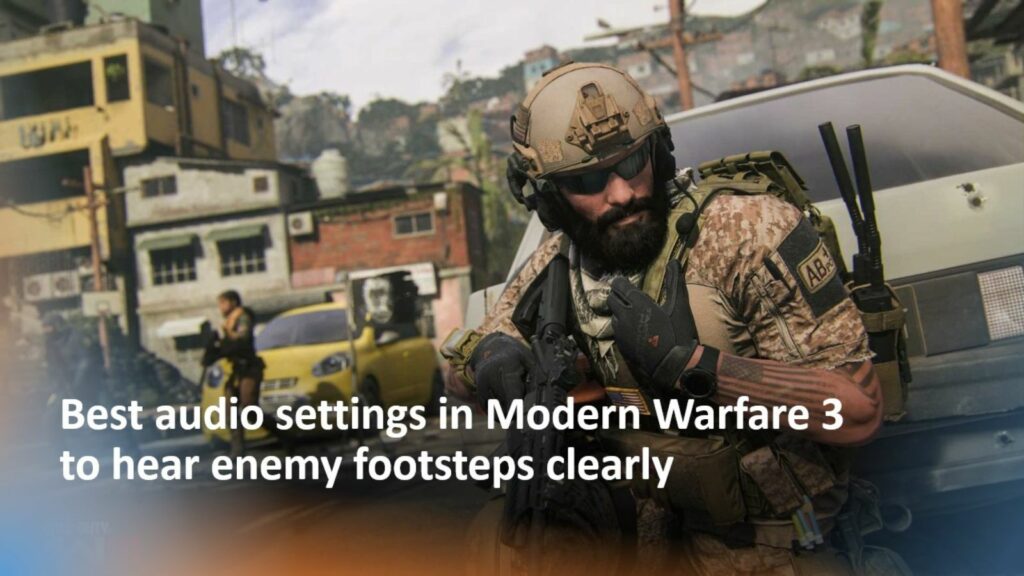
Details and Textures
| SETTING | OPTION |
| On-Demand Texture Streaming | Off |
| World Motion Blur | Off |
| Weapon Motion Blur | Off |
| Film Graim | 0.00 |
| Depth of Field | Off |
| FIDELITYFX CAS | On |
| FIDELITYFX CAS Strength | 80 |
| ECO Mode Preset | Efficiency |
If you have a strong internet connection, you can enable On-Demand Texture Streaming for sharper textures that load in as you play.
Always turn off Depth of Field for a clear view of your surroundings, especially important when aiming down sights (ADS).
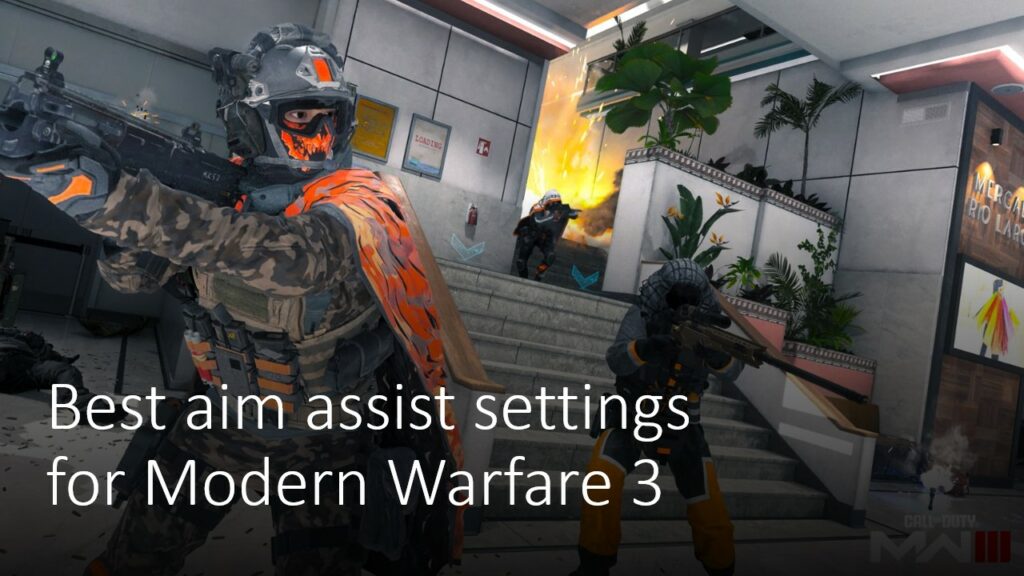
View
| SETTING | OPTION |
| 120 HZ Refresh Rate | On (if applicable) |
| Field of View | 120 (100-120 is typically fine) |
| ADS Field of View | Affected |
| Weapon Field of View | Wide |
| First-Person Camera View | Least (50%) |
| Inverted Flashbang | Preference |
| Spectator Camera | Game Perspective |
| Brightness | Preference |
| Safe Area | Preference |
Remember, finding the perfect settings can be a personal journey. Experiment with the settings above, then adjust them to fit your playstyle and console capabilities.
READ MORE: How to easily use Akimbo weapons in Modern Warfare 3 and Warzone


