Without further delay, let’s check out how to deal with the Black Ops 6 Zombies The Tomb split screen not working issue in the update.
Black Ops 6 Zombies The Tomb update brought a fair share of bugs and glitches to the game, one of which is preventing players from enjoying the split screen feature.
As soon as a player activates the split screen functionality, the second player is immediately kicked from the party, leaving them confused.
How to fix The Tomb split screen not working in Black Ops 6 Zombies

Simply put, there’s nothing you can do to resolve The Tomb split screen not working issue in Black Ops 6 Zombies. This is because it’s a glitch from the backend, which means it’s something that’s out of your control.
Thankfully, the developers have finally acknowledged this issue via their official X handle and Trello board, in which they stated, “We are actively investigating this issue. Thank you for your reports!”.
So all you can do right now is wait until the developers release a hotfix for this problem. In the meantime, you can enjoy playing the game solo or ask your friend to bring their own console or PC to play together.
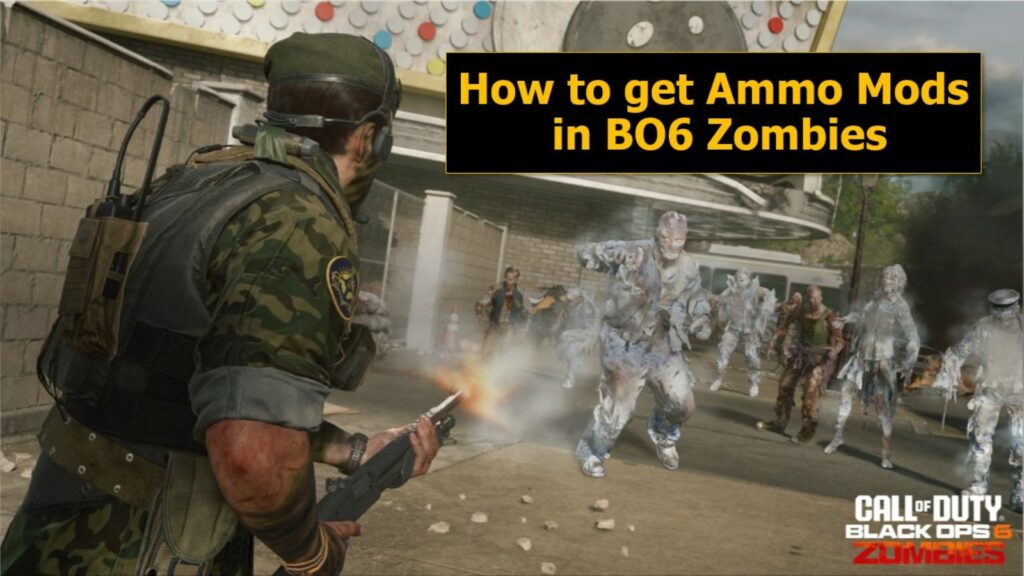
Another alternative is to try out the online co-op mode, which is not affected by this glitch. If you and your friend both own the game and it is available for play online, then you can still team up and combat the undead without having to worry about the split-screen bug.
We also suggest keeping an eye on the official Treyarch and Call of Duty social media accounts for any word on the fix. Developers usually release updates for major issues like this one, so checking for updates can restore you to split-screen gameplay once the problem is fixed.

If you still want to play locally, you can also give some basic troubleshooting a go, i.e., quit and relaunch your game, power cycle your console, or even reinstall Black Ops 6.
While they will not always work, some players have also been able to solve some small issues with the games by doing this. However, since this is a developers’ issue, the best way to solve the problem is to wait for the developers to release a patch.
READ MORE: How to complete The Tomb free perk Easter egg in Black Ops 6 Zombies


