Black Ops 6 and Warzone Season 2 Reloaded introduces an exciting new melee weapon, the Skateboard.
This unique weapon is part of the Teenage Mutant Ninja Turtles (TMNT) crossover event, which launches with the Reloaded update.
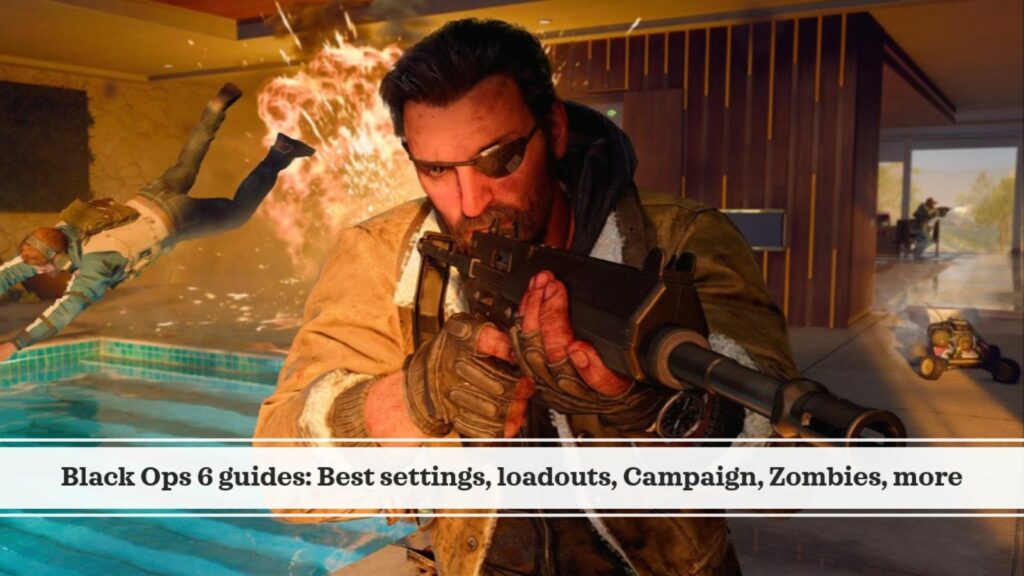
In this ONE Esports guide, we provide you with a comprehensive overview of the creative weapon, along with details on how to unlock it.
How does the Skateboard melee weapon work in BO6 and WZ?
The Skateboard isn’t just for riding—it’s a deadly close-quarters tool designed for fast, aggressive takedowns. When wielded, your operator holds the board deck-side out, delivering a variety of brutal strikes.

It features rapid swiping strikes, swinging from side to side, ideal for clearing multiple enemies in tight spaces. Charging up a heavy attack results in an overhead slam, delivering a crushing blow that can stagger and disorient foes before finishing them off.
While the Skateboard lacks attachments, its range and speed make it a versatile melee weapon, excelling in fast-paced engagements.
How to unlock the Skateboard

To get your hands on the Skateboard melee weapon, players must take part in the Call of Duty x Teenage Mutant Ninja Turtles limited-time event, running from February 27 to March 13, 2025. This crossover event spans across Black Ops 6 Multiplayer, Zombies, and Warzone, offering exclusive themed rewards.
The unique melee weapon is a free reward found in the Free Track of the Event Pass. Players can earn progress simply by playing matches and accumulating XP.

To maximize your XP gains quickly, focus on objective-based game modes like Domination, Hardpoint, and Kill Confirmed in Multiplayer, where securing objectives and eliminating enemies provide consistent XP rewards. Additionally, activate Double XP tokens whenever possible to further speed up your progression and unlock rewards faster.
In addition to the Skateboard, the Free Track includes the Foot Clan-themed operator skin, the Belt-Fed Attachment, and the D1.3 Sector special weapon as mastery reward.
If you’re looking to collect even more exclusive content, the Premium Track is available for 1,100 COD Points ($9.99 USD). Completing the Premium Track grants you the legendary ninja master, Splinter, as a playable operator, along with other bonuses.
READ MORE: How to get Full Auto Mod in Black Ops 6 and Warzone


