With tons of people finally gaining access to the Counter-Strike 2 limited test, it’s time to share the best CS2 settings.
The hype regarding the next installment in Valve’s most popular first-person shooter is at an all-time high following the latest update, which introduced Premier, the map Inferno, and MR12. Counter-Strike 2 was announced on March 22, but fans are still waiting for the full launch.

Best CS2 settings you should use
The new iteration brings with it a wealth of changes, headlined by an entirely new engine with Source 2. But are the best CS2 settings for your FPS and performance with the new engine?
When it comes to the main video tab, it’s pretty basic. You’ll want to use the following settings on here, but remember your resolution is mostly preference, with there being perks for doing 16:9 or 16:10 over 4:3 and vice versa.
Counter-Strike 2 settings – video
| SETTING | OPTION |
|---|---|
| Main menu background scenery | Any. |
| Color mode | Computer Monitor |
| Brightness | 110% |
| Aspect Ratio | Your preference. |
| Resolution | Your preference. |
| Display mode | Fullscreen |
| Refresh rate | Maximum your monitor supports |
| Laptop power savings | Disabled |
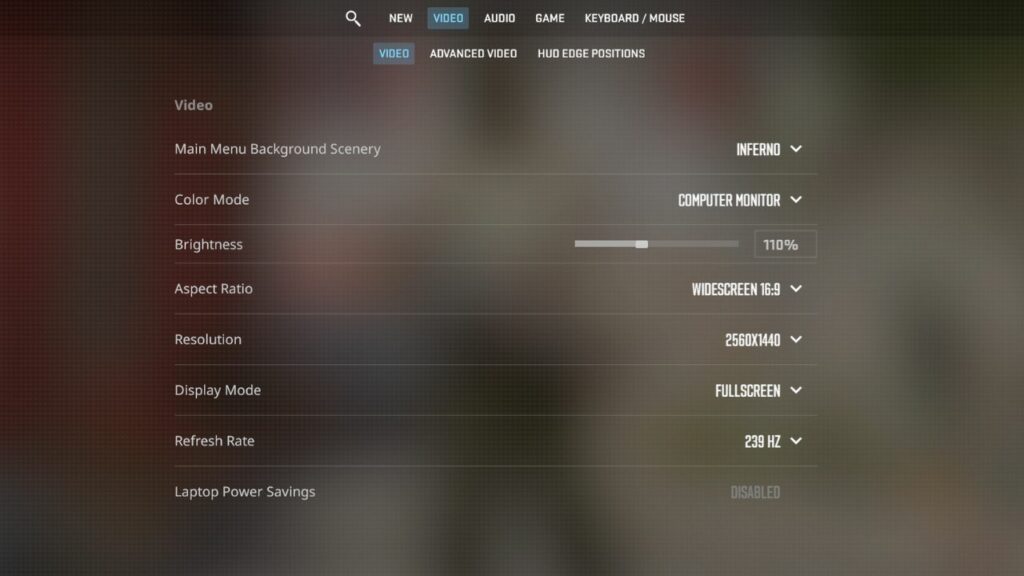
Moving into the advanced video tab is where the real changes happen. It’s worth noting that this is a general guide, and different systems will always have the possibility of needing slight adjustments.
If you choose the best CS2 settings provided here, that doesn’t mean you can’t alter them slightly to fit your own desires.
Counter-Strike 2 settings – advanced video
| SETTING | OPTION |
|---|---|
| Boost player contrast | Either, but we recommend enabled |
| Wait for vertical sync | Disabled |
| Current video values preset | Custom |
| Multisampling Anti-Aliasing Mode | 4X MSAA |
| Global Shadow Quality | Medium |
| Model / Texture Detail | Medium |
| Shader Detail | Low |
| Particle Detail | Medium |
| Ambient Occlusion | Disabled |
| High Dynamic Range | Performance |
| FidelityFX Super Resolution | Disabled (Highest Quality) |
| NVIDIA Reflex Low Latency | Enabled |
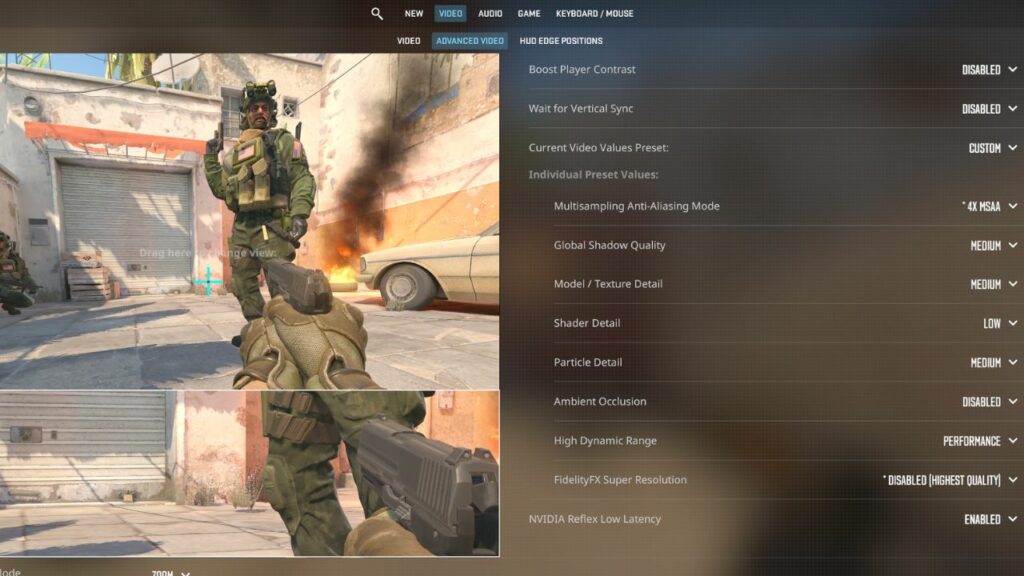
These should be the best CS2 settings to use if you’re looking to optimize your FPS and game performance.
READ MORE: What are Counter-Strike 2’s system requirements: Windows, macOS, SteamOS, and Linux


