There’s no doubt that many players who love first-person shooters such as Valorant will be interested in taking Counter-Strike 2 for a test ride at minimum.
If that’s you, then you’ll want to make sure you can maintain some consistency with your movement and aim. In this article, we’ll tell you how you can convert Valorant sensitivity to CS2 to give you the path of least resistance.
- The Premier CS2 ranking system explained: What is CS Rating, what tiers are there
- Best CS2 settings: Optimal Counter-Strike 2 settings for FPS and performance
The easiest ways to convert Valorant sensitivity to CS2
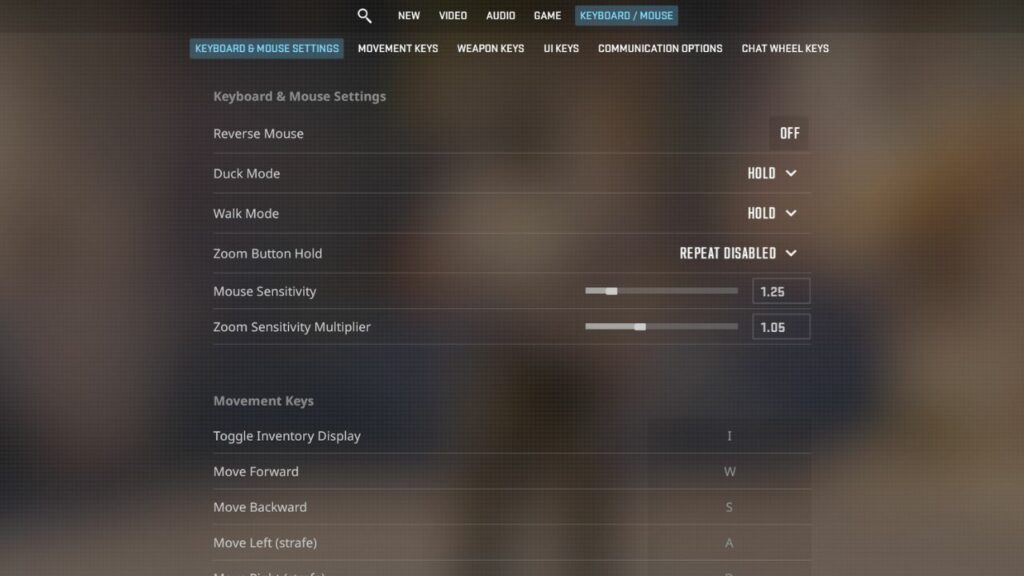
Now it’s important to note that if you change other aspects when going to CS2, such as your monitor, resolution, etc. it may not be a very smooth transition sensitivity-wise, even if you convert it.
However, if you keep everything the same, you can convert Valorant sensitivity to CS2 quite easily, which should allow you to feel at home when it comes to your aim.
So here’s how you do it.
Go into Valorant and navigate to your mouse settings. From there you’ll want to get the number you have set to your “Sensitivity Aim” setting.
You can then take that number and multiply it by 3.18. For instance, if my Valorant sensitivity is 0.556, then I will open up the calculator on my desktop and type in 0.556 x 3.18. It will give me the result of 1.769, which I would probably round to 1.77 or 1.8 just for simplicity and remembering.
If even that sounds like too much work for you, you can always use a third-party application such as this one from Gaming Smart to convert it for you.
Once you have your sensitivity number, you can put it in your CS2 settings or open up the CS2 console and type “sensitivity 1.77,” and hit enter to change it.
And there you have it. That’s how you can convert Valorant sensitivity to CS2 easily and quickly to give you immediate comfortability in the new title.
READ MORE: How to fix VAC unable to verify game session in CS2


