The latest release notes for Counter-Strike 2 didn’t bring any groundbreaking changes, but it has quietly reintroduced a significant cheater-alert that a number of players refer to as CS2 Trust Factor.
Trust Factor was introduced in Counter-Strike: Global Offensive as a way to help players stay aware of their teammate’s activities and reputation in-game.

It became especially valuable when playing with unknown players who might have violated in-game rules in some way. However, the feature didn’t make the cut in CS2.
The June 12 release notes didn’t directly mention the CS2 Trust Factor, but since the update, players have reported seeing it pop up when they queue with other players.
Valve might have introduced Trust Factor in CS2 quietly, despite being a highly valuable feature. With it, players can improve their chances of being matched against fair opponents with no history of cheating or disruptive behavior.
According to those who have received it, the updated Trust Factor is even more severe than before.
Valve is now targeting those who queue with cheaters to get boosted as well. This means your trust factor may take a hit even if you don’t cheat but play with them.
How to check CS2 Trust Factor
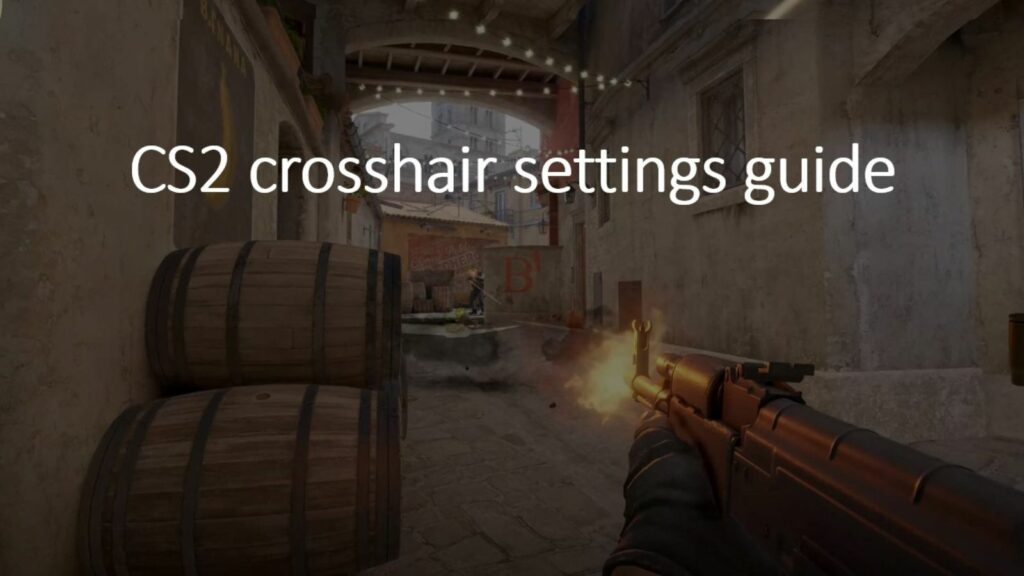
Right now, there’s no method to verify the precise Trust Factor percentage. However, you can still compare your reputation against your friends’ in CS2.
First, create a lobby and invite your friend or multiple friends. Select any map in Premier or Competitive mode and click the “Go” button.
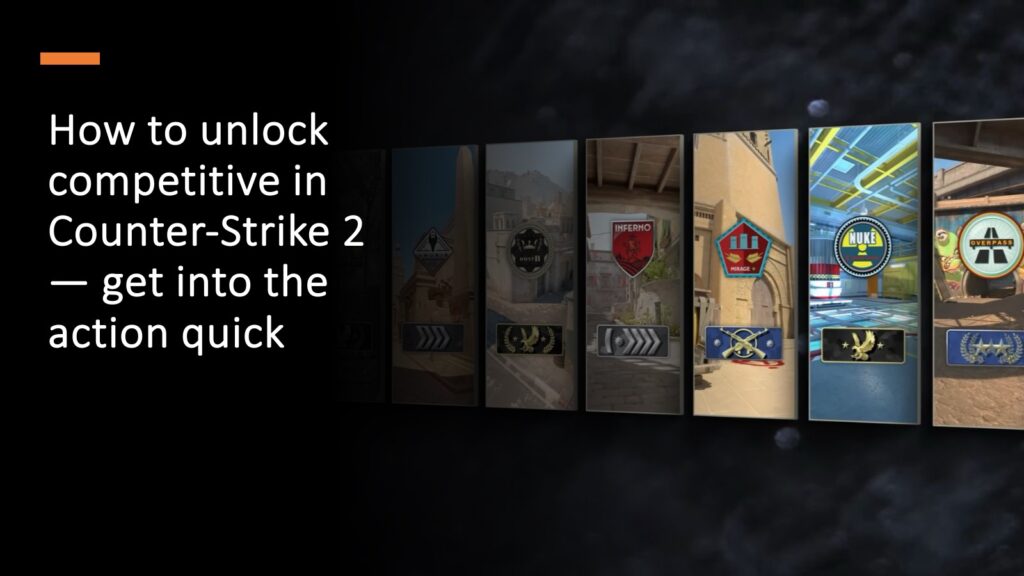
Wait for a few seconds for the Trust Factor pop-ups to appear, and then quickly cancel the queue.
The lobby chat section will now show each player’s trust level. Here’s what each level means:

- Red: Red means that this teammate of yours has a poor reputation in the game systems. This is likely due to the high number of reports or violations.
- Yellow: Players with yellow trust levels aren’t completely out of danger, but better than those with red. However, these players may still get matched with suspicious opponents.
- Green: This is an extremely rare trust level in CS2. Players with green levels are completely clean and are in Valve’s good books.
If you’re playing with someone with a red trust level, you will be matched with players at the same level and vice versa.
If your own trust level is low, you may always work towards increasing it to get better opponents.
How to increase CS2 Trust Factor

Trust Factor is an impactful feature, but it’s shrouded in mystery. No one knows how Valve’s determines a player’s trustworthiness in CS2, but here are a few things community experts think can help boost it:
- Have a public Steam account
- Always keep Steam 2FA enabled
- Avoid playing with cheaters
- Don’t use cheats or suspicious third-party software
- Keep a positive behavior in the game
- Increase Steam level
These practices may help you increase your CS2 Trust Factor, which in turn, would improve your gaming experience.
READ MORE: These are the best cases to open in Counter-Strike 2 in 2024


