If you’re looking to play like the best, sometimes you want to use their settings. Nikola “NiKo” Kovač is one of those players.
In this article, we’ll be sharing the latest NiKo CS2 settings he provides via his Twitch channel. It’s worth pointing out that some of these will only apply to CS:GO and, therefore should be ignored.
We will update as new settings become available specific to CS2.
- Liquid look to sign CS2’s best in-game leader on the market
- Competitive vs Premier in CS2: What’s the difference?
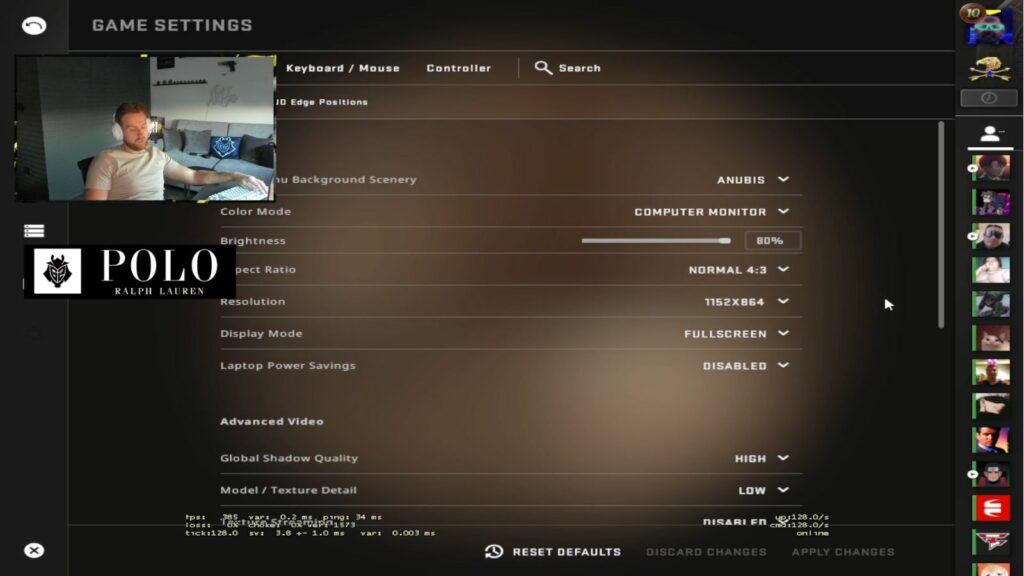
NiKo CS2 settings: Crosshair
To use NiKo’s crosshair, simply import his code, which we’ve provided below.
Crosshair code: CSGO-4a954-cxOkF-KtWjh-BMsLR-HiTiA
NiKo CS2 settings: Sensitivity and viewmodel
NiKo currently uses a 1.35 in-game sensitivty with 400 DPI on his mouse with the default Windows settings.
For his viewmodels, he selects the following settings:
- viewmodel_fov 68
- viewmodel_offset_randomize 0
- viewmodel_offset_x 2.5
- viewmodel_offset_y 0
- viewmodel_offset_z -1.5
- viewmodel_presetpos 3
- viewmodel_recoil 0
NiKo CS2 settings: Video
| OPTION | SETTING |
| Color Mode | Computer Monitor |
| Brightness | 130% |
| Aspect Ratio | Normal 4:3 |
| Resolution | 1152×864 (stretched) |
| Display Mode | Fullscreen |
| Laptop Power Savings | Disabled |
NiKo CS2 settings: Advanced Video
| OPTION | SETTING |
| Global Shadow Quality | High |
| Model / Texture Detail | Low |
| Texture Streaming | Disabled |
| Effect Detail | Low |
| Shader Detail | Low |
| Boost Player Contrast | Enabled |
| Multicore Rendering | Enabled |
| Multisampling Anti-Aliasing Mode | 8x MSAA |
| FXAA Anti-Aliasing | Disabled |
| Texture Filtering Mode | Anisotropic 8x |
| Wait for Vertical Sync | Disabled |
| Motion Blur | Disabled |
READ MORE: Ninjas in Pyjamas bring back es3tag as they shake up CS2 roster


