Monitors today come in a wide variety of shapes and sizes, each providing a distinct viewing experience. Among them, curved monitors stand out as the most unique, offering a blend of immersive visuals and enhanced comfort.
When curved monitors first entered the market, everyone was amazed by their design. I’ve always been a big fan of them as well, and I upgraded to the Samsung Odyssey G9 about three years ago.
Curved monitor review for gaming
But is a curved monitor better for gaming? Or should you opt for a flat monitor instead? I’ll share my experience and discuss the pros and cons of owning a curved monitor to help you make an informed decision.
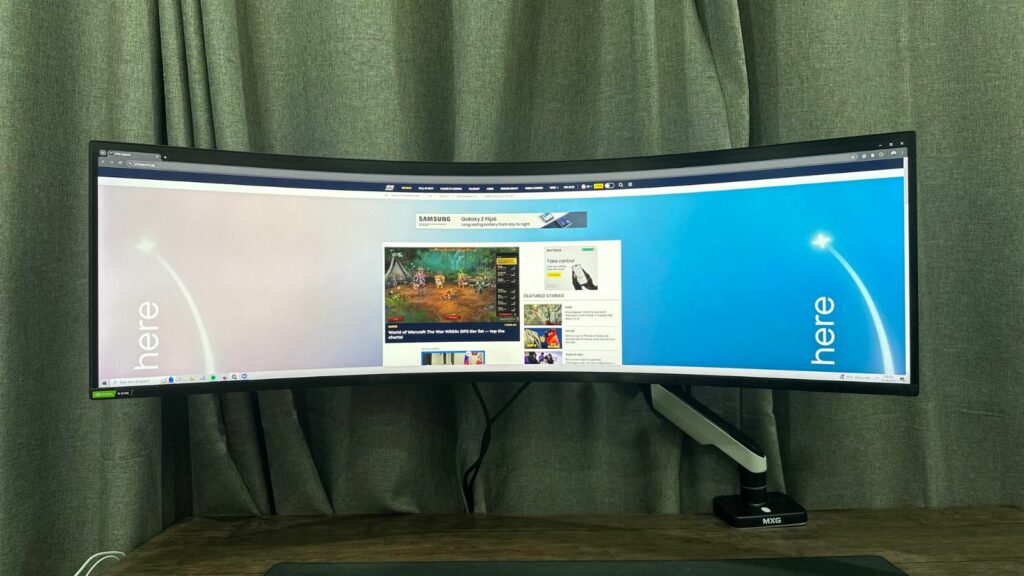
Pros of getting a curved monitor for gaming
Here are a few reasons why you should get a curved monitor for gaming.
Better immersive experience
The greatest advantage of a curved monitor is the immersive experience it provides. The display wraps around your field of vision, making you feel as though you’re part of the game’s world.
The curvature can create a better sense of depth, making objects and environments appear more three-dimensional. This effect is especially noticeable in games with strong visual focus, like first-person shooters and role-playing games.

This also helps with focusing on the core gameplay more, as the monitor’s curve minimizes distractions at the edges of the screen. What does this translate to? A more natural and comfortable viewing experience.
If you’re into racing games, then you’ll instantly fall in love with a curved monitor. I also actively play role-playing games like Elden Ring, Red Dead Redemption, Witcher 3, and a few more, and all of them look stunning on my curved display.
I’ve owned a couple of flat monitors over the years, but nothing comes close to the gaming experience my Odyssey G9 provides.
Better multitasking
If you’re someone like me who is always switching between work and gaming, then a curved monitor will boost your productivity and make things easier for you.
This is because, depending on the size, a curved monitor is basically like two screens placed side by side. As the Odyssey G9 has a 49-inch screen with a 32:9 aspect ratio, I feel like I have two 27-inch displays on my desk.
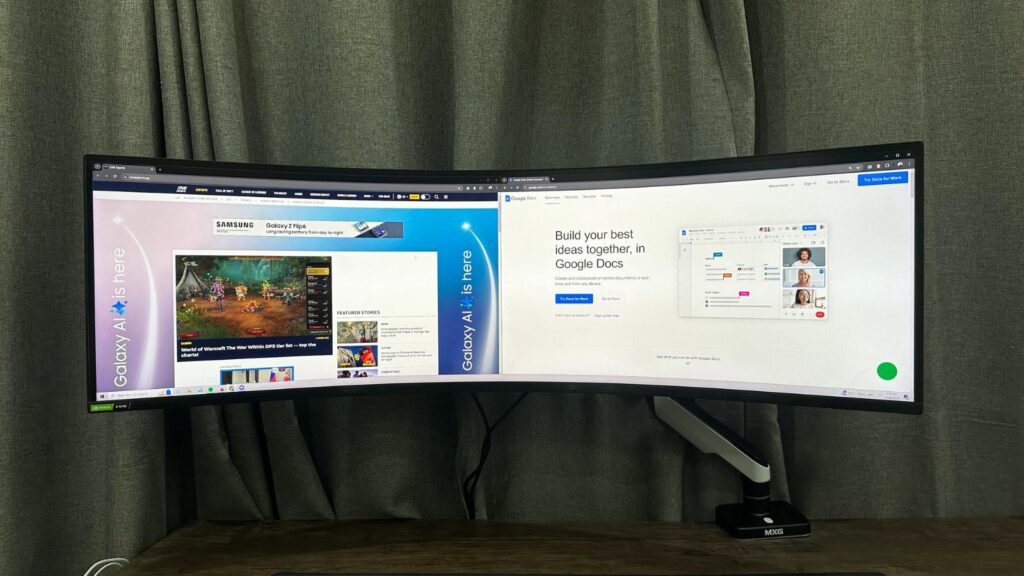
This allows me to keep the game open on one side and work on the other. This also helps me greatly when I’m writing a guide about a specific game, as I don’t have to worry about minimizing the game window again and again.
Overall, my productivity has definitely increased since getting the Odyssey G9, and I wouldn’t think about going back to a flat monitor again.
Better viewing angles
Curved monitors tend to provide better viewing angles compared to the flat ones. This is because they allow you to see everything without excessive head movement.
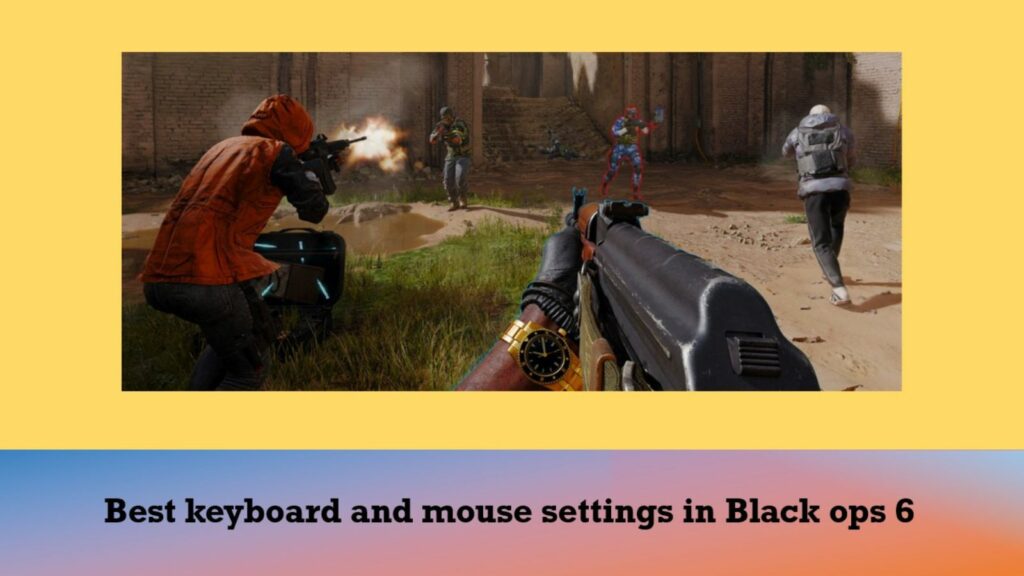
What does this translate to? Well, it reduces eye strain, which usually happens if you look at a monitor for a long time. But since the display will present everything within your peripheral vision, your eyes won’t get fatigued easily.
Cons of getting a curved monitor for gaming
Now that you know the benefits of owning a curved monitor and how it can improve your gaming experience, let’s discuss a few reasons why you might want to consider opting for a flat one instead.
Expensive
Compared to flat monitors, curved monitors can be expensive, especially the high-end models.
The ones that are available for a low price are not worth getting, as, in my opinion, you should opt for a 32-inch curved monitor or something bigger if you want a good-curved experience. Anything smaller won’t provide the benefits we’ve discussed above, so there’s no point in getting one.

Curved monitors with high resolution, high refresh rate, and large screens often cost $800 or more. The premium ones, such as the Odyssey G9 NEO, can cost up to $1,600.
Not for everyone
Yes, curved monitors do provide better viewing angles, but they are not for everyone. I personally find them more comfortable to use, but not everyone can adjust to the curve.
A few of my friends even tried the monitor I was using, and their heads started to hurt after a while. So, before getting one, I recommend spending some time in front of it to see if you find it more comfortable than flat ones.
More desk space
Curved monitors can take up more desk space than flat ones.
This is all because of their aspect ratios. 27- and 32-inch models don’t take up too much space, but if you’re getting something bigger, especially one with a widescreen, then you might need to get a bigger desk.
I was previously using a 32-inch flat monitor, but I had to get a much bigger desk when I switched to the Odyssey G9.
As you can see in the image below, the one I’m using takes around 75% of my desk’s space. When I was using it with the original stand instead of the monitor arm, it was taking much more space.

Compatibility
It is important to keep in mind that not every application is optimized for curved displays. While most applications will function fine on a curved screen, the visual presentation and user interface of some might not be tailored to take full advantage of the curved display.
However, many modern games are designed with curved monitors in mind, offering enhanced graphics, wider field of view, and immersive experiences.
Standard productivity tools like spreadsheets and web browsers also typically function without issues on curved monitors, but they might not offer specific optimizations or features for the curved display.
So far, I haven’t faced any compatibility issues on my Odyssey G9, but this is mainly because I use applications that are optimized for curved screens. So, before getting one, make sure to check if the apps you’ll be using are compatible with a curved monitor or not.
Verdict — Is a curved monitor better for gaming?
Is a curved monitor better for gaming? Well, it depends.
If you’re someone like me who wants something that can provide an immersive gaming experience, boost productivity, and provide better viewing angles, then you should get a curved display without a second thought.

If you have the budget and desk space, I would recommend opting for the 49-inch curved display, as this size provides the top curved experience.
However, as discussed in the cons, the viewing angles are not for everyone, and some people can’t sit in front of a curved monitor for long.
So, before you get one, it would be better to use one for a few hours to test it out. Otherwise, you’ll end up wasting your money on the wrong monitor.
READ MORE: Zachary ‘zekken’ Patrone — Valorant pro, Sentinels duelist, streamer


