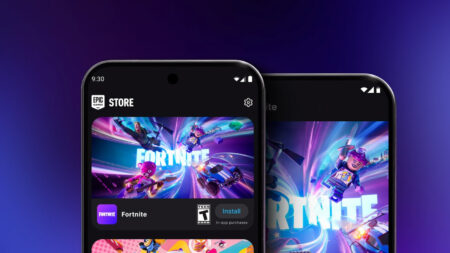It’s no news that Fortnite has always been one of the top battle royale titles. However, not everyone can play the game on their PC or console.
Epic’s decision to release Fortnite on Android and iOS was helpful for the community. Now, after a break, it is back on the mobile devices.
This article will guide you through the simple steps to download Fortnite on both Android and iOS devices, allowing you to join the action and compete with players from around the globe.
How to download Fortnite on Android and iOS

How to download Fortnite on Android devices
Here are all the steps you need to follow to download Fortnite on your Android devices:
- Direct Download: Visit the Epic Games website on your Android device and download the Epic Games app.
- Browser: You can also download the app directly from your browser.
- Once downloaded, locate the APK file in your downloads folder and install it.
- You may need to enable “Unknown Sources” in your device’s settings to install apps from outside the Google Play Store.
- Open the Epic Games app.
- Search for “Fortnite” in the search bar.
- Click on the “Get” or “Download” button to start the installation process.

How to download Fortnite on iOS devices
For iOS devices, if you are in Europe, download the Epic Games Store on your device. Once you have the store on your device, download Fortnite and you can start playing.
Once you’ve successfully downloaded and installed Fortnite, you’re ready to drop into the island and compete with players from around the world.

Fortnite recently returned to Android and iOS devices in Europe after four years. While the Android version installation is straightforward, the same cannot be said for iOS devices.
Especially if you are outside Europe, the challenges of getting Fortnite on your device are still complicated.
READ MORE: How to get free Starborn Sorina skin set in Fortnite