Proximity Chat finally debuted in Fortnite with the release of the v30.40 update, which provides a new way to interact with your opponents.
If that sounds interesting to you, here’s everything you need to know about how Proximity Chat in Fortnite works and the steps to enable it.
However, it’s important to note that it’s currently limited to the Creative/UEFN islands, meaning you still can’t use it in the regular battle royale matches.
What is Proximity Chat in Fortnite?
Proximity Chat is a new way of interacting with your opponents in Fortnite as it enables them to communicate when they’re near each other in a game. Typically, online multiplayer games like Fortnite only allow you to voice chat with your friends or players on your team.
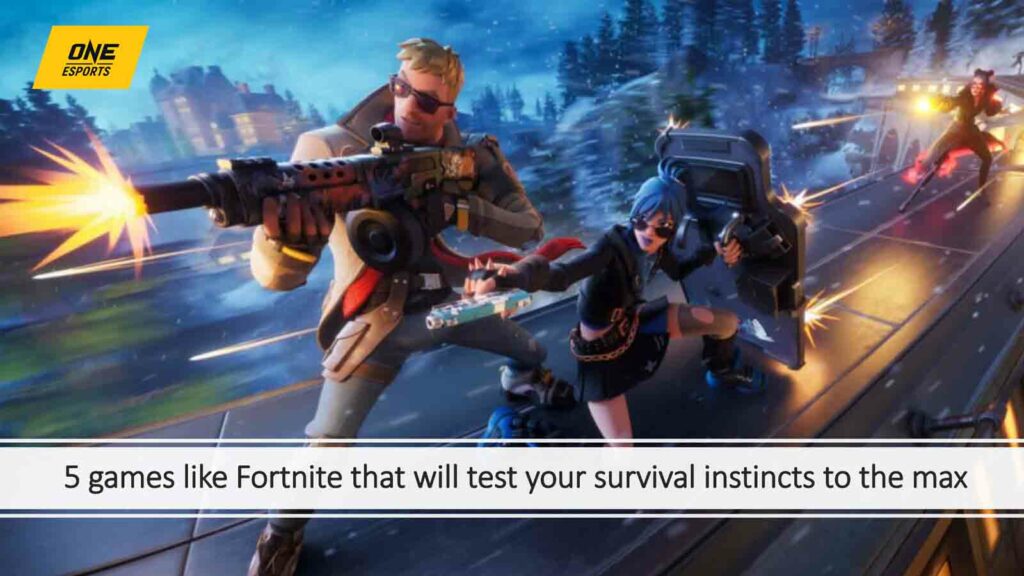
But with the release of the Proximity Chat feature, you can finally speak with opponents during the game just like the all-voice chat feature in Player Unknown’s Battlegrounds.
However, as mentioned earlier, the Proximity Chat can only be used in Fortnite Creative/UEFN mode. Moreover, it’s currently available as Early Access which means Epic Games is giving you an opportunity to try out a feature that’s still under development.
How to turn on Proximity Chat in Fortnite
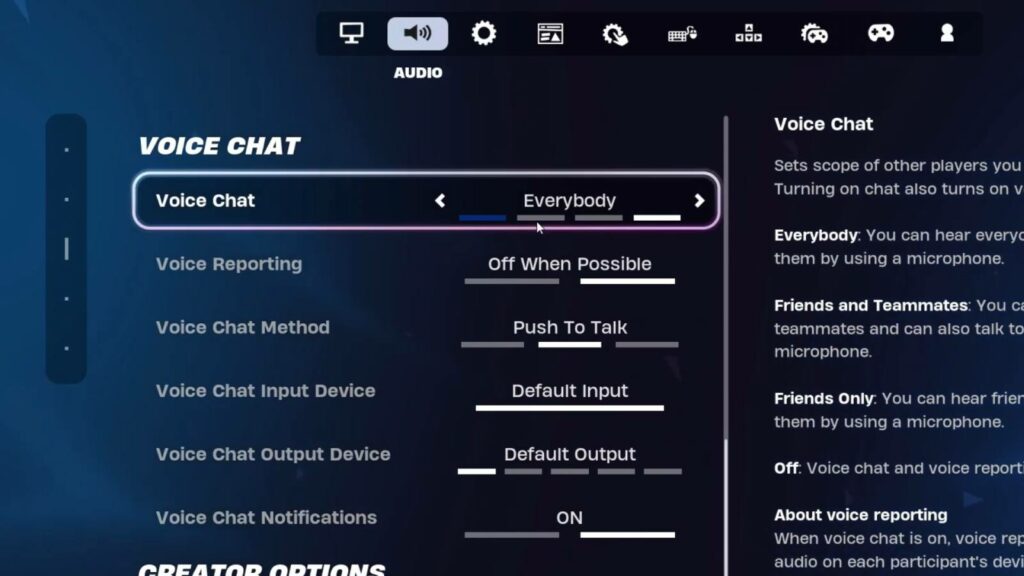
Proximity chat is set to off by default in Fortnite. If you’re an island creator, navigate to the Island Settings under Voice Chat to enable it for your map.
If you do not own an island, you can join others’ islands that have this feature enabled to enjoy the Proximity Chat. Just make sure your voice chat setting is set to ‘Everybody.’
The best part is you have the freedom to control the full volume range and the distance over which the volume gradually drops to zero. Not only this, a mandatory HUD element will be displayed on the top of the players’ avatars who are actively speaking.

To maintain a safe environment, the developers allow you to voice report, mute, and block a certain player who is violating the community rules.
Finally, if you’re a parent/guardian, you can adjust your child’s voice chat settings inside Fortnite or by signing into their child’s account using the Epic Account Portal.
So if you disable this option, your child won’t be able to speak with or hear other players using the proximity chat feature.
READ MORE: Fortnite Chapter 5 Season 3 live event start date and time


