It’s no secret that Fortnite requires Easy Anti-Cheat to run properly but many players are running into the infamous error code 20006 after launching the game.
As is tradition, the error code prevents players from playing Fortnite, which is why they’re flocking to the internet to find a potential fix.
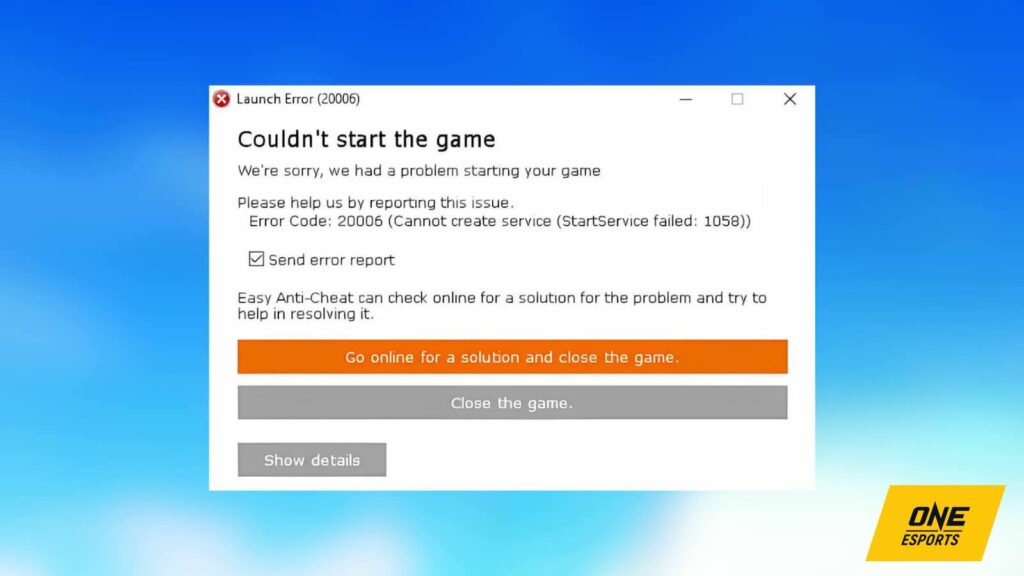
If you’re also tired of encountering the Fortnite Easy Anti-Cheat error 20006, we’ve got you covered with some effective troubleshooting methods.
How to get rid of Fortnite Easy Anti-Cheat error 20006
The error 20006 usually appears when the Easy Anti-Cheat service on your computer is missing or its core files are corrupted.
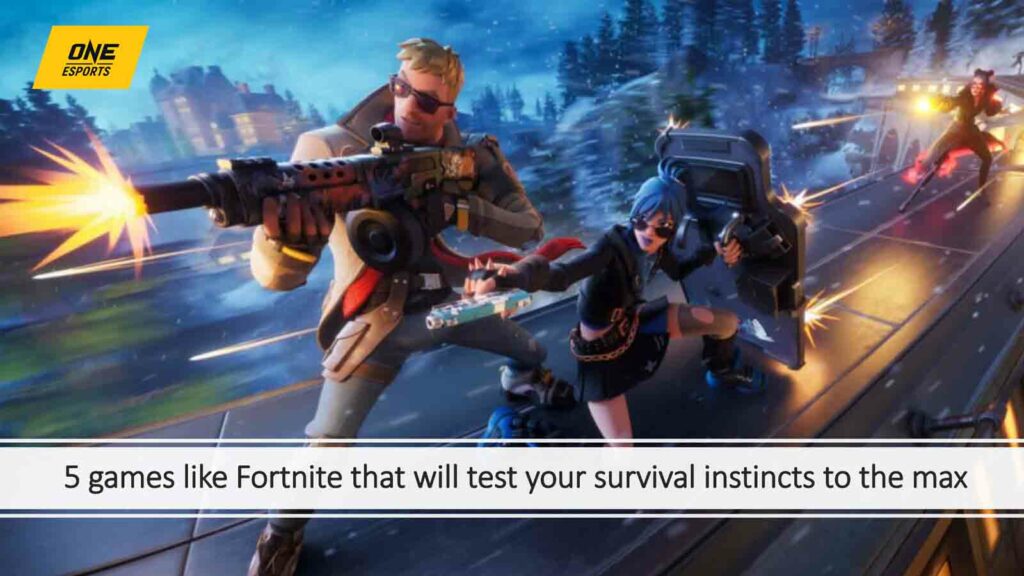
Thankfully, you don’t have to reinstall the entire game. Instead, here are the steps that you need to follow to fix this issue:
- First of all, head to the Easy Anti-Cheat official website and reinstall the application. It will ensure that any missing or broken file is back in its original place.
- Once done, open the C:\Program Files(x86) folder, find the EasyAntiCheat_EOS folder and delete it.
- The next step is to delete the registry files of the application. You can do this by pressing Windows and R simultaneously on your keyboard and typing regedit into the window that will appear on the screen.
- Next, right-click on HKEY_LOCAL_MACHINE and select find.
- Locate EasyAntiCheat_EOS into the field and click on Find next.
- Finally, right-click on the EasyAntiCheat_EOS folder and select delete.
- Press F3 to find the next entry and delete all the entries associated with Easy Anti-Cheat.

The process is almost complete. At this point, simply launch Fortnite, and it will automatically detect the new anti-cheat files that may have been causing error 20006.
If you’re still encountering the same error, verify the Fortnite installation by navigating to the game’s properties. This should resolve most common issues, allowing you to boot into the game quickly.
READ MORE: How to hit players with Doctor Dooms Arcane Gauntlets in Fortnite


