2FA in Fortnite can help keep your account secure and prevent hackers from gaining access to your account.
In this ONE Esports guide, we will let you know how to enable 2FA in Fortnite so you can stop worrying about your account falling into the wrong hands.
How to enable 2FA in Fortnite
Enabling 2FA in Fortnite is a simple and straightforward process. It will only take a few minutes.
Here are the steps you can follow to enable it.
- Go to Epic Games’ official website and log in to your account.
- Now, go to Account Settings and click on PASSWORD & SECURITY.
- Scroll down and find Two-Factor Authentication.
- Choose your preferred method, such as the Authenticator App, Email, or SMS Code, and click on SET UP.
- Follow the on-screen instructions.
- Go back to the PASSWORD & SECURITY settings and scroll down to Two-Factor Authentication.
- The method you selected should now be marked as ‘Enabled.’
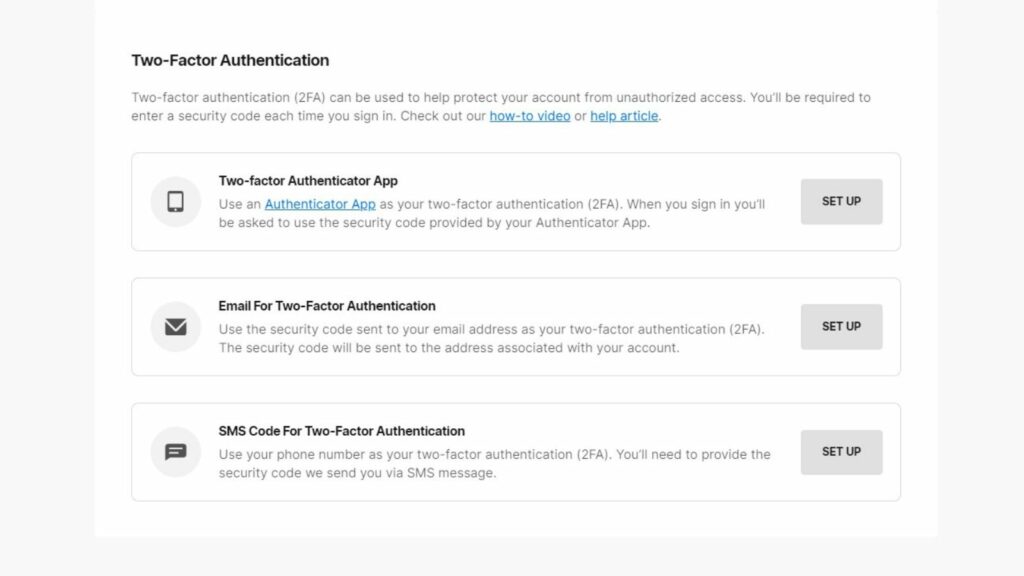
The Authenticator App is an application you can download on your phone. Each time you try to log in to your Fortnite account, you’ll need to enter the code from the app to proceed.
Alternatively, if you choose Email or SMS, the system will send a code to your email or phone.
Why should you enable 2FA in Fortnite?
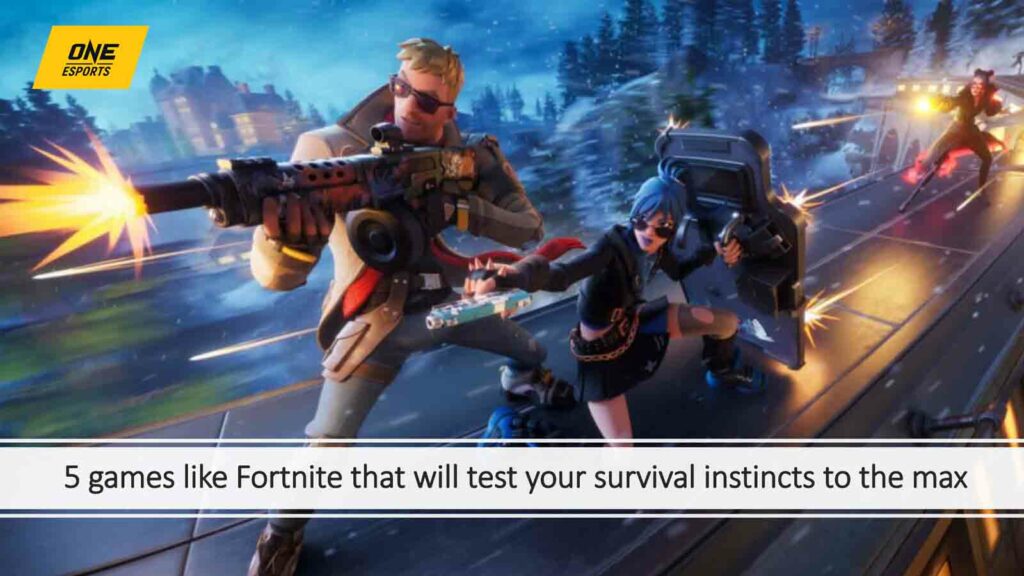
If you regularly play Fortnite and have several unique items and plenty of V-Bucks in your inventory, you must enable 2FA to keep your account secure.
If hackers gain access to your account, they can change your email and password and later sell your account. This can lead to you losing all your progress and items.
By enabling 2FA, you add an extra layer of security to your account. If anyone tries to log in, they will need the 2FA code; without it, they won’t be able to gain access.

Additionally, enabling 2FA rewards you with the Fortnite Boogie Down emote. Save the World players will also receive 50 armory slots, 10 backpack slots, and the Legendary Troll Stash Llama.
On top of that, 2FA is also required to send gifts in Fortnite and compete in tournaments.
READ MORE: Fortnite OG 2 Countdown: Release date, time and leaks


