Have you ever wished undoing a wall in Fortnite Build Mode wasn’t so complicated? If so, Epic Games has heard your wishes. Here’s how to use Simple Edit in Fortnite.
In recent patch updates, Epic Games has been paying extra attention to Zero Build, which caused quite a stir among OG Fortnite players who love building.

In Chapter 6, the developer has added a major upgrade to the way building works, and fans couldn’t be happier. Simple Edit isn’t just a convenient feature—it could also significantly impact the game’s meta.
As the name suggests, Simple Edit makes editing simple. Instead of manually selecting tiles and replacing them with new structures, players will only need to look in the direction of the structure that needs editing.
But Simple Edit isn’t activated by default. Here’s how to enable and use it.
How to enable Simple Edit in Fortnite
Follow these steps to enable Simple Edit in Fortnite:
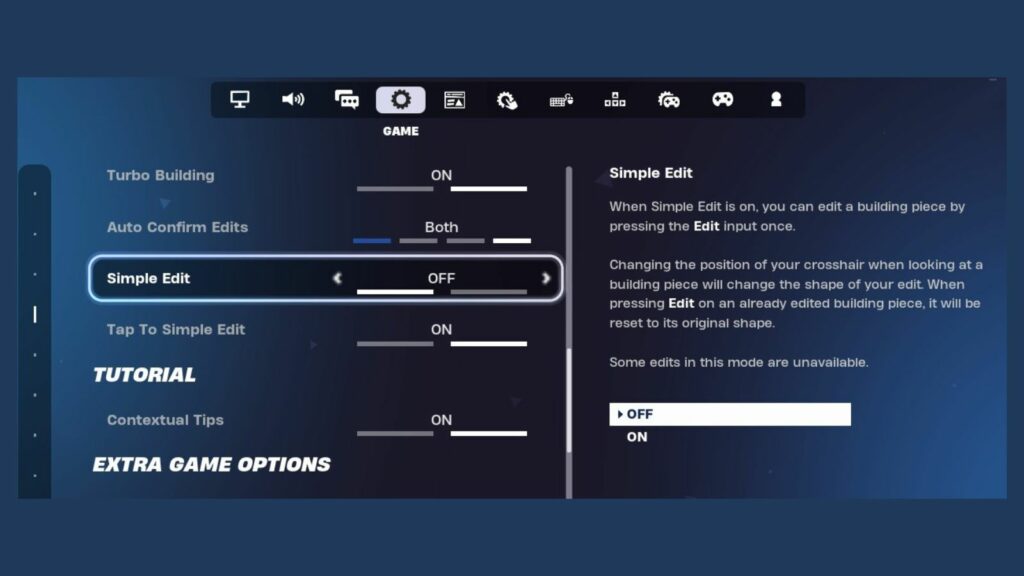
- Go to Settings and then the Game tab
- Scroll until you find the Simple Edit option
- Toggle Simple Edit ON or OFF
When you go back into the game, you’ll be able to edit structures by pressing “G.”
This is a super handy feature that helps players create structures on the go without needing to manually remove walls. While this feature has many in-game applications, its most popular use is likely taking enemies by surprise.

Players can hide behind structures and quickly edit walls into windows, giving them a tactical advantage. With this faster editing capability, enemies will have less time to react and adapt to sudden attacks or unexpected moves.
So far, fans love Simple Edit in Fortnite, but it may take a few months before this new feature finally starts to impact the game meta. Currently, Zero Build is the more popular mode, but hopefully, the new update will tempt players to give Build Mode another shot.
READ MORE: How to redeem Fortnite gift card — VBucks card guide



