With the launch of Baldur’s Gate 3 now in the rearview mirror, we have a few settings that may be worth changing.
These Baldur’s Gate 3 settings range from accessibility to potentially drastically changing your playing experience. You can pick the ones you want and make the changes you desire!
- How Baldur’s Gate 3 multiplayer works — everything you need to know
- Important things to know before you buy Baldur’s Gate 3
Important Baldur’s Gate 3 settings that impact your experience
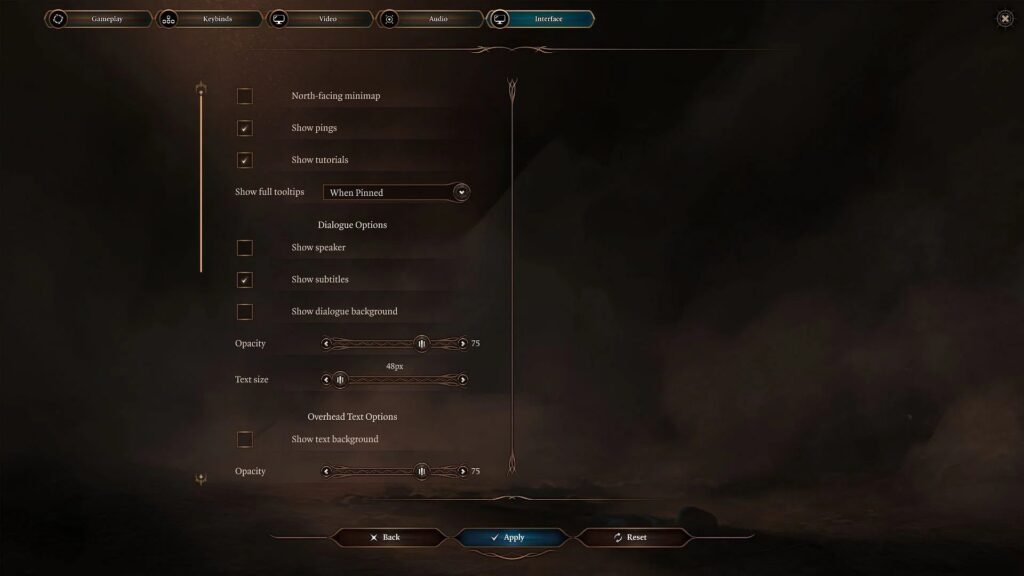
Baldur’s Gate 3 settings: Dialogue and text background and size
If you’re having any trouble viewing text or you just want a different and unique look, you can add a background to the dialogue in the game.
If you’re not into that look, you can also just increase the size of the text. This works for not only the dialogue text, but you can apply both the background and the increase in text size to the pop-up text (overhead text) announcing things as well.
Baldur’s Gate 3 settings: Nudity and genitals settings
The game asks you about this when you log in for the first time, however, if you want to adjust this later, you can do that.
This will essentially decide whether or not you’ll see nudity during the romance scenes that get a bit hot and heavy, in addition to whether or not you have genital options during character creation. If you have these off, you will also not see any nudity even if you strip your characters down completely. There will be pasties and other coverings.
If you’re playing with kids or perhaps streaming to an audience, you may want to turn these things off.
Baldur’s Gate 3 settings: Karmic dice
Karmic dice will try to make successes if you fail too often. This can, however, come back to bite you. The higher your armor class, the more likely the enemy is to land a critical hit.
This is due to the system trying to make the enemy successful and your high armor class requiring a high roll on the dice.
If you turn it off, sometimes you’ll wish you had it on, like when you roll a few ones in a row for instance. However, if you turn it on, you’ll wish you had it off when the enemies roll 3 critical hits in a row and your party is dead.
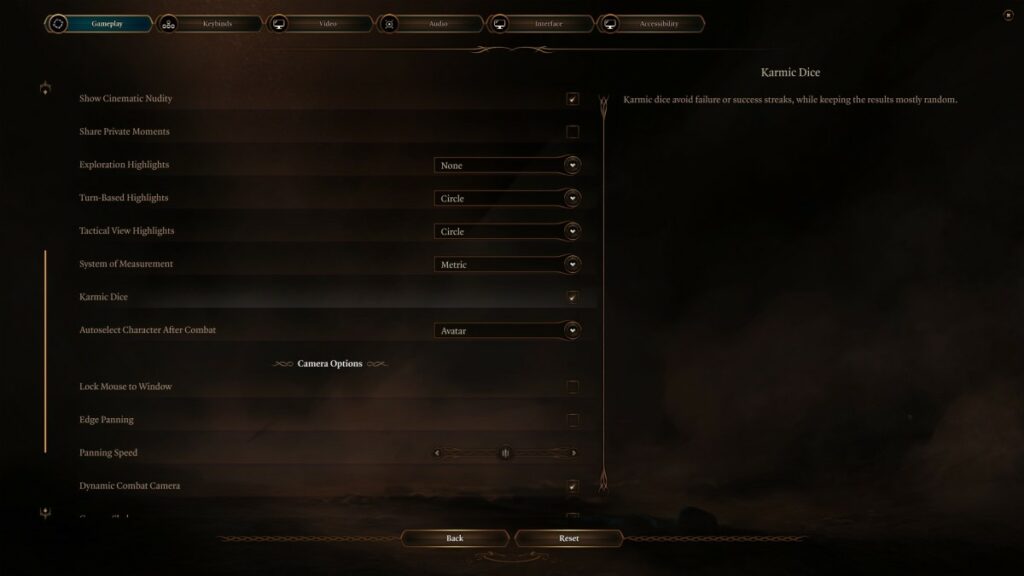
Baldur’s Gate 3 settings: Share private moments
This is for multiplayer, but essentially this determines whether or not other people in your party will be able to jump into dialogue that is deemed “private”.
This could be romance, betrayal, or any other time the game feels perhaps only you should know what’s going on.
So leave this unchecked if you want to remain secretive. This will give you the option to decide whether you want to share it. If you check the box, it will automatically allow people to see these moments.



