Before its official release, Delta Force is now available for a short period, thanks to Steam Next Fest. Before you jump into the upcoming first-person tactical shooter, you must know the best settings to get the most out of the game.
Delta Force (previously known as Delta Force: Hawk Ops) is a completely free-to-play experience featuring multiple game modes and features. Its gameplay resembles Battlefield, meaning there’s a ton of action and enough for you to delve into. So, here are the best PC settings to use for high FPS.
Best Delta Force settings for PC

Best Delta Force PC settings: Screen
General
- Show Performance Parameters: On
Tactical Turmoil Mode
- Show Detailed Item Pickup Tips: On
- Close Backup and Pick up Tabs When Being Attacked: On
Havoc Warfare Mode
- Rotating Perspective: On
- Infantry FOV (m): 150
- Ground Vehicle FOV (m): 240
- Aircraft FOV (m): 300
- Minimap Icon Scale: 85%
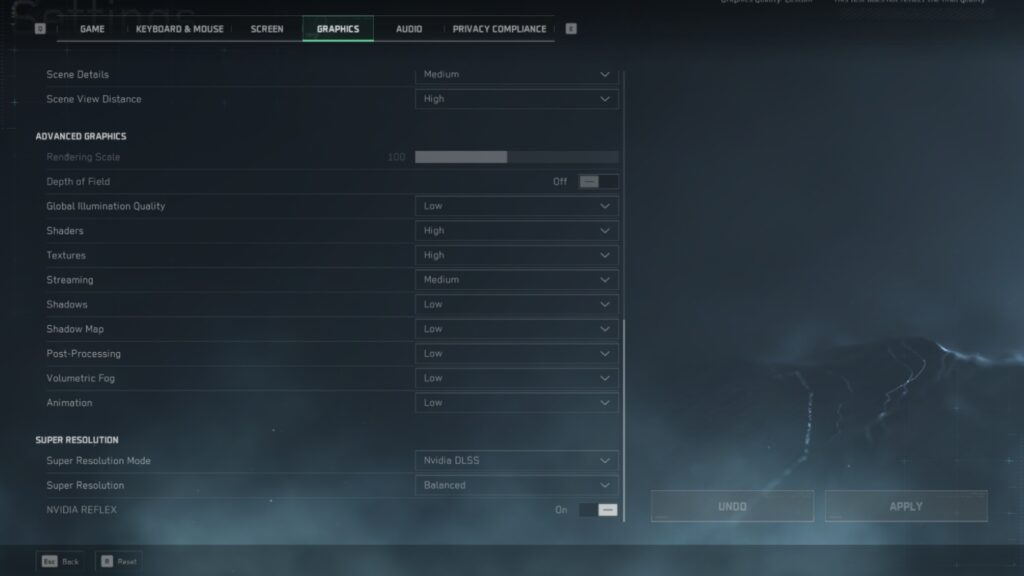
Best Delta Force PC settings: Graphics
Display
- Monitor: Your preferred gaming monitor
- Display Adapter: Auto
- Display Mode: Fullscreen
- Display Refresh Rate: Your monitor’s maximum refresh rate.
- Show Aspect Ratio: Auto
- Brightness: 50
- Frame Rate Cap: Unlimited
- Sharpness: 50
- V-Sync: Off
Field of View
- Default FOV: 120
- Scope Magnification: On
Basic Graphics
- Graphics Preset: Custom
- Graphics Style: Default
- Weapon Motion Blur: Off
- Reflections: Low
- Texture Filtering: High
- Ambient Occlusion: Medium
- Particles: Low
- Distortion: Low
- Scene Details: Medium
- Scene View Details: High
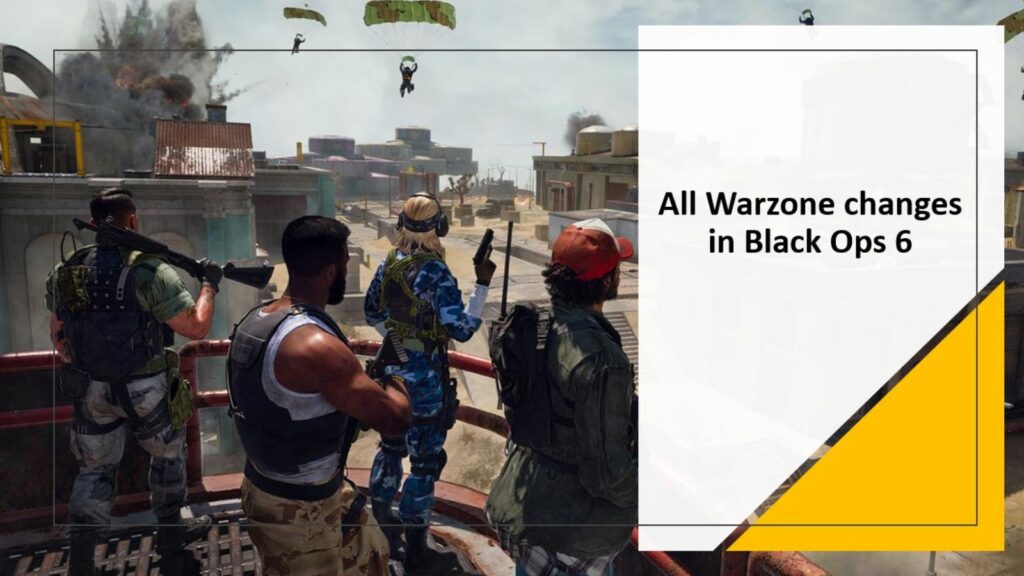
Advanced Graphics
- Rendering Scale: 100
- Depth of Field: Off
- Global Illumination Quality: Low
- Shaders: High
- Textures: High
- Streaming: Medium
- Shadows: Low
- Shadow Map: Low
- Post-Processing: Low
- Volumetric Fog: Low
- Animation: Low
Super Resolution
- Super Resolution Mode: Nvidia DLSS
- Super Resolution: Balanced
- Nvidia Reflex: On (if you have a Nvidia graphics card)
Use these settings and you’ll get the maximum performance out of your system during the playtest.
READ MORE: Delta Force Hawk Ops: How to preregister, gameplay, platforms


