Deadlock takes place in a virtual New York City, with Street_test being its sole official map—until now. Those who think the game is getting repetitive will be glad to know that custom Deadlock maps are now playable.
Street_test is divided into four distinct lanes: Yellow, green, blue, and purple. At the start of the game, players are randomly assigned to one of the four lanes in a 1v1 or 2v2 duel. Some players argue that Deadlock’s numerous lanes hinder gameplay speed. Others find the single map too repetitive. In response, modders have stepped in with a solution.

Valve now allows modders to add their custom maps into Deadlock as long as they don’t expect bug fixes from the developer. As a result, creators have added maps that focus on movement, have fewer lanes, and brighter visuals. Some have even ported Counter-Strike 2 maps into Deadlock.
Players must jump through a few extra hoops to play custom Deadlock maps, but it’s simple enough.
How to play custom Deadlock maps
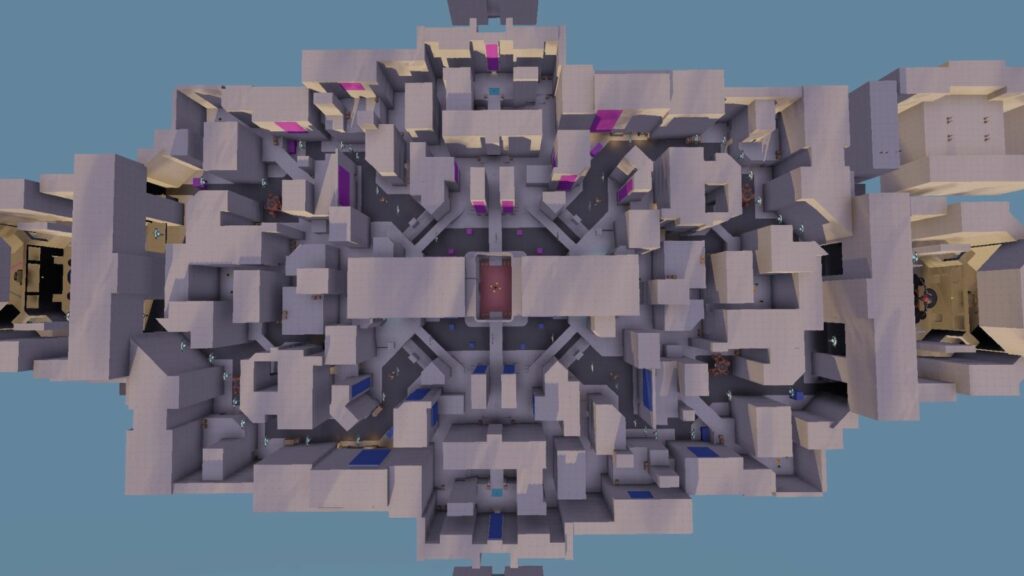
How to download Deadlock custom maps
Follow these steps to download and play custom Deadlock maps:
- Download your favorite custom map in Deadlock from the community Discord server or from Steam.
- Open the downloaded RAR folder for the custom map and copy the content.
- Open Steam and right-click on Deadlock. Hover the cursor on “Manage” and click on “Browse local files”
- Now, go to the file location where maps are stored, typically: \game\citadel\maps
- Paste the copied map files into the Deadlock map folder.

How to open custom Deadlock maps
The map is now stored within Deadlock files and should be valid for playing. To start it in-game, follow these steps:
- On Steam, click on the settings icon, then “Properties,” and then add -dev to the launch options
- Start Deadlock and go to settings to enable the console
- Press “F7” to open the console and type in “map.”
- Names of all downloaded custom maps will appear as options. Select the one you want to play.
- Press Enter to play the custom Deadlock map.
If you’ve followed all steps correctly, you should now load into a map that may look different than the regular Street_test location.
READ MORE: How to create Deadlock custom lobby guide


