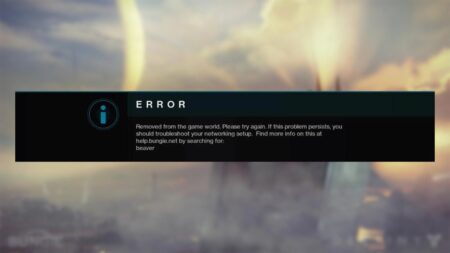An old Destiny 2 error prevents players from connecting with other Guardians on game servers.
Destiny 2 error code ‘BEAVER’ disconnects you from the game world, which can result in lost progress from raids and competitive mode penalties. Luckily, the troubleshooting process is fairly simple.
Learn how to fix Destiny 2 beaver error code with our complete guide below.
Destiny 2 beaver error code explained
Error code Beaver occurs when your console/PC can’t connect with other players over the internet, which mostly involves how your internet is set up at home.
Compared to other Destiny 2 connectivity issues, this error code commonly pops up when players enter the Tower, Destiny 2’s main public hub.
According to the official Bungie Help page, the causes for error code Beaver include:
- Packet loss
- Low latency
- Faulty set-ups
- Restrictive NAT types (ie. Strict NAT)

How to fix error code Beaver in Destiny 2
Disconnect additional consoles
The first solution listed on Bungie’s site suggests disconnecting other consoles from your router. Error code Beaver is essentially a connection issue, so having fewer devices on the same line can significantly reduce the time spent waiting for a connection and improve its consistency.
Switch to a wired connection
Using an ethernet connection gives you better stability and higher speeds compared to gaming with WiFi, and this improved connection helps when you’re hit with an error code on Destiny 2.
Error code Beaver prevents players from meeting in-game. Get there faster with a wired connection.

Change your NAT type
You might be connected to a network configured for extra safety, which makes game connections nearly impossible. This is called a strict NAT type (or NAT Type 3) and can be changed via your PC.
It’s highly recommended that you switch to a NAT Type 2 for a balance of restrictive safety measures and more open connections to game servers.
This measure exists to protect your set-up with router restrictions and firewalls, so modify this at your own risk.
How to Change Nat Type Windows 11
Enable UPnP on your router
The Bungie Help page mentions “Universal Plug and Play”, which lets a device connect to a network with zero configuration. This essentially allows a direct connection to game servers.

While this can resolve error code Beaver, it also opens up your network to potential hackers, making this a risky (but possibly effective) fix, so use this at your own risk.
Check your wiring
Faulty wiring, old hardware and weak electricity currents contribute to bad internet connections. If the solutions above aren’t working, it may be time to contact your ISP for possible router repairs (or a new set-up altogether.)
It’s also worth checking the voltage of your router’s outlet. Lower voltages can lead to instability and even stop the router from turning on sometimes.
These are the best fixes for the Destiny 2 error code beaver.
READ MORE: Destiny 2 Festival of the Lost 2024 release date and details