FFXIV has seen a huge surge of players since its last major expansion. It isn’t uncommon to encounter a queue when you log in. But lately, a data center error has prevented many people from logging in.
Learn the causes and the best fixes for the 2002 error in FFXIV below!
What is the 2002 error in FFXIV?
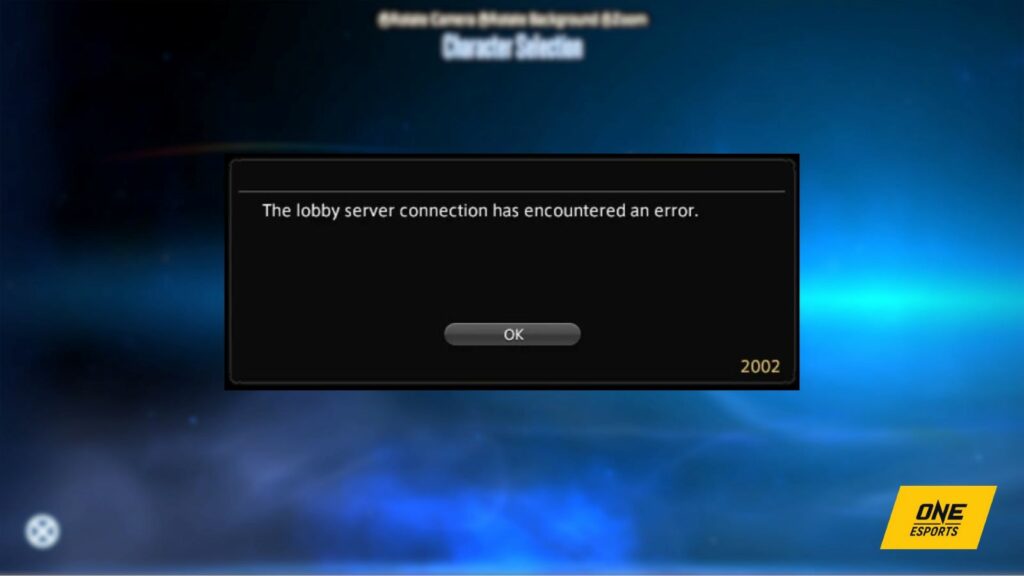
The FFXIV 2002 error is a connection error that prevents players from successfully reaching the lobby server. Various factors can cause error 2002, ranging from ISP problems to technical issues.
The critically-acclaimed MMORPG has had similar problems in the past, with Dawntrail’s hotly-anticipated release being the most recent case. To combat the “overload”, Game director Naoki Yoshida continuously promises to upgrade server capacity and impose AFK time limits to accommodate FFXIV’s growing playerbase.
What causes the FFXIV 2002 error?
The FFXIV 2002 error usually occurs when:
- Your data center is experiencing high traffic
- Faulty internet connection/high packet loss
- DNS issues
- Data center technical issues
A Lodestone system notice confirmed data center technical difficulties in North America on December 6, which may be why you’re experiencing FFXIV’s 2002 error, so check back for major fixes.
The last time we saw a data center get similar issues was back in August 2023 when all Materia Data center worlds went down, and it was all fixed within a few hours.
The 2022 error message typically pops up before you reach the character selection screen.
FFXIV 2002 error – Best fixes
If you’re still experiencing the 2002 error, try these solutions!
Re-enter your data center
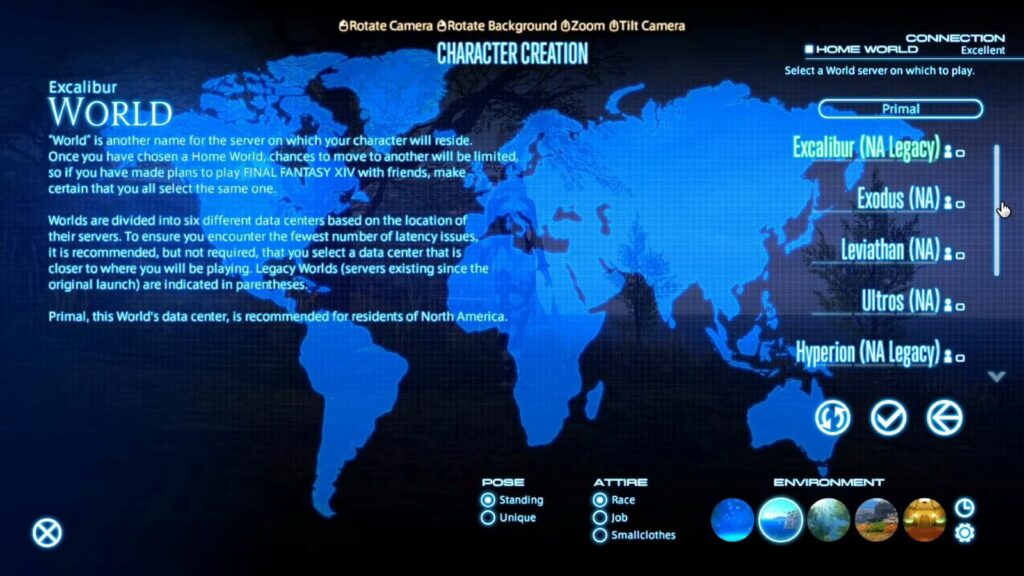
Players report that refreshing your connection to your data center helps resolve error 2002, and it’s fairly simple to do. Here’s how:
- Go to the character selection screen if you can.
- Select the “Visit another Data Center” subcommand.
- Select another Data Center.
- Confirm your choice.
- Log in through the character selection screen.
- Switch back to your original Data Center.
Troubleshoot your internet connection
Sometimes your setup can have a faulty connection that prevents you from properly reaching game servers, and there are a few ways to check.
- Power cycle your router – your hardware needs ample power supply to work properly.
- Switch to an Ethernet connection – wired connections are more dependable than connecting wirelessly.
- Switch to Wi-Fi – if error 2002 goes away with a Wi-Fi connection, you may have wiring issues. Contact your ISP for more information.
- Switch to a hotspot connection – if this lets you connect to data centers, your ISP may be the problem.

Reinstall the game
Corrupted/outdated game files may be clogging your connection to FFXIV’s data centers. To make sure you’re running the best version of the game, reinstall the game for better chances of a fix.
Switch your DNS
Changing your Domain Name System can offer more reliable connection speeds and security, especially since default DNS servers may be slower than you’d expect.
Consider the following DNS options below to help fix error 2002:
| NAME | PRIMARY | SECONDARY |
| 1.1.1.1 | 1.0.0.1 | |
| Cloudflare | 8.8.8.8 | 8.8.4.4 |
READ MORE: How to pre-order Final Fantasy 7 Rebirth PC: Step into the epic saga with exclusive rewards


