Elden Ring’s Shadow of the Erdtree DLC was released on June 21 across all platforms. This is the first DLC for the game, and players were eagerly waiting to jump into it.
However, some of them are getting a “can’t access Elden Ring DLC error.”
If you’re currently in the same boat, don’t worry, as we’re going to discuss how you can fix the ‘can’t access DLC’ error in Elden Ring.
Why am I getting the can’t access Elden Ring DLC error?
If you can’t access the DLC in Elden Ring, it may be because the game is not recognizing it. This mainly happens due to licensing issues, which can prevent the DLC from launching on your device.

How you can fix the can’t access Elden Ring DLC error
If a simple restart isn’t resolving the issue, then you can try following these methods to access the Shadow of the Erdtree DLC in Elden Ring.
Restore the licenses on your platform
As the problem is mainly linked to license issues, the obvious thing to do is restore them. The process is different for each platform, and we’ll explain everything below.
- PC: If you’re playing Elden Ring on PC via the Xbox app or Microsoft Store, simply go to the Microsoft Store from the game’s main menu. Then, look around for Shadow of the Erdtree DLC and download it from there.
- PS5: After downloading the DLC, go to Settings and access ‘User & Accounts.’ Then, go to ‘Other’ and select ‘Restore License.’
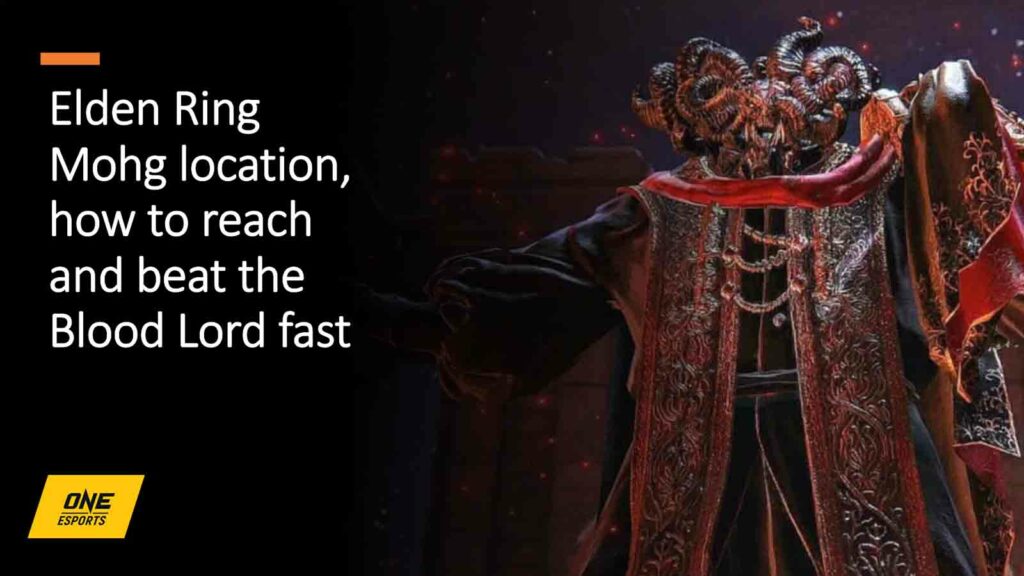
Perform a power cycle
Power cycling is different from a regular restart, and it’s a great way to get rid of temporary bugs or glitches that may be preventing you from accessing the DLC.
To perform it, simply turn off your PC or console and unplug its cable from the power outlet. Then, after five minutes, plug everything back in and turn on your device. Once done, you should be able to access the DLC in Elden Ring.
Make sure you’ve downloaded the latest update
Before the DLC went live, FromSoftware released a big update for the game, patch 1.12. Along with introducing improvements and fixing different issues, the update also adds support for Shadow of the Erdtree DLC.
So, if you haven’t installed the update yet, download it immediately.

Reinstall the game and DLC
If nothing works, your last option is to reinstall the game and DLC. We understand that for some people, it can be an issue to download such large files again.
However, the issue might be caused by corrupt or missing files, and the best way to fix this is by reinstalling.
That concludes our guide on how to solve the can’t access Elden Ring DLC issue.
READ MORE: Elden Ring story: All Shadow of the Erdtree bosses


