Marvel Rivals error code 10 is a network connection bug that prevents players from logging in. This typically occurs on the user’s side due to ISP errors. However, error code 10 may also show up when servers become overwhelmed.
Error code 10 in Marvel Rivals fix guide
Either way, the exact cause of the problem is still unknown, so we’ll be waiting for a definitive patch from the developers. Until then, learn the best ways to get past error code 10 with our Marvel Rivals guide below!
Marvel Rivals error code 10 – best fixes
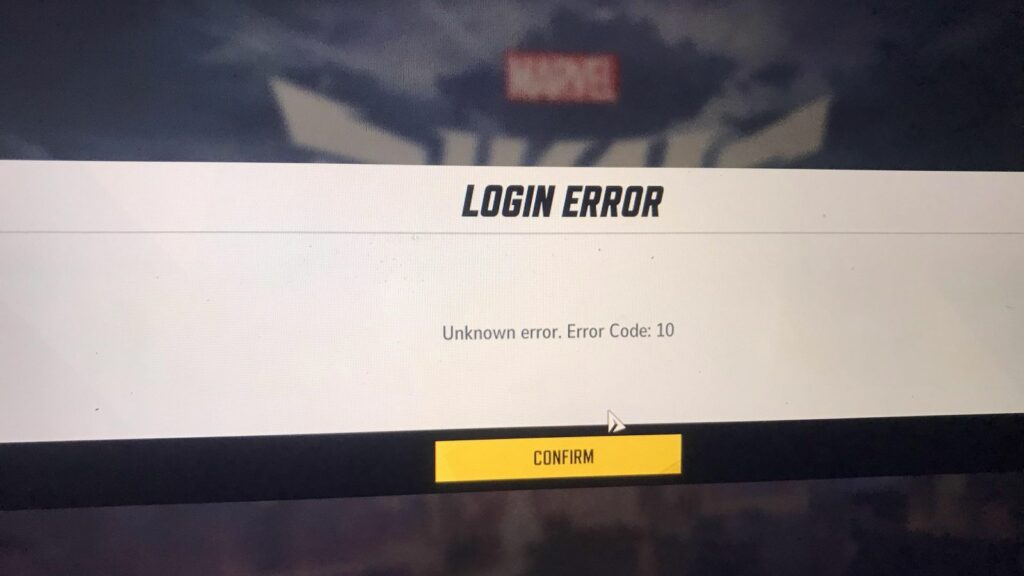
Relog-in
Error code 10 shows up client-side, keeping you from the Marvel Rivals play servers. Mistakes in the authentication process can result in connection errors, so try logging in a few more times to see if the error resolves.
Check for updates
If you’re still getting error code 10, try checking Steam for any game updates you haven’t downloaded yet. You may be just running an outdated version. But if the problem persists, follow the game’s official social media pages to see if the developers are working on an upcoming fix.
Restart your router
Routers store data in their caches over time, which can slow or even impair performance in the long run. Turning your router off and on again helps clear the gunk, potentially making your connections faster/cleaner!

Check your internet connection
Your set-up may have some underlying issues with connecting to Marvel Rivals servers.
If you’re still seeing error code 10, troubleshoot your network connection by right-clicking on the network icon on the Microsoft taskbar and selecting “Troubleshoot problems”. Select which connection type you’re using (e.g. Wi-Fi, Ethernet), and let the system look for any issues.
If your network seems healthy and you still get error code 10, reach out to your ISP for info on possible downtime/help on any game-related issues.
Verify game files
Sometimes, junk in your game files can accumulate, clogging up your connection to game servers. These issues become more common after large updates are added to the game, but luckily there’s an easy fix.
Here’s how you verify game files for Marvel Rivals:
Steam
- Open Steam.
- Go to your Library.
- Right-click on Marvel Rivals.
- Select ‘Properties’.
- Go to the ‘Installed Files’ tab.
- Click on ‘Verify integrity of game files’

Epic Games
- Open the Epic Games Launcher.
- Open your Library.
- Find Marvel Rivals.
- Click on the three dots next to the title’s name.
- Select ‘Manage’.
- Click ‘Verify’.
That concludes our guide on error code 10 in Marvel Rivals and how to fix it.
READ MORE: How to get all free skins in Marvel Rivals Season 1


