Updated on January 22, 11:55 a.m. (GMT+8): Added images.
Live service games are known for server-related issues, especially during launches, and apparently, Poketpair’s new survival title, Palworld, is no exception.
Many players are experiencing a variety of issues, with some of the major ones being unable to connect to the game server and Palworld multiplayer not working.
- New Palworld multiplayer limit: How many people can play?
- Palworld: Release date, gameplay, multiplayer details, trailers
Even with little to no marketing, the Pokemon-like creatures in Palworld and the unique gameplay elements they bring along have managed to attract a massive number of players at the game’s launch, with concurrent players surpassing games like PUBG.

MAKE SOMEONE'S DAY: $70 Xbox Gift Card |
If you are one of the affected users, keep reading our guide as we explain the ongoing issue while sharing details on how you can fix multiplayer not working in Palworld.
Fixing Palworld multiplayer not working issue
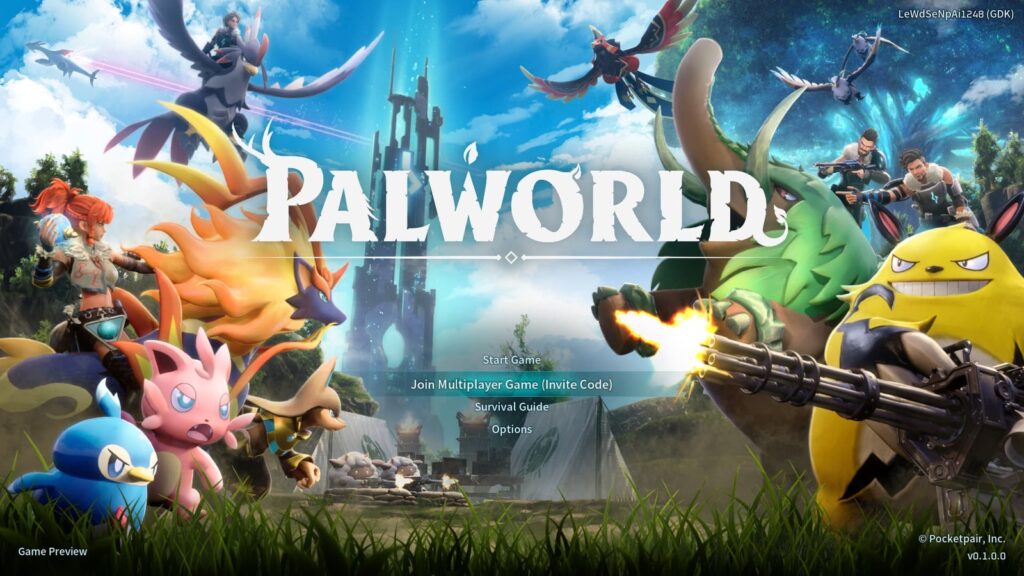
At the time of writing this guide, Palworld servers were unstable due to the massive influx of concurrent players, which was more than 365k, causing the servers to throttl. This ultimately resulted in the game client failing to connect to the game servers for some.

MAKE SOMEONE'S DAY: US$50 Steam Gift Card |
As a result, some players trying to play multiplayer with their friends get the error saying, “Sorry, you’re currently prevented from playing online multiplayer games. You will not receive an invitation because multiplayer is restricted in your environment.”
| Opinion: Video games might release faster because of AI, but is it actually a good thing for gamers? |
However, that doesn’t mean the multiplayer feature is not working for everyone. For many players, the issue is from their end, and they can fix it by implementing certain troubleshooting steps. Follow our suggestions below to try and prevent yourself from experiencing Palworld multiplayer not working.
Make sure you and your friend have the same NAT Type
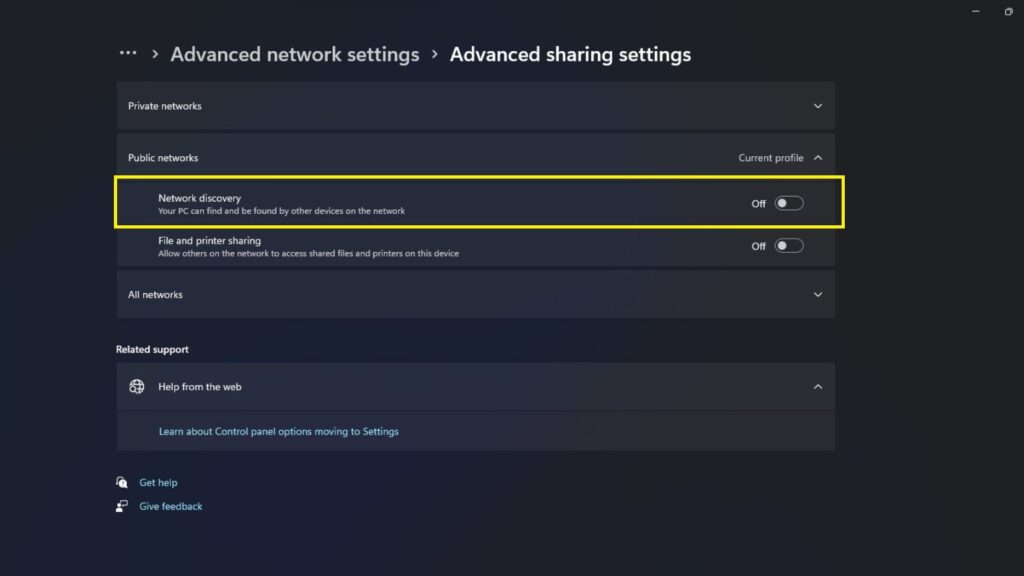
NAT is a feature that directs traffic from the internet to your local network, which means that if you have a Strict or Moderate NAT Type, you will face issues while connecting with your friend to play Palworld multiplayer.
To change your NAT Type, you can use port forwarding, a VPN or enable the “Network Discovery” option via the “Network and Internet settings.” This may help solve Palworld multiplayer not working.
Check your internet connection
Sometimes, even trivial issues can stop players from playing Palworld with friends. So, ensure your internet is working, and the network speed is good.
Restart your game and try again
Restarting your game and trying to join a session repeatedly is working for many players when they’re suffering from Palworld multiplayer not working. Even the devs Pocketpair have requested players to keep trying to join their session while they work on the server issues.

Play the waiting game
If the above fixes are not working for you, we recommend waiting for some time or playing in off hours when the load on the server is less.
Moreover, keep an eye on games official X (formerly Twitter) account as the devs are addressing and sharing updates on the different issues players are currently facing.
Palworld failed to host multiplayer session –what it is and how to fix
The “Failed to host multiplayer session. Please check your internet connection” is also one of the issues caused by Palworld’s server overload, where players are unable to host a session.
However, as of January 20th, the developers, Pocketpair, have sat down with the Epic Games team and fixed the issue to the extent that most players should no longer get it while creating or joining their existing game world.
Just a heads up, some of the links on ONE Esports are affiliate links. This means if you click on them and make a purchase, we may earn a small commission at no additional cost to you. It’s a way for us to keep the site running and provide you with valuable content. Thanks for your support!
READ MORE: Final Fantasy 7 Rebirth preorder: How to get controller skins and the Steelbook case


