Diablo 4 may be one of the best games out there, but it still has its fair share of issues that players occasionally encounter.
One of the most significant problems is the out of memory error in Diablo 4, which prevents players from accessing the game.
Diablo 4 out of memory error guide
If you’re currently in the same boat, don’t worry, as we’re going to explain how to fix the out of memory error in Diablo 4.
How to fix out of memory error in Diablo 4
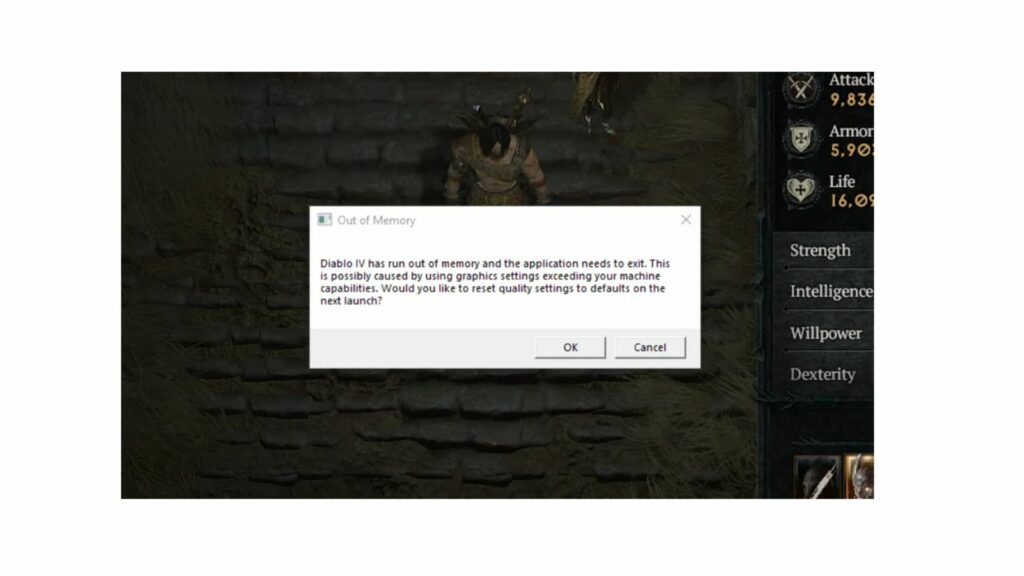
Before troubleshooting the issue, we recommend restarting your PC first. In some cases, a simple restart can fix the error. But if that does not work, proceed to the methods mentioned below.
Update your GPU drivers
The out of memory error can appear in Diablo 4 if you try to play the game on outdated drivers. So, if you haven’t updated them in a while, now would be the right time to do so.

For this, go to the official website of Intel, Nvidia, or AMD, depending on your GPU’s manufacturer, and download the latest version from there.
Close background applications
If you have multiple applications, especially demanding software, open in the background while trying to play Diablo 4, the system will be unable to assign it the resources it needs to run smoothly.
This will result in the out of memory error. To fix this, simply open the Task Manager and close all unnecessary applications using it.
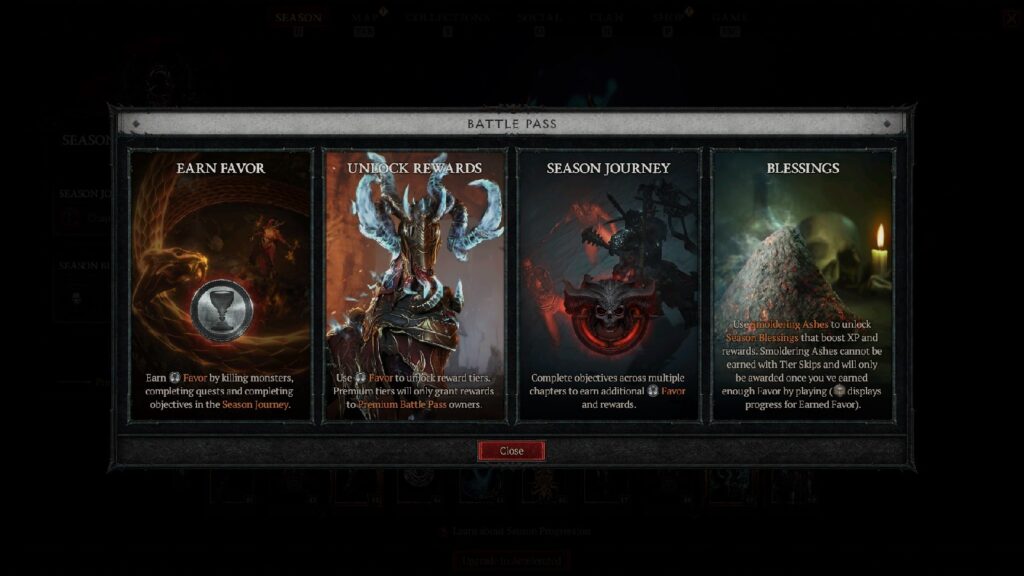
Adjust the in-game graphics settings
If the error pops up after a few minutes of gameplay, it could have something to do with the in-game graphics settings. You might be trying to play the game at settings your PC can’t handle.
For instance, if you have an RTX 3050, then you can’t expect it to run the game smoothly at 1440p with everything set to Ultra. So, bring everything down to low to check if that solves the issue.
Verify the game files
Corrupt or missing game files can also cause the error to appear in Diablo 4. Thankfully, such files can be repaired or replaced through your respective launcher.
For instance, if you’re using Steam, then simply go to your Library and right-click on Diablo 4. Then, click on ‘Properties,’ go to ‘Installed Files,’ and click on ‘Verify integrity of game files.’
This was everything you needed to know about how to fix out of memory error in Diablo 4.
READ MORE: How to get Frostburn Gloves in Diablo 4 — important unique to get!


