Wondering how to change worlds in Once Human? Online multiplayer games are entertaining when you play with your friends and Once Human is no different.
However, you won’t be able to see your friend even if you’re on the same server because of the game’s world system.
Typically, Once Human spawns you and your friend in different worlds upon joining a server. This is done to prevent server overload and provide a seamless gaming experience.
But, in case you want to meet your friend, you’ll need to change worlds in Once Human by following this simple Once Human guide.
How to change worlds in Once Human

The only way to change worlds in Once Human is by using the game’s teleporter system.
You’ll soon find your first teleporter tower in Deadsville after completing the introductory mission “Eve of Evolution”. We’ve also marked the exact location in the above image for your convenience.
Once you find one of these teleporter towers, interact with them by pressing the “G” key on your keyboard and you’ll find a full list of the available worlds.
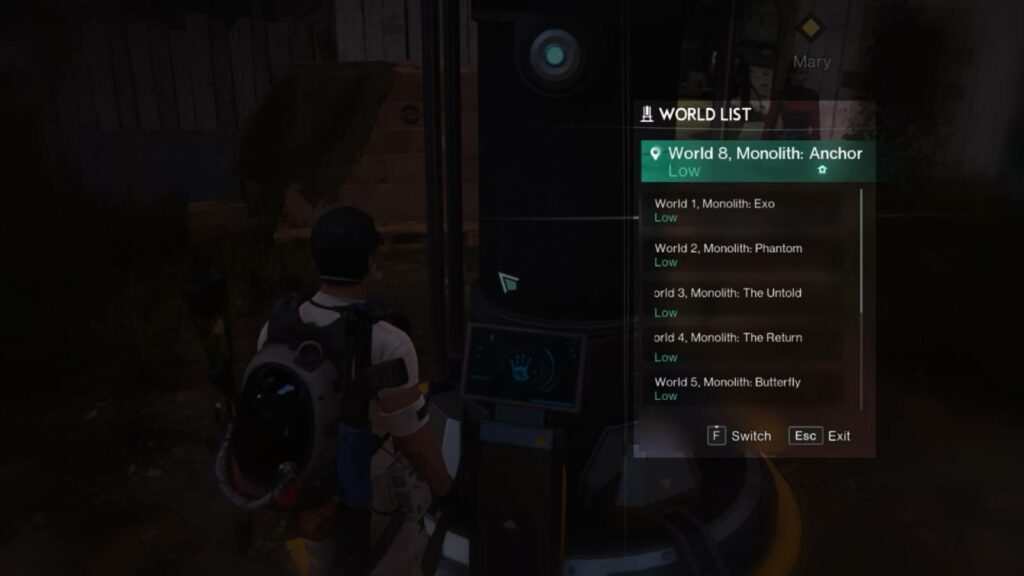
Typically, there are a few different worlds you can teleport to, and you can always see which world you’re in at the top right corner of the screen whenever you open the menu, just above the radar.
For instance, we’re currently in World 8, Monolith: Anchor world and I can easily switch to a different world just by pressing a key on your keyboard.
However, there are a few important things that you should keep in mind before changing the world. Anything you have progressed in the current world won’t carry forward to the new one.
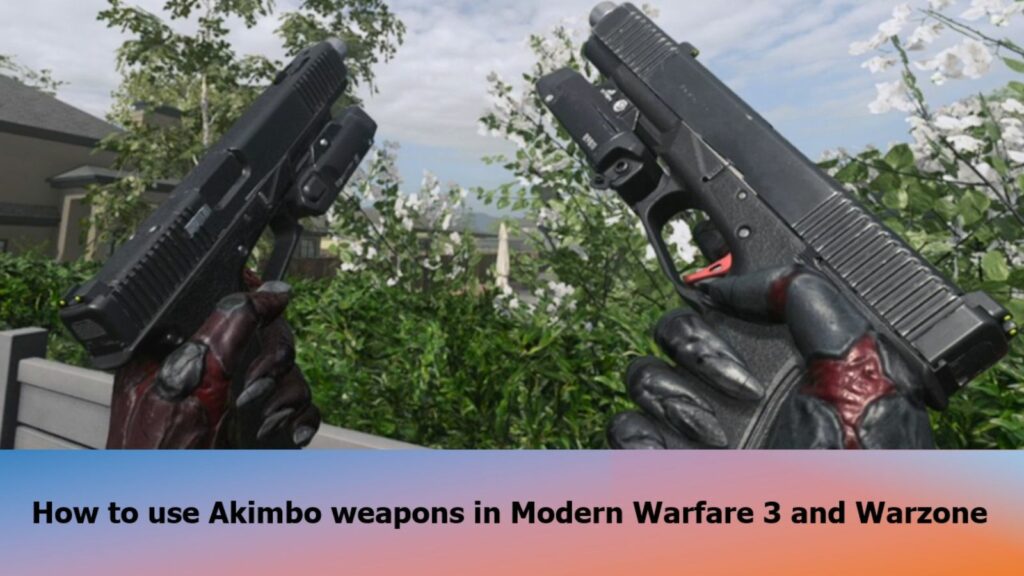
As a result, you have to start from scratch if you want to enjoy the game with your friends. Thankfully, anything in your inventory will stay as it is, which means you can bring gears and items you’ve collected so far to the new world.
As you progress further into the game, you’ll encounter a bunch of new teleporter towers that you can also use to fast travel and change worlds in Once Human.
READ MORE: Diablo 4 Season 5 release date and big update details


