XDefiant has finally seen a full release after being in the beta stage for a while. Players have already dived into the game to check out everything the Ubisoft FPS has to offer.
In this guide, we’ll explain how to check your XDefiant stats easily.
One of the crucial aspects of any FPS is to check how you’re doing in-game, whether it’s your K/D ratio, win rate and more. It is crucial in XDefiant to know these too.
Career stats and K/D ratio — How to check XDefiant stats

Checking your game stats as well as K/D ratio is very easy in XDefiant. All you need to do is go to the Profile tab of the main menu, and you’ll notice that there is a ‘Career Stats’ option available.
Clicking on it will showcase all the necessary info about your playtime in XDefiant.
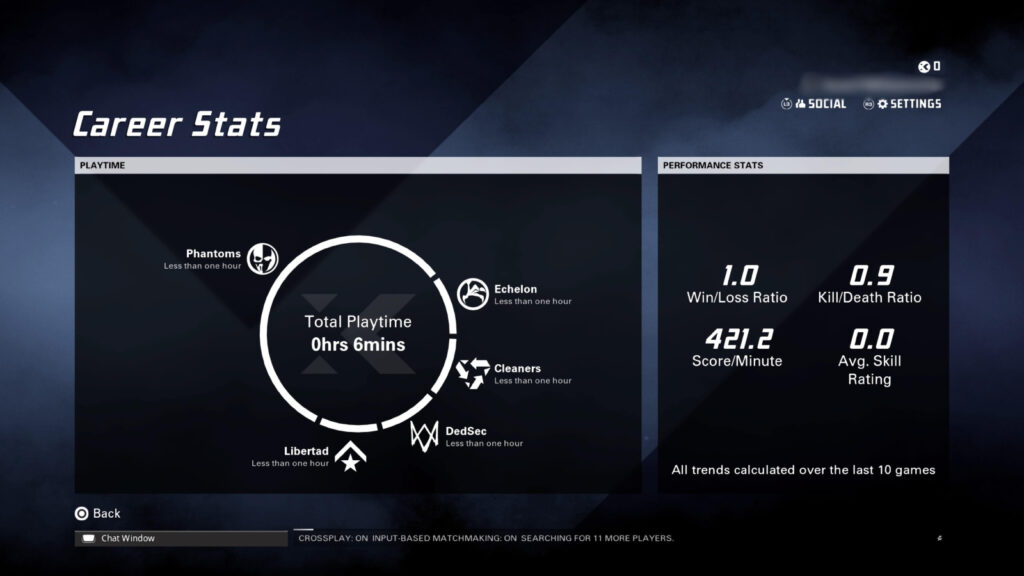
In the XDefiant Career Stats section, you can view how you’ve performed in the various modes of the game. You can see how much time you’ve played and what factions you’ve selected the most via a pie chart.
Of course, the faction you’ve used the most will take over the majority of the chart.

Most importantly, you can view your K/D ratio and your Win/Loss ratio. The other stats include the score per minute and the average skill rating.
One thing to note is that the performance stats are calculated based on the trends of your last 10 games.

Seeing your stats and K/D ratio can help you immensely as it can give you insight into your performance and can help you improve as well. So, checking it periodically is beneficial.
That’s everything you need to know about checking your XDefiant stats.
READ MORE: The best guns in XDefiant — dominate the battlefield


