Whether you’re looking to take a break from the Roblox platform or permanently remove your presence, you’ll need to go through this process.
To learn how to delete Roblox account, we’ll walk you through the steps, highlighting important points to keep in mind along the way.
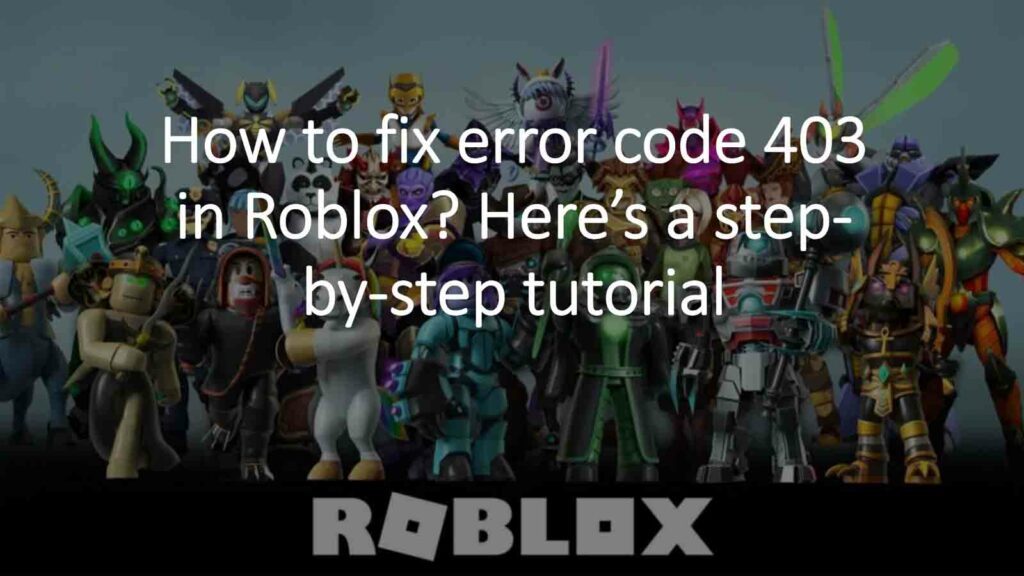
Roblox is a gaming platform that is enjoyed by many players around the world. In fact, according to recent statistics, roughly 30 million of its active users are below 13 years old.
If you’re planning to step away from the platform, we’ll give you a complete tutorial on how to delete your Roblox account, for it isn’t as easy as a single mouse click.
Step-by-step guide on how to delete Roblox account
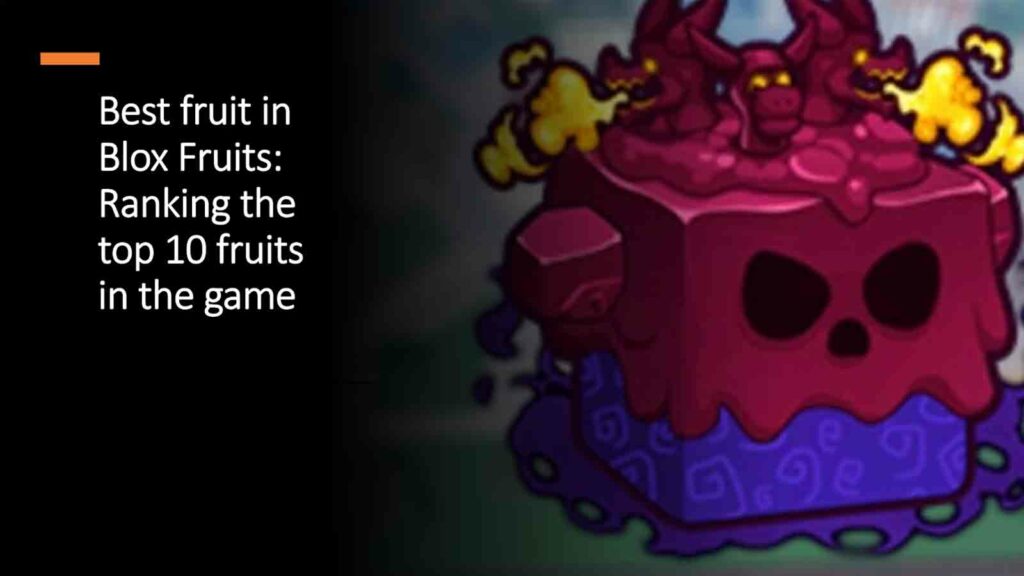
Step 1: Visit Roblox’s Support form link
Open your browser and click this link to open the webpage of Roblox Support.
You can also access the Roblox Support form by opening the site’s Contact Us page on the web browser.
Step 2: Provide your contact information
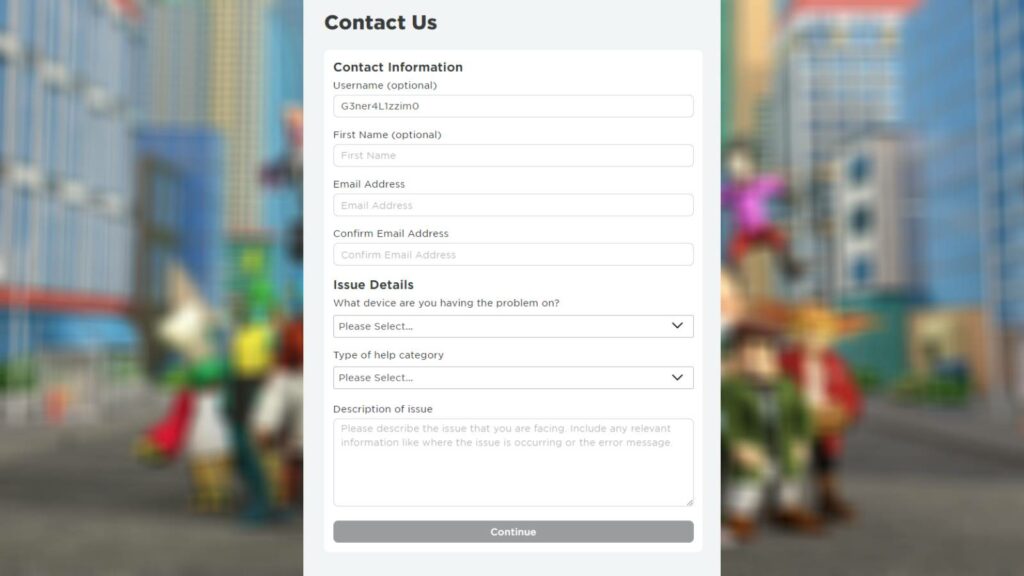
Unlike other online games, you need to inform the Roblox team directly if you want to delete your Roblox account. Remember to check that you’re logged in before inputting the Support form.
It’s optional to provide your username and first name. Most importantly, you will be required to verify your email address twice.
Step 3: Provide “Issue Details”
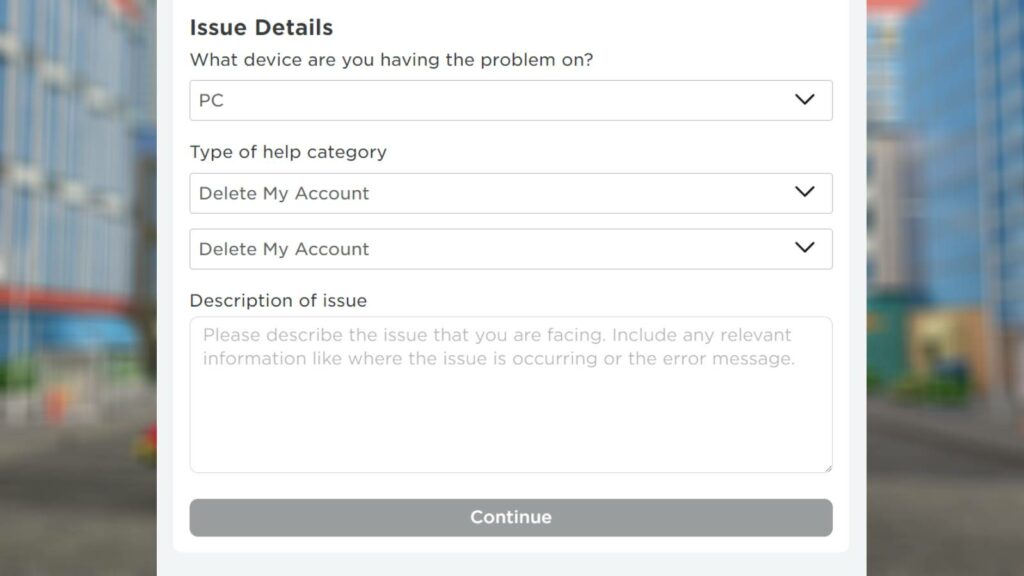
Select the device you use to play Roblox. Under “Type of help”, select “Delete My Account.”
You will be prompted to provide two answers, so simply input Delete My Account to the second one as well.
An alternative method for completing your issue details is by choosing “Data Privacy Request” as your Type of help category and then selecting the Right to be Forgotten (RTBF) option.
Step 4: Specify your request for a Roblox account deletion
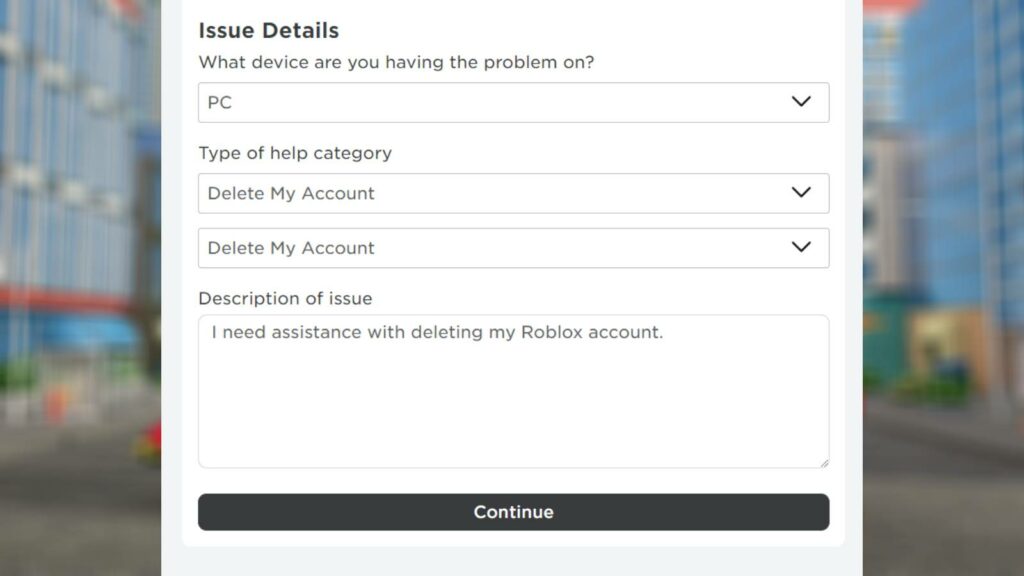
Use the text box “Description of issue” you have the option to provide notes or specific instructions on how, when, and why you want to delete your Roblox account.
This step is the most important one as it informs the Roblox team of your purpose for contacting them, which is to delete your Roblox account.
Step 5: Hit Continue and wait for response from Roblox Customer Service
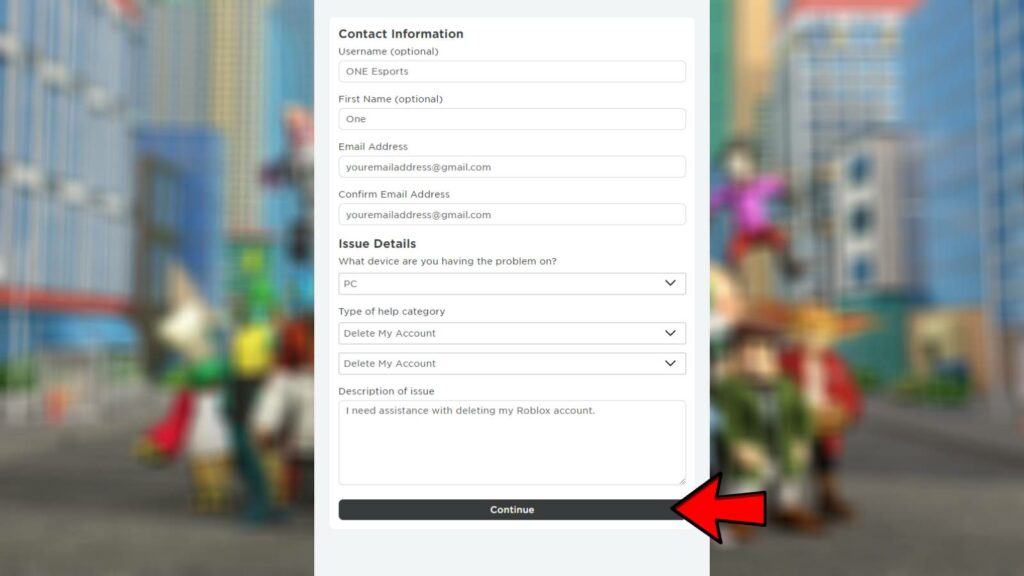
After submitting your Support form, wait for a few days.
The Roblox Customer Service team will likely send you an email containing additional instructions before they can process your account’s deletion.
Important reminder before deleting your Roblox account
Remember that all progress you have in any Roblox game will be completely erased once you delete your account.
There’s no going back if you take this course of action, so your only option is to make a new one and start from scratch if you choose to play Roblox again.
READ MORE: Bridging the age gap: How esports brings together boomers and zoomers


