Elden Ring players run into different issues from time to time, and error 30005 is one of them.
While Elden Ring error code 30005 has been around for quite some time, it has once again popped up after the launch of the Shadow of the Erdtree DLC.
If you’re currently getting Elden Ring error code 30005, continue reading below as we’re going to explain how you can fix it quickly.
What is error code 30005 in Elden Ring?
Error 30005 in Elden Ring is linked to Easy Anti-Cheat (EAC). This is a third-party software that prevents players from cheating in online video games.
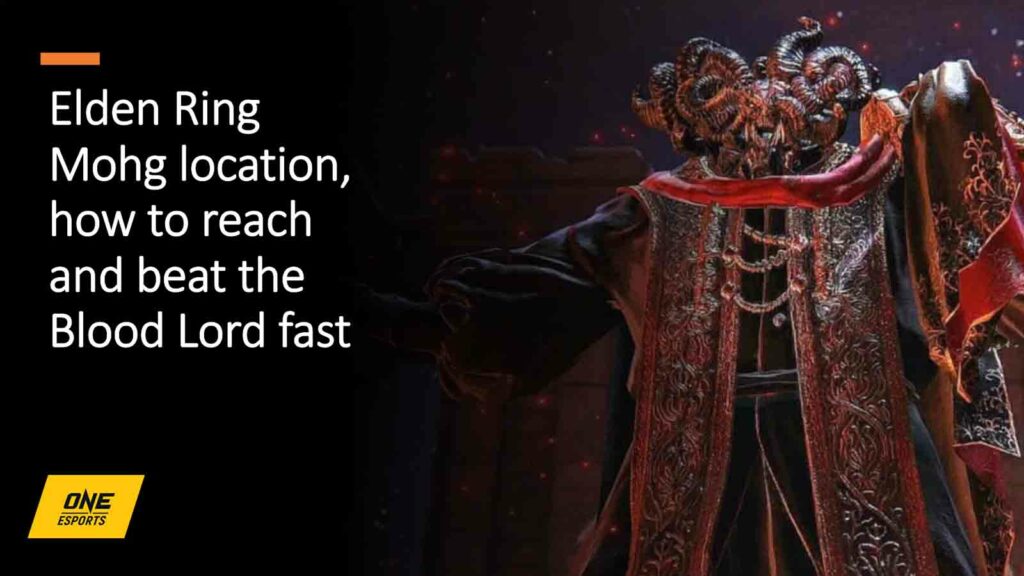
However, sometimes, it doesn’t work how it’s supposed to and mistakenly starts giving error 30005 whenever someone tries to launch the game.
Methods to fix Elden Ring error code 30005
If the problem does not go away on its own, then you can try following these methods to fix the error.
Delete the sys file
The first thing you need to do is delete the sys file from its folder.
For this, go to your C drive, open the Program Files (x86) folder, find and open the EasyAntiCheat folder, and delete the EasyAntiCheat.sys file. Once done, try playing Elden Ring again to see if the problem has been fixed.
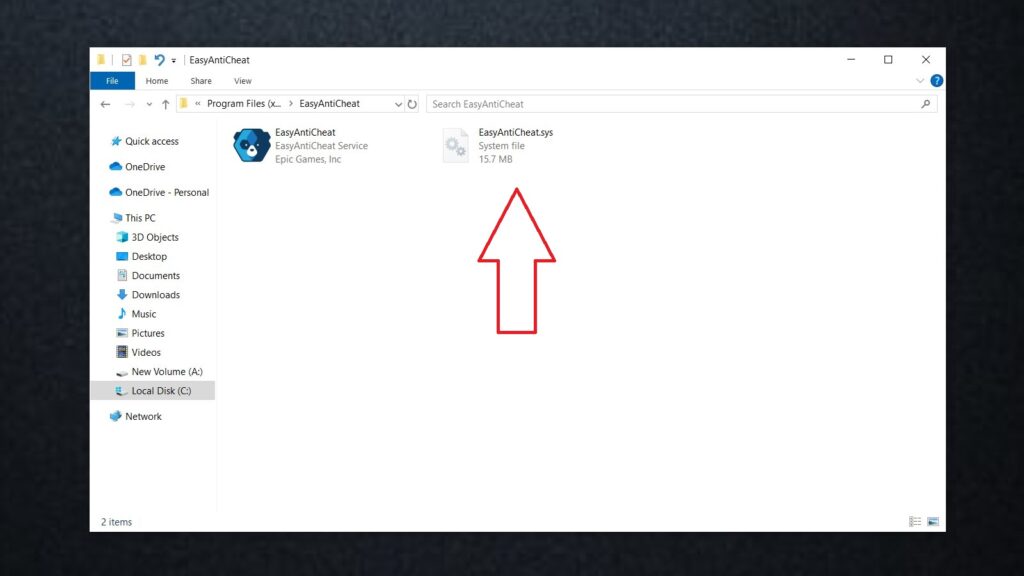
Use the Repair Anti-Cheat option
Some of you might not know this, but EAC has a feature that lets you repair the anti-cheat service quickly if there is something wrong with it.
First, go back to the EasyAntiCheat folder and right-click on the first file. Then, select ‘Run as administrator’ and choose Elden Ring from the list of games. Click on ‘Repair Service’ and wait for the process to finish. Now, launch Elden Ring again to see if the error code 30005 is still there or not.

Repair the game files
In some cases, Elden Ring error code 30005 can appear if some game files are missing or corrupt. If you downloaded the game through Steam, then you can easily repair the files.
Just head over to your Steam library, right-click on Elden Ring, select Properties, and verify the integrity of game files from the Installed Files section.
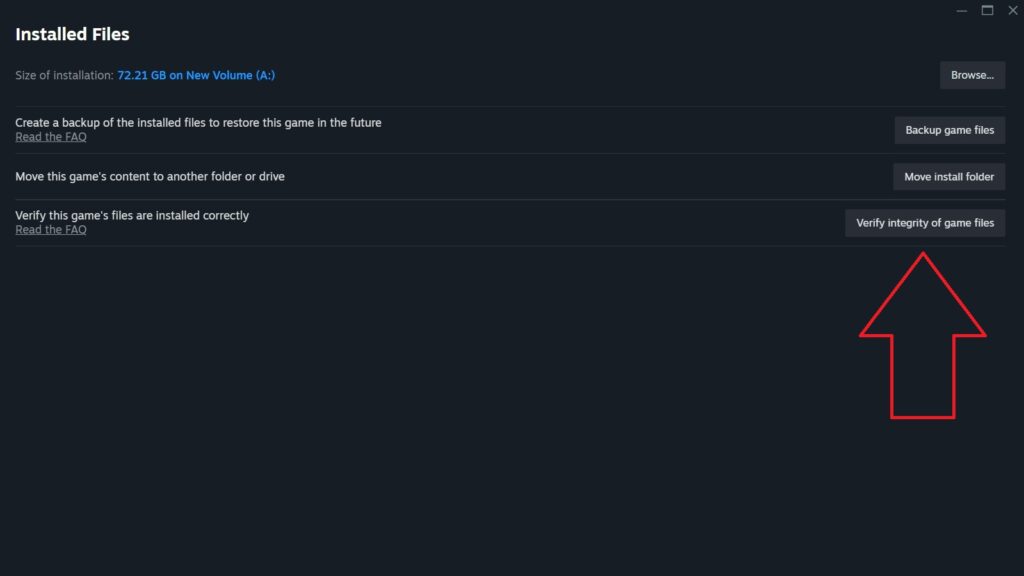
READ MORE: Elden Ring patch version 1.12 changes — everything you need to know


