XDefiant has finally been launched across multiple platforms but many players are encountering the Bravo 04 error which prevents them from entering the game.
If you’re also facing the XDefiant Bravo 04 error, we’ve got you covered with all the possible methods to fix this error.
Therefore, players are flocking to the internet to find a potential fix and get rid of this issue.
XDefiant Bravo 04 error fixes
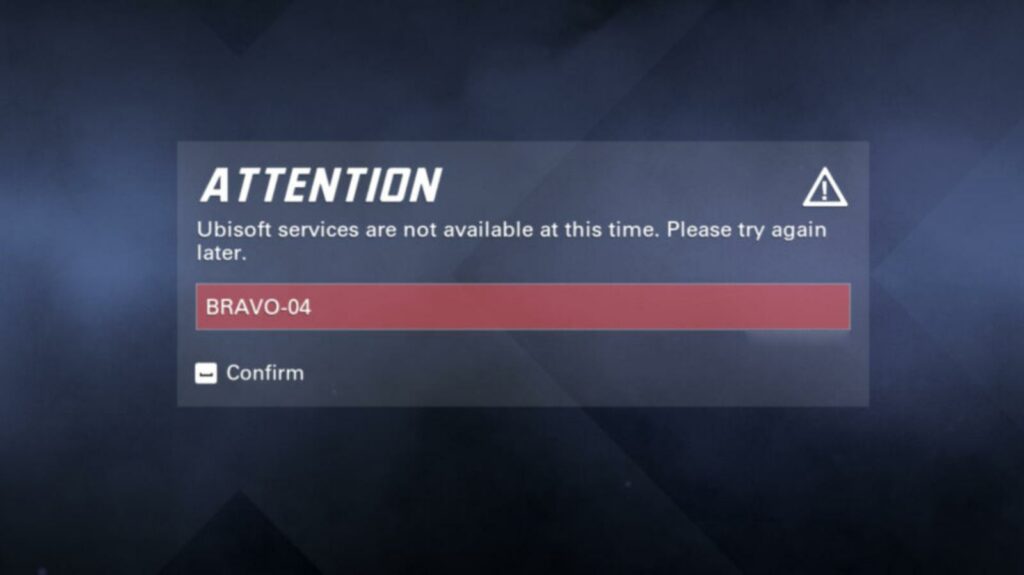
The Bravo 04 XDefiant error is a server-side issue that states “The game services are not available at this time. Please try again later”.
Therefore, if you encounter this issue, make sure to check out the XDefiant server status to see if the servers are fully operational. The developers usually take them offline during the maintenance process or to roll out an update.
If the servers are online, then we suggest following these methods to fix the Bravo 04 XDefiant error:
Restart Ubisoft
The first step towards fixing the XDefiant Bravo 04 error is restarting the Ubisoft client, which ultimately refreshes your connection with the game.
Restarting the game typically resolves common connectivity issues and you can get back to the action in no time.
Reset your network settings
Sometimes, your outdated network settings can cause interruptions between your system and XDefiant servers, which causes a Bravo 04 error to appear.

In such a case, you can reset your network settings by following these instructions:
- Go to the Start menu > Settings, then select Network and Internet.
- Select status from the left navigation panel.
- Finally, click on Network Reset under the Network and Sharing Center option.
During this process, the Windows will disable your internet access for approx. 30 seconds, so don’t panic if you encounter the “No internet” message.
Verify the game files
Corrupted game files can also lead to various XDefiant errors including Bravo 04. So make sure to verify the game files once by following these steps:
- Go to the “Library” tab.
- Choose XDefiant from the list.
- Next to the “Play” button, select the button with the three dots.
- Choose “Verify files”.
The verification process takes a few minutes depending on the game size and the type of storage you are using.

Contact Ubisoft support
If none of the above methods work, reaching out to Ubisoft support is the last hope of getting everything back on track.
The support team may analyze the log files to identify the exact cause and fix the error. You can go to the XDefiant support section to raise a ticket and make sure to explain your problem in detail with all the relevant screenshots.


