Live service games have a long history of network errors, and Ubisoft’s free-to-play shooter, XDefiant, is no exception.
Players encounter many glitches while playing the game, and among them is the XDefiant Mike-01 error, which stops them from connecting to the game.

So, if you are also facing the said issue, here’s our guide on how to fix it effectively.
What is the XDefiant Mike-01 error?
The Mike-01 error is a network issue that arises when the game client is unable to connect with the game servers on Ubisoft’s end.
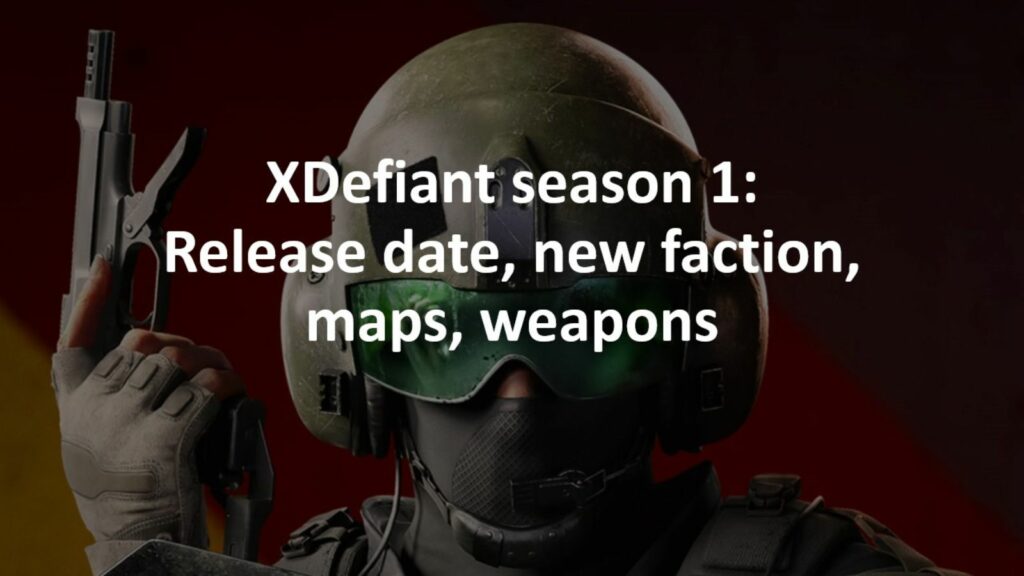
This can happen when the game servers are down for maintenance, are overloaded, or when you are facing network problems.
Fixes for XDefiant Mike-01
As mentioned earlier, the Mike-01 glitch can arise due to the game servers being under maintenance. So, before we talk about the general fixes, make sure to perform the checks below:

- XDefiant server status
- Make sure your internet connection is working
If the game servers are operational and your internet connection is fine but you are still facing the XDefiant Mike-01 issue, you can try these fixes:
Soft reset your router
Unplug the power cable of your router and wait for a few seconds. After that, plug it back in to complete the soft reset.
Once done, try to play XDefiant. Most of the time, soft reset fixes any network glitches.
Restart the game
As basic as the action sounds, restarting XDefiant fixes many issues. So, it is worth trying to restart your game whenever you face the Mike-01 error.
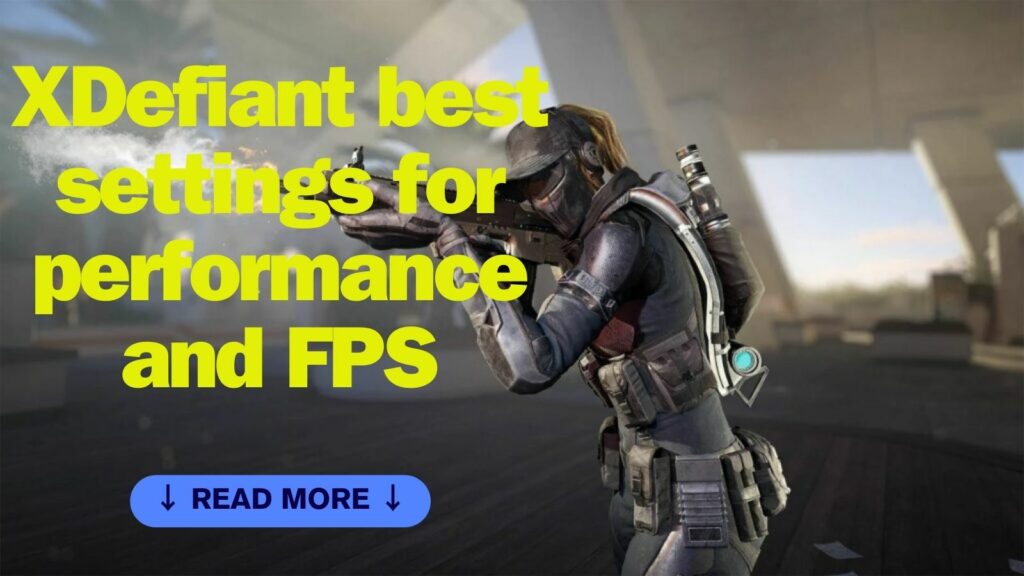
Using VPN
While Ubisoft’s server-based games like XDefiant are accessible in almost every major region and country, remote locations may have been excluded for a particular game.
Therefore, if you couldn’t log into XDefiant from the get-go, try using a VPN.
Updating the game
In some cases, you are playing XDefiant while simultaneously receiving a new patch. A mismatch in the game client version causes many issues.
Thus, check for any pending updates for XDefiant and download them.


