Deadlock is a team-based game, so you’ll need five friends to join your squad unless you’re comfortable playing with random teammates. If not, here’s a ONE Esports guide on how to invite friends to Deadlock lobby.
Deadlock is a 6v6 action game that’s heavily focused on strategy. To succeed, you need effective communication and supportive teammates–two elements often lacking in solo multiplayer queues.
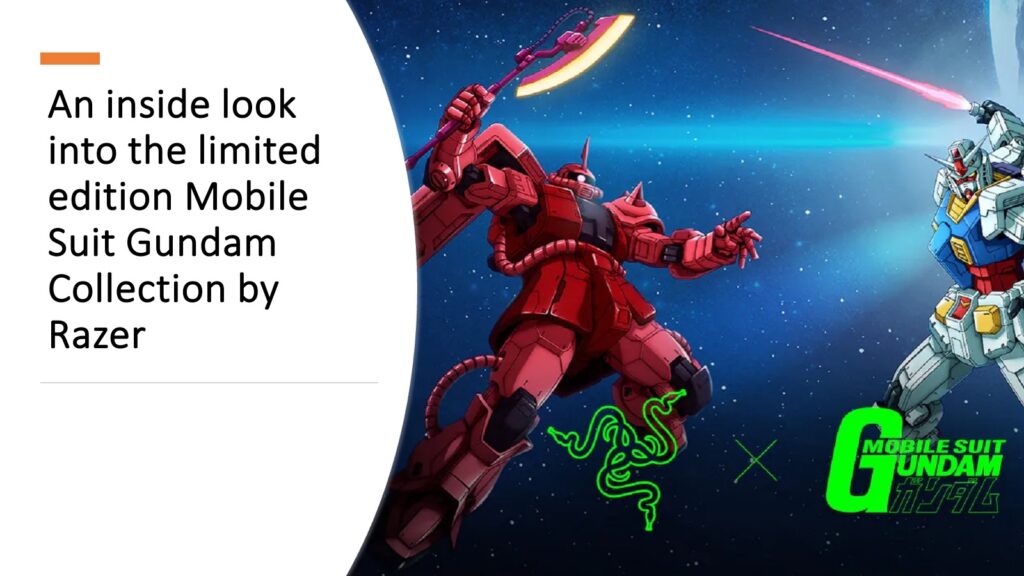
For this reason, it’s recommended to team up with friends and enter the battlefields together.
New players may find it tricky to invite friends to a Deadlock lobby. If you’re also having difficulty, keep reading.
Step-by-step guide on how to invite friends to Deadlock lobby
There are two ways to form teams in Valve’s newest title. One allows you to team up with Steam friends, and the other lets you invite those who have not been added to your friends list.
Here’s how to invite Steam friends to your lobby:
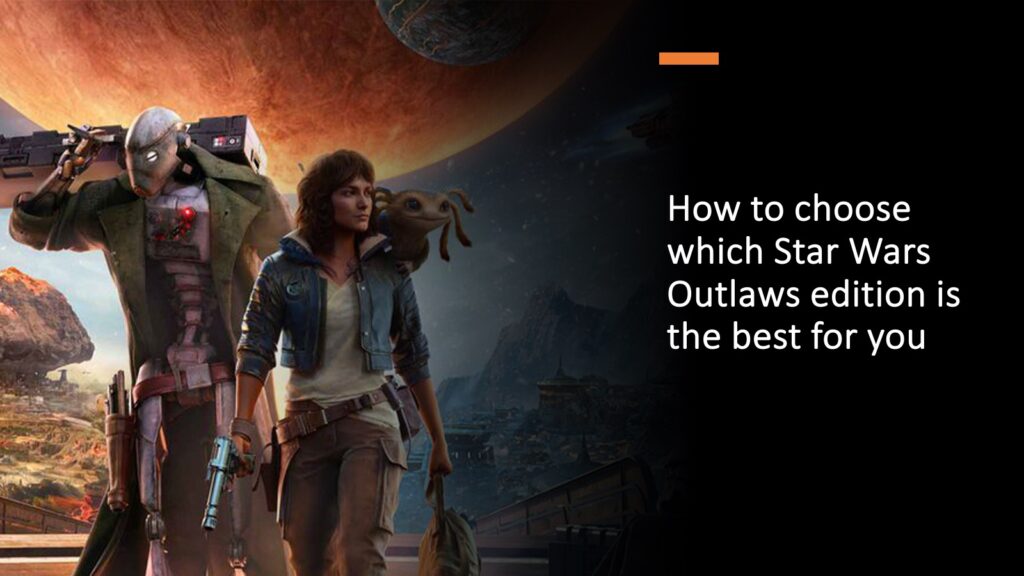
- Start Deadlock and find the “Play with friends” option in the top right corner.
- Click on it to open a new window with Party and Invite sections.
- The Invite section will include the names of all friends who are online.
- Hover the mouse over the name of friends who have access to the game.
- Click on “Invite friend to party” to create a new lobby.
- Keep repeating the steps until your lobby is full.
This method works when a friend has already been added to Steam and has access to Deadlock.
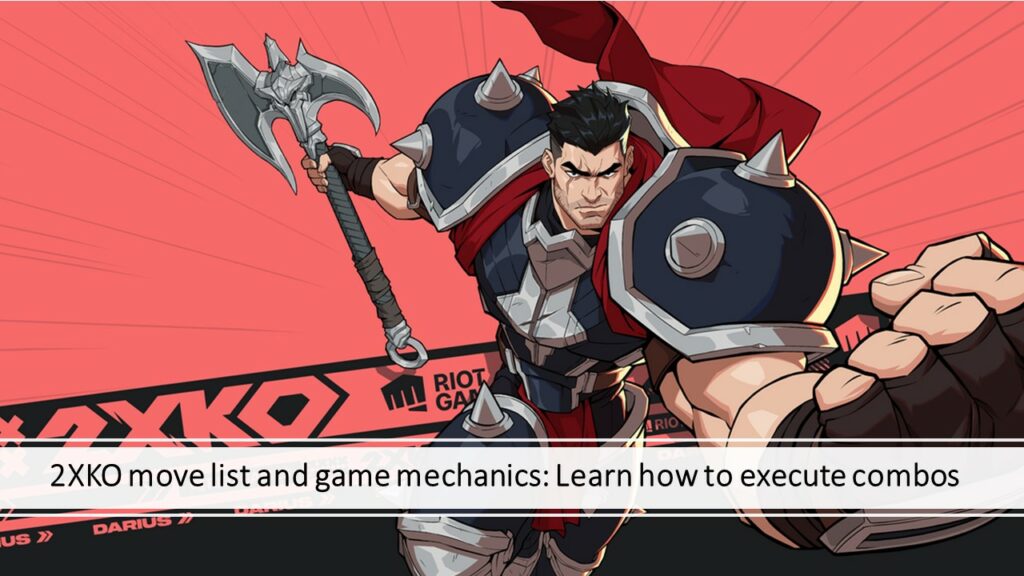
Alternatively, you may create a lobby and share a code to social media, live streams, or other platforms to find people who have access to the game. Using this code, players will be able to join your lobby whether you’ve added them as friends or not.
- Go back to the window with Party and Invite sections.
- Under the Party section, click on “Create party code to share.”
- A unique code will appear. Copy it and share it with friends.
READ MORE: Will Star Wars Outlaws be on Game Pass? The news is out


