One of the core aspects of Dragon’s Dogma 2 is your pawns. They are essential in your journey across the world of the game and can make your lives a lot easier.
In this guide, we’ll explain how to revive pawns in Dragon’s Dogma 2.
Pawns can help you in combat and exploration as well as provide valuable insights into the world. Sometimes in combat or exploration, your pawns may get seriously injured. So, it is essential to know how to revive these trusty companions when they’re in danger.
How to revive pawns in Dragon’s Dogma 2

During combat or exploration, your pawn may fall into danger and get downed. When they’re down, you’ll notice a bar which indicates how much life they have and an alarm sound will start playing. You’ll only have a handful of minutes to revive them. Going near them and pressing the indicated revive button will restore their health. If they’re not revived they will be in the ‘forfeit’ state.

If your main pawn becomes forfeited, then you simply have to go to a Rift Stone and they will be resurrected again without any issue. Additionally, if your hired pawns forfeit, then you’ll have to find them again from the Riftstones around the world.
If you add them to your favourites, then you’ll find them in the Favorites Tab. You can also find them in the Pawn History section as well. If they were at a higher level than you, then you may have to pay a fee to hire them again.
Comparatively, you need to revive your Main Pawn first as they are crucial and without resurrecting them you can’t hire another Pawn. So, you must make sure to review your Main Pawn soon after they become forfeit.
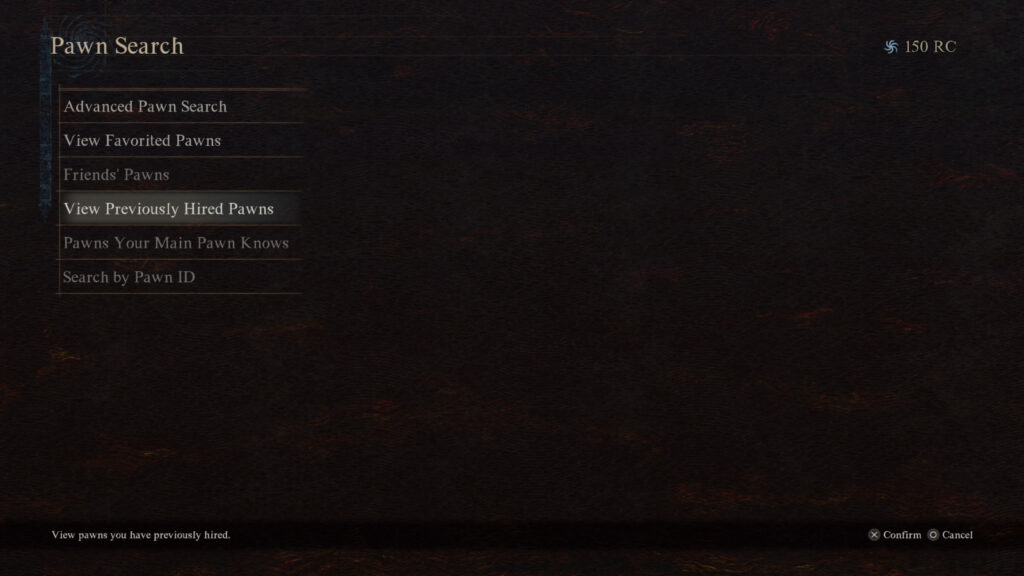
That’s everything you need to know about reviving pawns in DD2.
READ MORE: Is Dragon’s Dogma 2 co-op? Dragon’s Dogma 2 multiplayer details


