If you have played the Final Fantasy 7 Rebirth demo and are now playing the full version of the game, you may want to know how to skip Nibelheim in FF7 Rebirth.
The reason behind this is that you get the Kupo Charm and a Survival Set for using the demo save, and you can also avoid going through the slow Chapter 1 of the game again, as you should have already played it in the demo.
So, if you are stuck at Nibelheim and don’t actually want to go through the set piece again in the full version, keep reading our guide as we explain in detail how you can skip Nibelheim in FF7 Rebirth while also talking about how you can claim the associated rewards.
- All Final Fantasy 7 Rebirth cast and voice actors by character
- Final Fantasy 7 Rebirth Collector’s Edition: A 19-inch Sephiroth statue perfect for your display case
How to skip Nibelheim in FF7 Rebirth to get straight into the game

You can skip the demo portion, Chapter 1 – Fall of a Hero, which takes place in Nibelheim, by allowing the full version of the game to read save data while starting a new journey in FF7 Rebirth or via the Bonuses menu in the main menu.
Once you let the game read, save data from your PS5, proceed and start a new game, and keep progressing through Chapter 1 until Tifa joins your party to lead you and Sephiroth to the Mako Reactor. Soon after that, you will get a pop-up with two options:
- Yes
- No
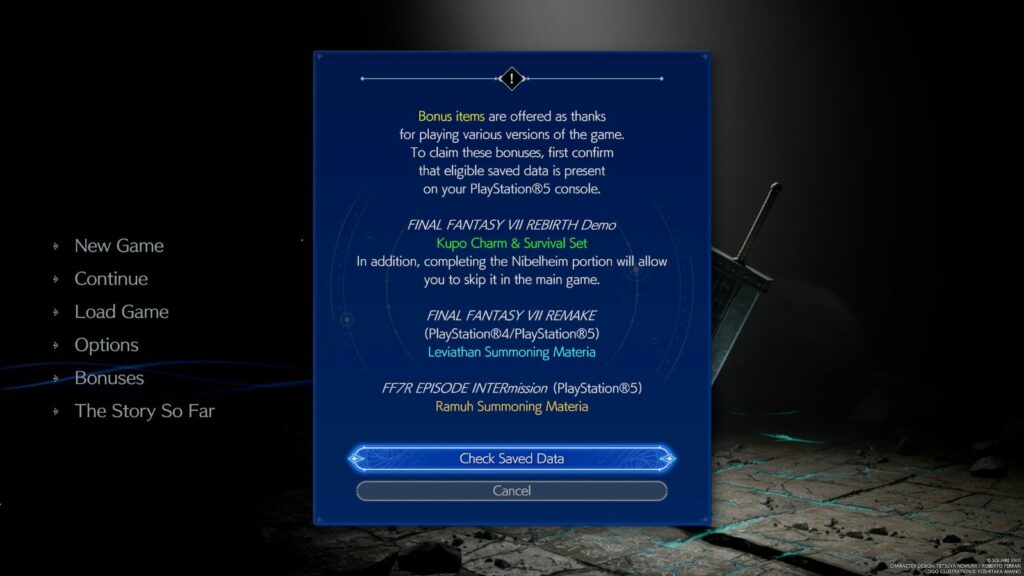
Select the first option, “Yes”, to skip to the village section, letting you get past the Mako Reactor investigation section you would have already played during the demo.
To make things a little easier for players, here are the steps you should be following to skip Nibelheim in FF7 Rebirth:
- Open FF7 Rebirth full version
- In the starting menu, select the “Bonuses” option
- Now, select the “Check Saved Data” option
- Start new game
How to claim saved data and DLC rewards in FF7 Rebirth
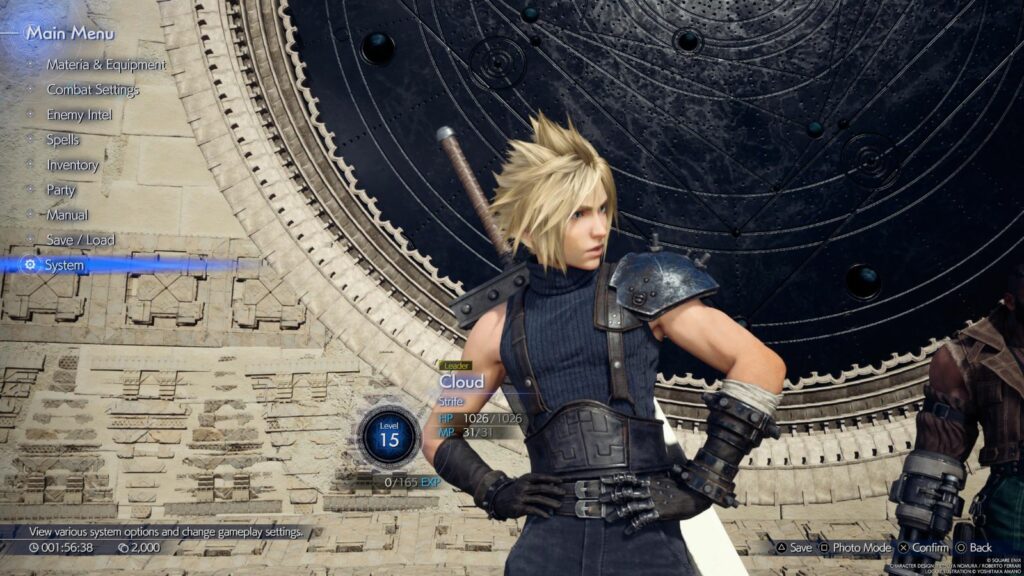
In FF7 Rebirth, you can claim the DLC, previous game, and the demo saved data rewards via the “DLC / Bonuses” option in the “System” menu.
First, press the ☰ button on your DualSense controller to open the Main Menu and select the “System” option. After that, head to the “DLC / Bonuses” section. You will find the complete list of DLC and other bonuses you can claim by selecting the reward and pressing the ‘X’ button on your controller.
READ MORE: Gamer at heart? Robert Pattinson learned about love through Final Fantasy VII


