Rise of the Ronin is a challenging soulslike action RPG similar to Team Ninja’s past titles like Nioh and Wo Long: Fallen Dynasty. Unlike those titles, however, it strongly emphasizes co-op play, with every main mission featuring an AI companion whom you can swap to during combat.
Naturally, you can also play Rise of the Ronin co-op with friends or other players online. However, inviting or joining someone’s game isn’t exactly straightforward. As such, in this guide, we explain how to play Rise of the Ronin multiplayer co-op with friends.
- Complete Rise of the Ronin trophy guide — all 51 trophies
- Rise of the Ronin preorder: How to get early access to 4 combat styles
How to play Rise of the Ronin multiplayer

You can play Rise of the Ronin multiplayer co-op with friends by selecting the “Cooperate” option in the Longhouse. The Longhouse is your safe house in the game that’s unlocked during the main quest, “A Please District Portrait.”
Once you have unlocked the Longhouse, select cooperate, and you will find the option to join, recruit, and match with other players.
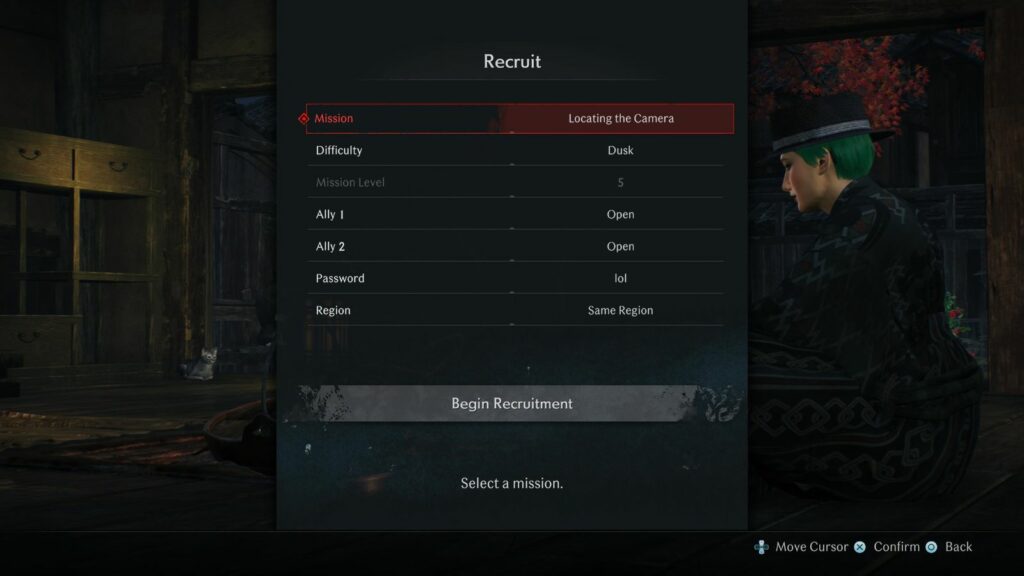
To play with a friend, select the recruit or join option. In the recruit menu, you can find the option to select the mission, difficulty, ally, region, and password.
You must select the mission and set a password to create a lobby. Once you’re here, click on the “Choose/Invite Allies” option to send an invite to your PSN friends. It goes without saying, but your friend should have the same password and difficulty level to join your game. You can invite up to two players to join your session.
And that’s it! That’s how you can play Rise of the Ronin multiplayer with friends. It may seem like a hassle at first, but you should get used to inviting or joining a friend’s session.
Do note that online co-op in this game is restricted to missions only, and you can’t explore the open world with friends or other players online.
READ MORE: Rise of the Ronin embraces history with its take on Japan’s Bakumatsu Era


