Updated on August 1, 12:53 p.m. GMT+8: Added additional links.
Need help figuring out the amount of materials required to enhance a weapon? Or perhaps you are preparing for an upcoming character rerun?
Fret not, because HoYoverse’s Genshin Impact calculator will do the quick maths for you!
The Genshin Impact Calculator (officially known as the Enhancement Progression Calculator) will help you determine the required materials to level up existing characters, weapons, and artifacts.
Here is a quick guide on how to use the Genshin Impact calculator.
A step-by-step guide on how to use the Genshin Impact calculator
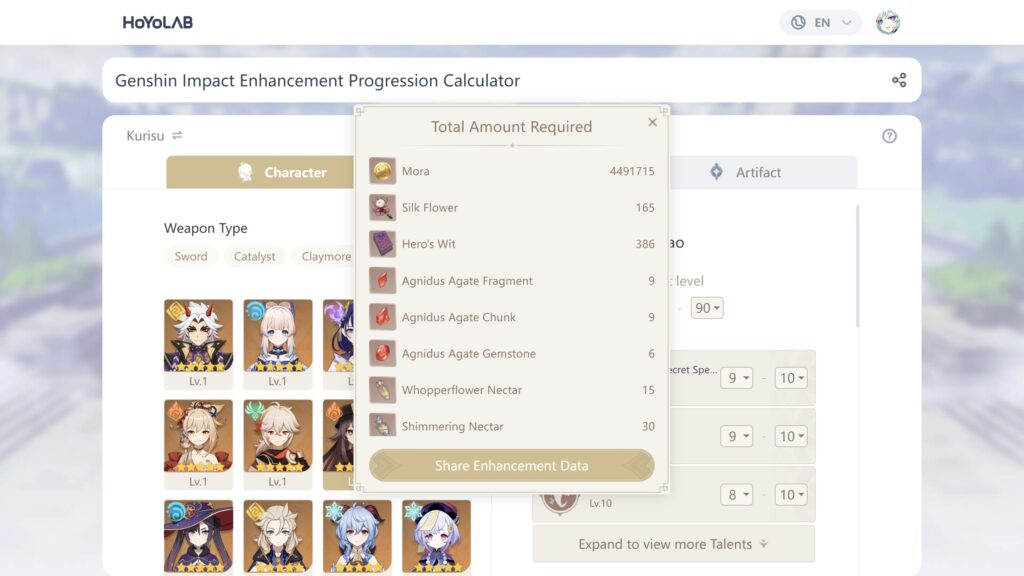
Confused about how the Enhancement Progression Calculator works? Follow these easy steps to use the Genshin Impact calculator:
- Log in to HoYoLAB by entering your username and password.
- On the sidebar menu, choose Tools and then click on the Enhancement Progression Calculator.
- Select the character, weapon, or artifact that you’d like to level up. Set up the character level (1 to 90) and talent level (1 to 10) you wish to view.
- Scroll down and hit the “Total Amount Required” button, which will then display all the mora and materials you need to level up the character and their talents.
- Take a screenshot on mobile or hit the “Share Enhancement Data” button to download the image to save a copy of the generated data.
Tips and tricks using the Genshin Impact calculator

The Enhancement Progression Calculator works better on mobile
The HoYoLAB mobile app will let you view characters that you already own, including their current level and the materials that they still need. This will save you the hassle of logging in to the game and manually inputting data on a third-party website.
Players can sync their in-game character information on HoYoLAB to use this feature. Note that this option is only available on the mobile app and not on the desktop version of the Enhancement Progression Calculator.
The HoYoLAB app is available on the iOS App Store and the Google Play Store.
Using the Genshin Impact calculator prepares you for upcoming character reruns
If you know in your heart that you’ll undoubtedly get Zhongli on his next character banner rerun, then you should already start farming enhancement materials ahead of his release.
The Genshin Impact calculator will provide you with the total amount of materials you need to level up the Geo character completely. This way, you can immediately use Zhongli in combat — that is, if the gacha gods will let you have him.
Unfortunately, for existing Zhongli owners aiming to unlock his constellations, the calculator does not compute the effect of the character constellation on the leveling of talent and skill levels. The maximum talent level in this function is level 10.
Expect data delays
The data displayed on the Enhancement Progression Calculator might be subject to an hour-long delay, as indicated on the feature’s page.
This is similar to the Real-Time Notes feature on the HoYoLAB app’s Genshin Impact Battle Chronicle tool, which informs players of their Resin count, daily commissions completed, expedition times, and other time-sensitive data.
Discuss stories like these with us — join the ONE Esports Discord community.
READ MORE: I’m by far the luckiest player in Genshin Impact and here’s why



